Base, Selecting base manually, Finding base automatically – Samsung SP-R6100 User Manual
Page 32
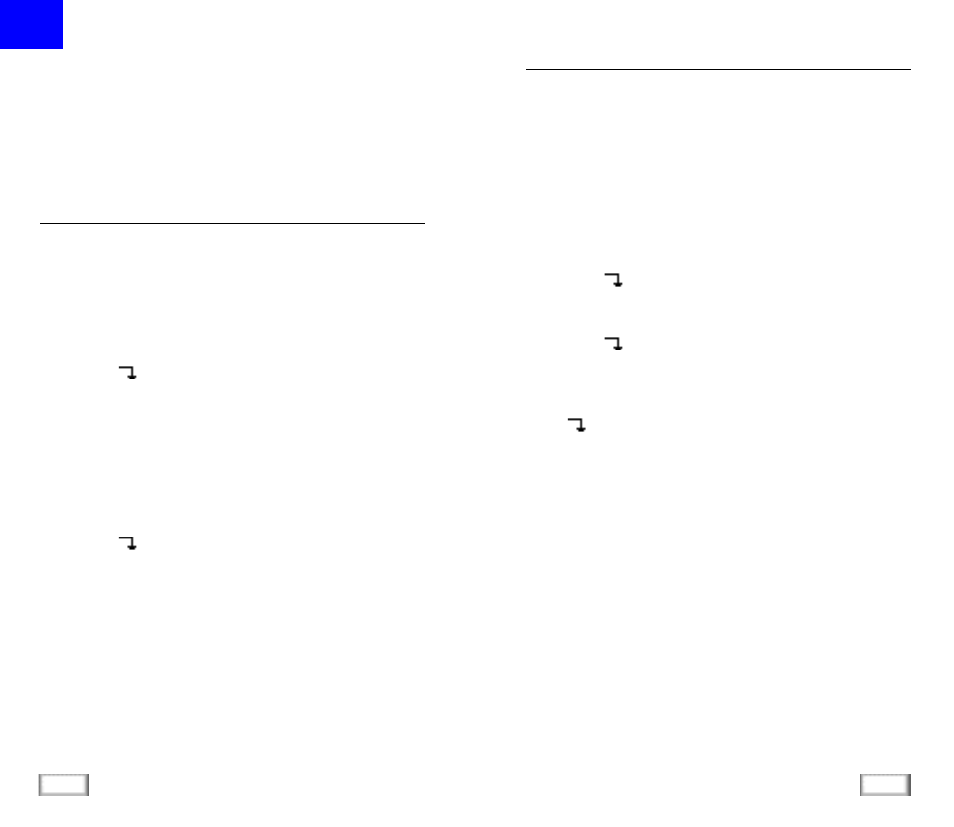
63
Base
62
Base
The SP-R6100 handset may be used with up to four base
units. To use the handset with more than one base unit, you
must register the handset to each base unit. Refer to
‘Registering a New Handset’ on page 54.
Base
Selecting Base Manually
(Menu 7-1)
You can select a base unit through which you want your
handset to operate.
1. In the Standby mode, press the Menu soft key.
2. Press the
soft key repeatedly until Base appears, then
press the Select soft key.
3. Select Base is displayed. Press the Select soft key.
4. The available bases are displayed. The base to which your
handset is registered has a check mark on its right-hand.
5. Press the
soft key repeatedly to choose the desired
base unit.
6. Press the Select soft key to confirm.
Finding Base Automatically
(Menu 7-2)
With the ‘Auto Find’ feature set to ON, if you are moving
around, and lose contact with the base unit, the handset will
automatically find the first available base unit among regis-
tered bases.
The feature is preset to OFF.
1. In the Standby mode, press the Menu soft key.
2. Press the
soft key repeatedly until Base appears, then
press the Select soft key.
3. Press the
soft key repeatedly until Auto Find appears,
then press the Select soft key.
4. The display shows the current setting; OFF or ON. Press
the
soft key to choose OFF or ON.
5. Press the OK soft key to confirm.
