General functions, Making a call – Samsung SP-R6100 User Manual
Page 10
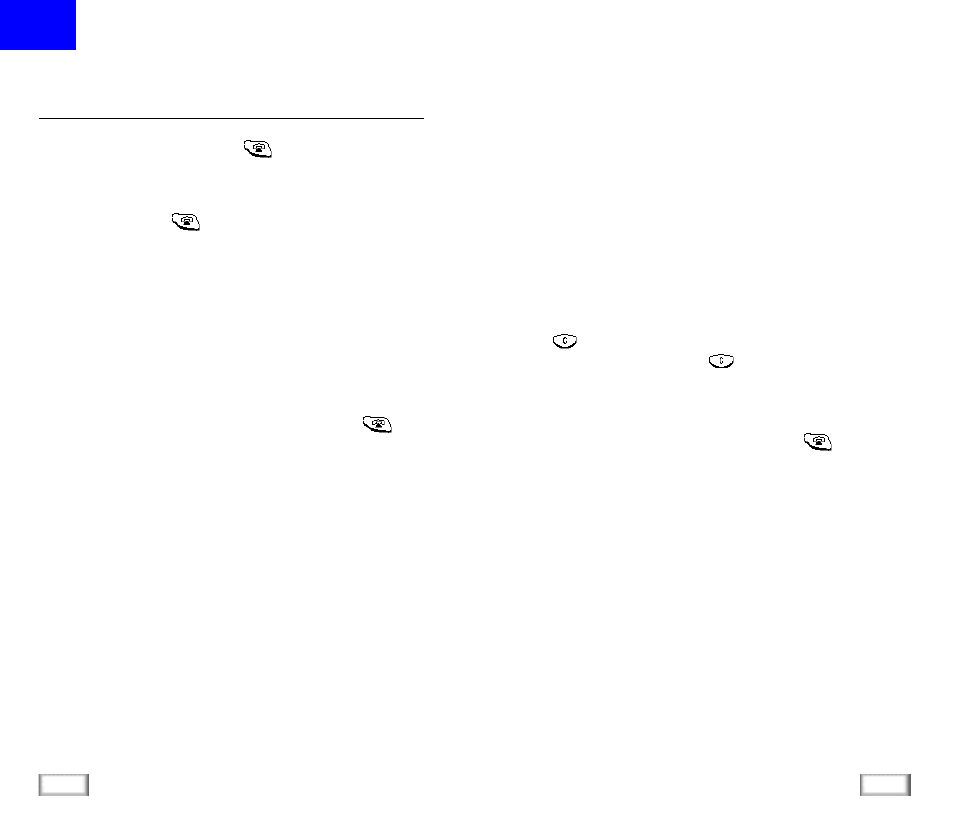
18
General Functions
19
General Functions
Making a Call
1. Open the flip cover, and press
key. You hear a dial
tone.
N o t e : If you turn the Active Flip f e a t u re on, you do not need
to press the
k e y. For details, see page 50.
2. Dial the desired phone number by using the number keypad.
N o t e: You can store telephone numbers in the Phonebook
m e m o ry and dial the numbers using the assigned
m e m o ry address. Refer to ‘Phonebook’ on page 32.
3. When the other person answers, speak.
4. To end the call, either close the flip cover or press
key.
Notes:
• If you turn the ‘Call Time Display’ feature on, the LCD
window displays the call time. For details, see ‘Call Ti m e
Display’ on page 49.
• To make a call to the last number you dialled, use the ‘Redial
‘ feature. For details, refer to ‘Last Number Redial’ on page
2 3 .
You can enter the desired phone number in the Standby mode,
and then dial the number. This way of dialling allows you to
make corrections to the number before dialling. Follow these
steps:
1. Enter a telephone number. Check the number in the LCD
window.
N o t e s :
• If you make a mistake while entering a number, press the
key to clear the last digit and correct the number.
• If you press and hold the
key for more than one
second, all digits you have entered are cleared and the
phone re t u rns to the Standby mode.
2. When the number appears correctly, press
key to dial
the number.
General Functions
