1.1 static electricity precaution, 1.2 record the serial number – SIIG UltraATA 100 Pro User Manual
Page 9
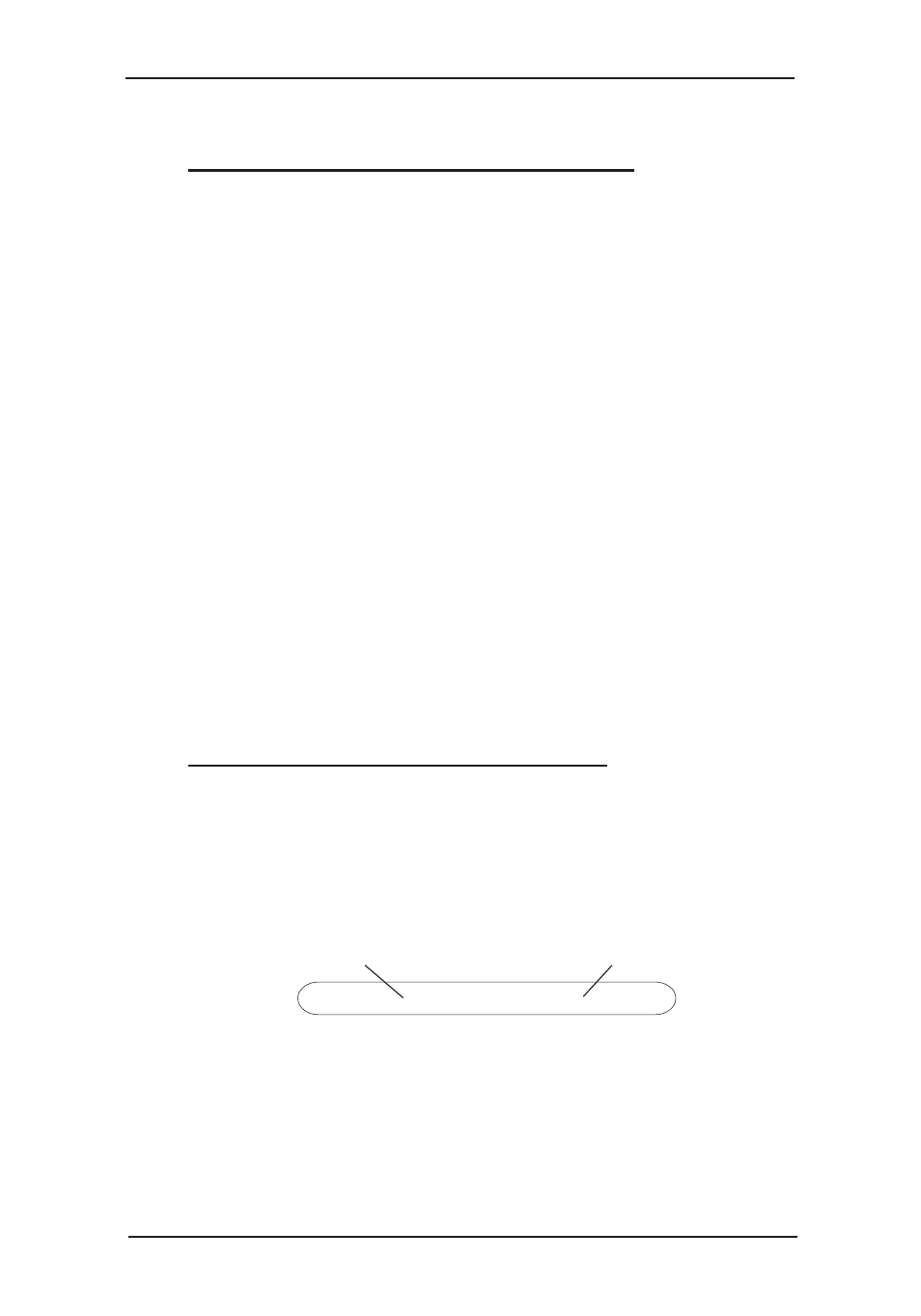
1-2
User's Manual
1-1.1 Static Electricity Precaution
One of the routine precautions you must be aware of when
working with computer components is the problem of static
electricity discharge.
Note
Leave the product in its static-resistant
bag until you are ready to install it.
Caution
Static electricity discharge may per-
manently damage your system. In order to
avoid possible static electricity discharge
during installation procedures, please follow
the guidelines below:
• Discharge any static electricity build up in
your body by touching a large grounded
metal surface or the computer’s case (if
plugged in), for a few seconds.
• During installation procedures, avoid any
contact with internal parts. Handle cards
only by their edges.
1-1.2 Record the Serial Number
In order for SIIG's Technical Support or Customer Service
Department to give you prompt service, you will need the
following product information. The serial number label is
located on the side of the box and on the back of the board.
S/N XXXXXXXXXXXX
XX-XXXXXX
Part No.
Serial No.
Please take a moment to record the serial number.
Serial Number:
_____________________________
Part Number:
_____________________________
Date purchased: _____________________________
