Silvercrest KH2217 User Manual
Page 22
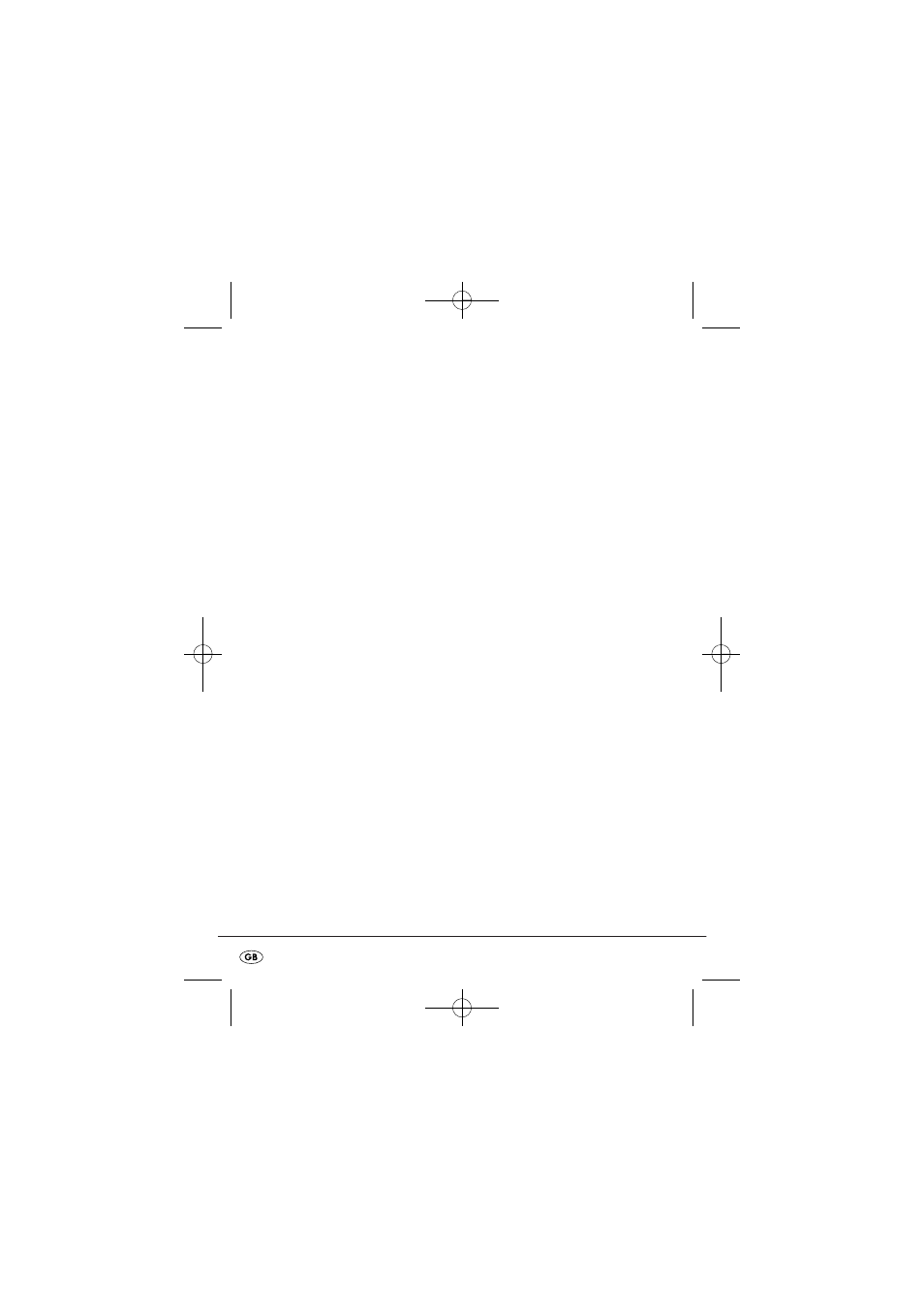
- 22 -
Brief playback of all saved radio stations
You can briefly playback all radio stations saved to a wavelength.
The radio is switched on.
1. Press the button
MEM SCAN/A.M.S
.
The saved radio stations are each played for four seconds.
2. To cancel the function, press the button
SNOOZE /DISPLAY DIMMER.
Button lock
You can lock all buttons against activation.
1. Press the button
MEMORY KEY LOCK
for ca. two seconds.
In the display the
BUTTON LOCK
symbol appears.
The buttons are locked against inadvertant activation.
2. To cancel the function, press the button
MEMORY KEY LOCK
for ca. two
seconds.
The
BUTTON LOCK
symbol is no longer displayed. The buttons can be
activated again.
Sleep function
You can programme in a time at which the radio switches itself off.
You can select a time between 15 and 90 minutes.
The radio is switched off.
1. Press the button
SLEEP
.
The symbol
SLEEP
appears in the display.
2. Press the button
SLEEP
for ca. two seconds.
The display SL:90 blinks.
3. Press the button
SLEEP
repeatedly until the de-sired time is shown.
With each press of the button the switch-off time is reduced by
15 minutes.
IB_KH2217_AR23896_LB6 24.09.2008 15:33 Uhr Seite 22
