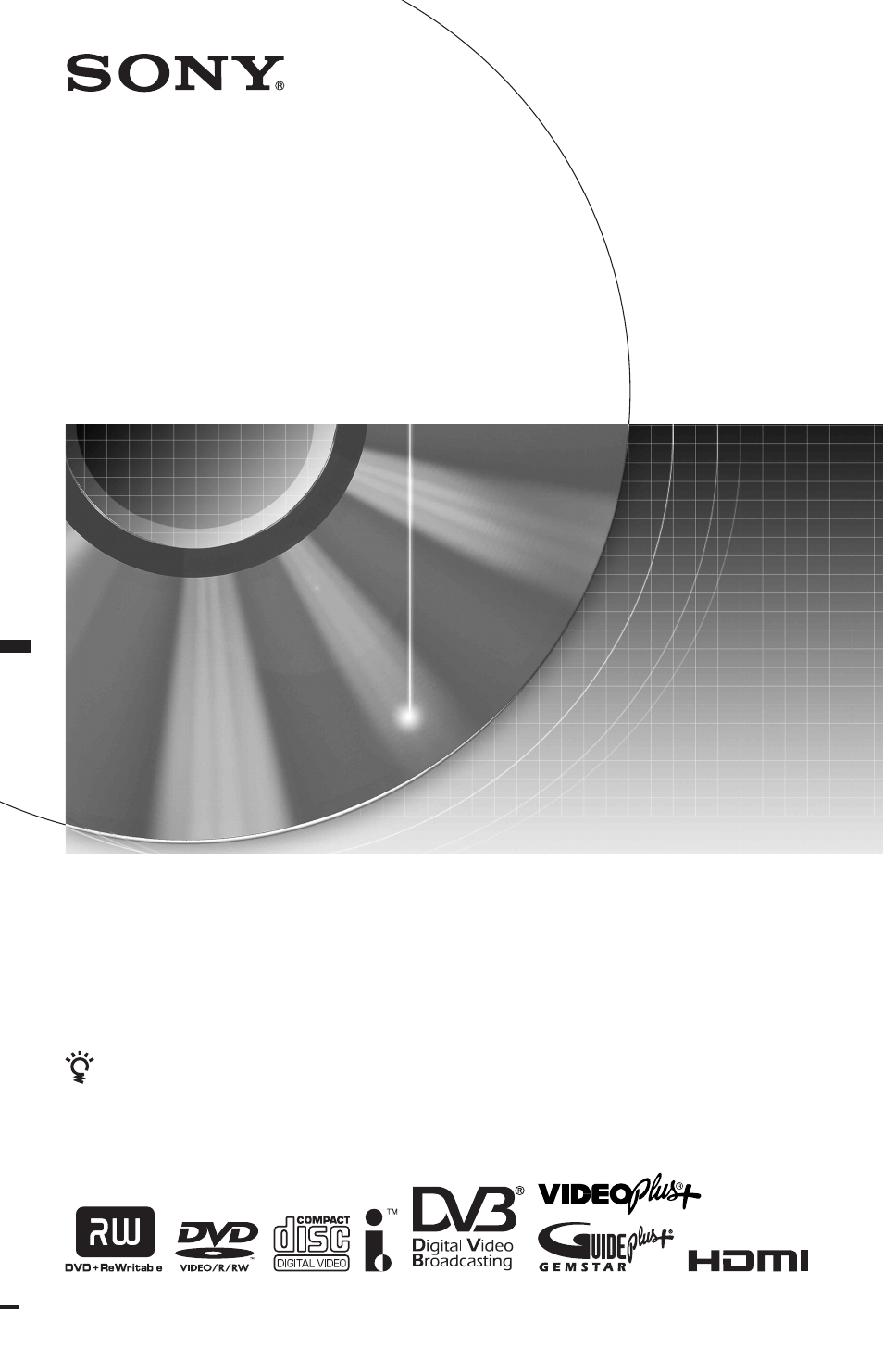Sony RDR-HXD1065 User Manual
Dvd recorder
Table of contents
Document Outline
- WARNING
- Precautions
- Quick Guide to Disc Types
- Hookups and Settings
- Hooking Up the Recorder
- Step 1: Connecting the Aerial Cable and Set Top Box Controller
- Step 2: Connecting the Video Cords/HDMI Cord
- Step 3: Connecting the Audio Cords
- Step 4: Connecting the Mains Lead
- Step 5: Preparing the Remote
- Step 6: Easy Setup
- Connecting a VCR or Similar Device
- Connecting a PAY-TV/Canal Plus Analogue Decoder (Analogue Mode only)
- Eight Basic Operations — Getting to Know Your DVD Recorder
- 1. Inserting a Disc
- 2. Recording a Programme
- 3. Playing the Recorded Programme (Title List)
- 4. Displaying the Playing/Remaining Time and Play Information
- 5. Changing the Name of a Recorded Programme
- 6. Labelling and Protecting a Disc
- 7. Playing the Disc on Other DVD Equipment (Finalise)
- 8. Reformatting a Disc
- Guide to Digital Services (For Freeview users only)
- Timer Recording (For Freeview users only)
- GUIDE Plus+ (For satellite, cable, terrestrial users only)
- Timer Recording (For satellite, cable, terrestrial users only)
- Playback
- Playing
- Playback options
- Adjusting the picture quality
- Adjusting the delay between the picture and sound (AV SYNC)
- Pausing a TV Broadcast (TV Pause/Pause Live TV)
- Playing from the beginning of the programme you are recording (Chasing Playback)
- Playing a previous recording while making another (Simultaneous Rec and Play)
- Searching for a Title/ Chapter/Track, etc.
- Copying MP3 Audio Tracks
- Managing MP3 Audio Tracks
- Playing MP3 Audio Tracks
- Playing
- Erasing and Editing
- Dubbing (HDD y DVD)
- DV Dubbing
- JPEG Image Files
- Settings and Adjustments
- Clock and Language Settings (Basic) (Digital Mode only)
- Aerial Reception and Language Settings (Basic) (Analogue Mode only)
- Digital TV settings (DTV Settings) (Digital Mode only)
- Video Settings (Video)
- Audio Settings (Audio)
- Recording Settings (Recording)
- Disc Settings (DVD)
- Remote Control Settings/ Factory Settings (Others)
- Easy Setup (Resetting the Recorder)
- Additional Information