Setting the audio, Setting the drc (dynamic range compression), System setup – Samsung HT-TWZ412 User Manual
Page 59
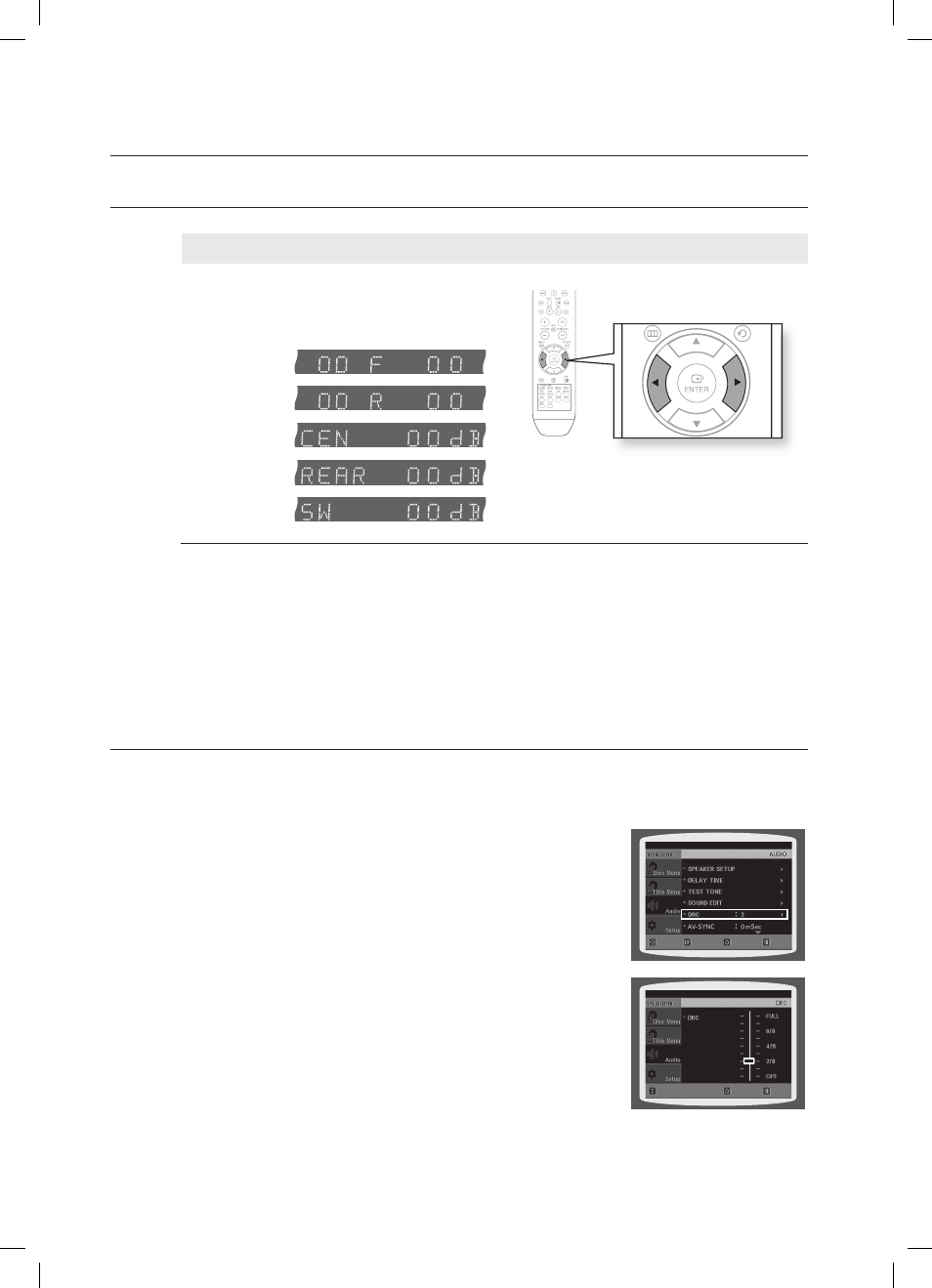
system setup
SETTINg THE AUDIO
Press the SOUND EDIT button and then press the
Cursor , button.
Adjusting Front/rear Speaker Balance
You can select between 00, -06, and OFF.
The volume decreases as you move closer to –6.
Adjusting Center/rear/Subwoofer Speaker Level
The volume level can be adjusted in steps from +6dB to –6dB.
The sound gets louder as you move closer to +6dB and quieter as you get closer to -6dB.
SETTINg THE DrC (DYNAMIC rANgE COMPrESSION)
This feature balances the range between the loudest and quietest sounds. You can use this function to enjoy Dolby
Digital sound when watching movies at low volume at night.
In Stop mode, press the MENU button.
Press the Cursor % button to move to Audio and then press the
ENTEr button.
Press the Cursor % button to move to DrC and then press the
ENTEr button.
Press the Cursor , to adjust the DrC.
When the Cursor button is pressed, the effect is greater, and
when the Cursor button is pressed, the effect is smaller.
d
Press the rETUrN button to return to the previous level.
d
Press the EXIT button to exit the setup screen.
`
`
`
`
1.
.
3.
.
~
Manually Adjusting the Speaker Volume and Balance with the SOUND EDIT Button.
RETURN
MOVE
ENTER
EXIT
CHANGE
EXIT
RETURN
HT-WZ410(TWZ412)_XAC_0219.indd 58
2008-02-20 �� 6:07:55
