Using the handset – Siemens Model 240 User Manual
Page 9
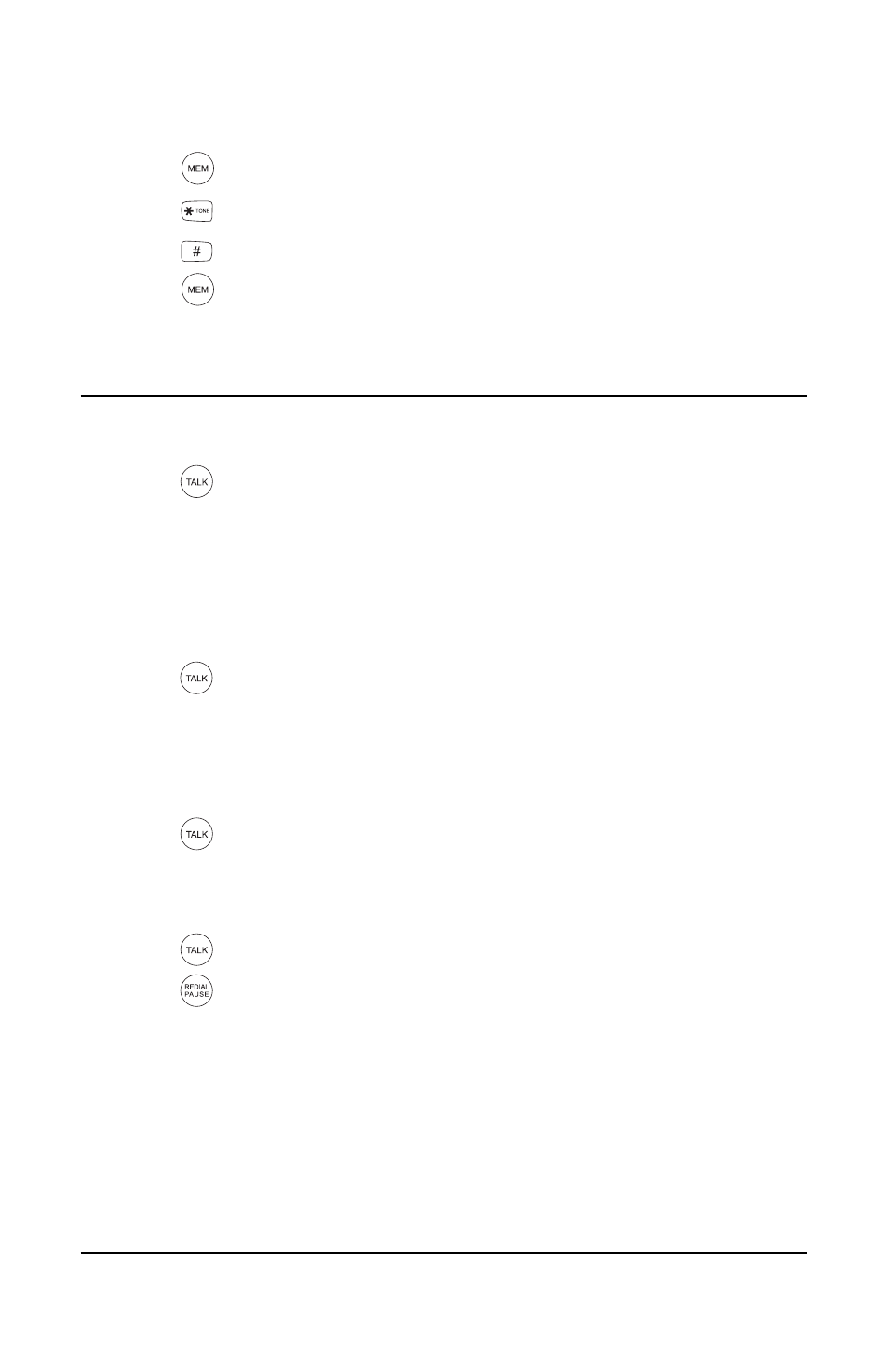
Siemens 240 Cordless Phone
9
Owner’s Manual
n z x Selecting Tone or Pulse Dialing
To select the dial mode used by your local phone service (TONE or PULSE),
1.
Press
(light flickers).
2. Press
to select TONE (light on).
3. Press
to select PULSE (light on).
4. Press
to save this setting (light off).
Using the Handset
n z x Placing a Call
1.
Press
.
2. Dial the number.
n z x Answering a Call
1.
Remove the handset from the base.
OR
2. Press
to answer the call.
n z x Ending a Call
1.
Place the handset in the base.
OR
2. Press
.
n z x Redialing a Number
To redial the last number dialed,
1.
Press
.
2. Press
.
See also other documents in the category Siemens Handset Cordless Phone:
- Gigaset E450 (46 pages)
- Gigaset SL56 (37 pages)
- GIGASET C475 IP (217 pages)
- Gigaset SL565 (72 pages)
- SL375 (76 pages)
- Hicom cordless EM (68 pages)
- Gigaset 2400 (9 pages)
- RS232 (37 pages)
- MUSIC Pro (56 pages)
- 2060isdn (110 pages)
- OPTIPOINT 420 S V6.0 (154 pages)
- Gigaset 4015 (77 pages)
- Gigaset 4015 (131 pages)
- 2015 (88 pages)
- pocket 2011 Tango (82 pages)
- 2010 Tango (68 pages)
- GIGASET C88 (42 pages)
- Gigaset 4000 (2 pages)
- 4015 (121 pages)
- optipoint 200 (27 pages)
- Gigaset 3000 (83 pages)
- C2 (29 pages)
- A110 (16 pages)
- Gigaset C34 (23 pages)
- Gigaset SL100 (93 pages)
- 242 (23 pages)
- 3000 V3.0 (106 pages)
- W12 (22 pages)
- OpenStage 80 (297 pages)
- Gigaset CL100 (31 pages)
- Gigaset 4210 (153 pages)
- 2011 (114 pages)
- Hicom cordless EM Convenience mobile unit 2000C pocket (23 pages)
- HIPATH 500 (106 pages)
- Gigaset C340 (48 pages)
- Gigaset 2010 (71 pages)
