Using the photo list, Photo files are displayed, Press the – Samsung 760 Series User Manual
Page 72: Play)/ enter button to start the slide show, Rew) or, Ff) button
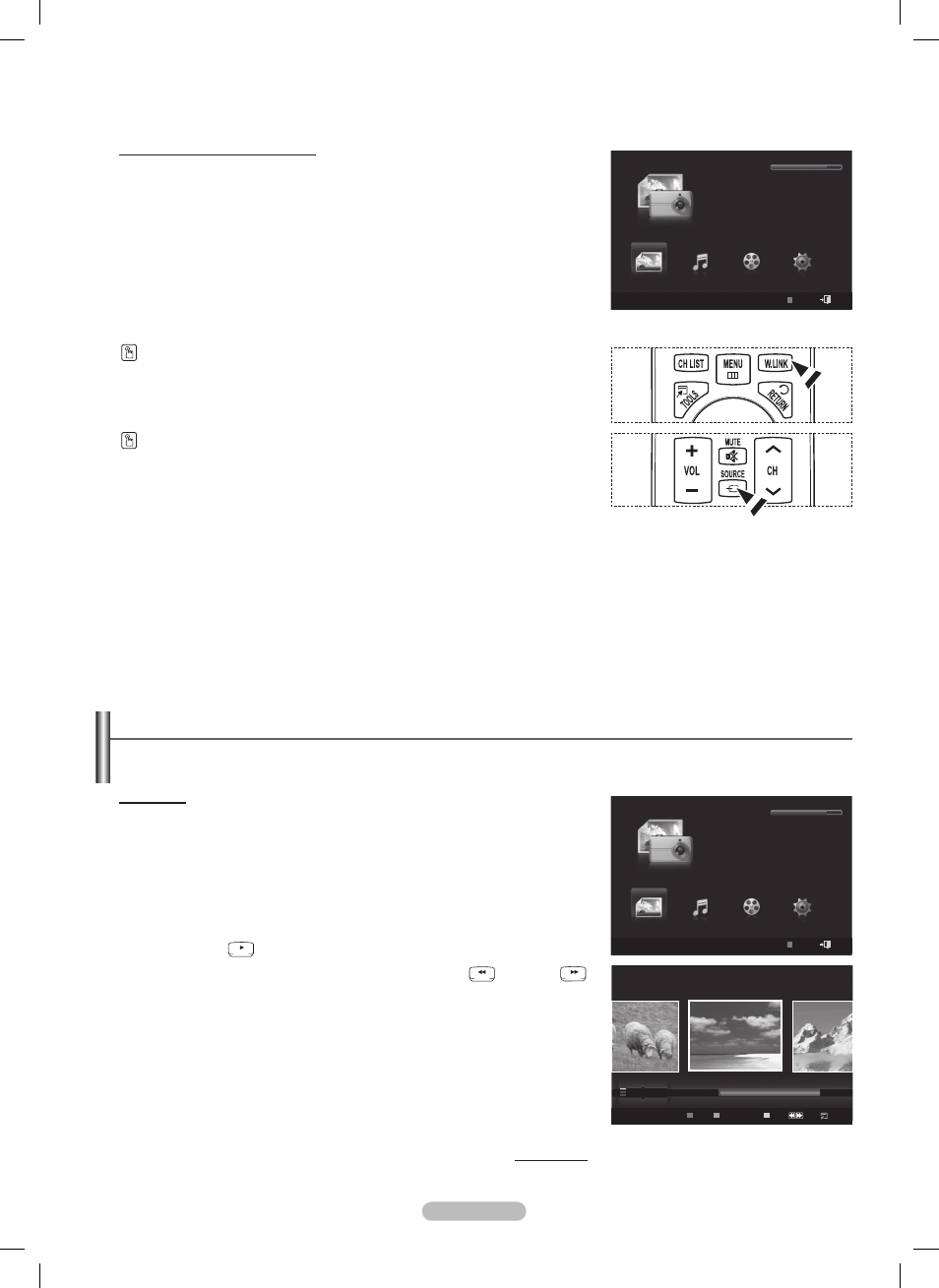
English -
Using the WISELINK Pro Menu
1 Press the MENU button. Press the ▲ or ▼ button to select Application,
then press the
ENTER button.
Press the ▲ or ▼ button to select WISELINK Pro, then press the ENTER
button.
➢
The
WISELINK Pro menu is diplayed.
Press the
W.LINK button on the remote control to display the WISELINK
Pro menu.
Press the
SOURCE button on the remote control repeatedly to select
USB, then press the ENTER button.
Press the Red button, then press the ▲ or ▼ button to select the
corresponding USB Memory Device (i.e. if connected through a hub). Press the
ENTER button.
➢
This function differs depending on the USB Memory Device connected to TV.
➢
The selected USB device name appears at the bottom left of the screen.
4 Press the ◄ or ► button to select an icon (Photo, Music, Movie, Setup), then press the ENTER button.
➢
To exit
WISELINK Pro mode, press the W.LINK button on the remote control.
Using the Photo List
This menu shows Photo files saved on an USB memory device.
Photo List
1 Press the W.LINK button on the remote control to display the WISELINK
Pro menu.
Press the ◄ or ► button to select Photo, then press the ENTER button.
➢
Photo files are displayed.
➢
This menu only shows files whose file extension is jpg. Files of other
formats such as bmp or tiff will not be displayed.
➢
Press the
RETURN
TOOLS
INFO
W.LINK
CH LIST
EXIT
(Play)/
ENTER button to start the Slide Show.
➢
To move to the previous / next group, press the
RETURN
TOOLS
INFO
W.LINK
CH LIST
EXIT
(REW) or
RETURN
TOOLS
INFO
W.LINK
CH LIST
EXIT
(FF) button.
➢
When moving to a photo, loading may take a few seconds. At this
point, the loading icon will appear at the screen.
➢
It may take some time to load photo files as Thumbnail images.
Continued...
WISELINK
Pro
Photo
Music
Setup
PHOTO
SUM
851.98MB/995.00MB Free
Movie
SUM
Device
Exit
Photo
Preference
Monthly
Timeline
Jan
Nov
▲
Image001.jpg
★ ★ ★
SUM
Device
Favorites Setting
Select
Jump
Option
WISELINK
Pro
Photo
Music
Setup
PHOTO
SUM
851.98MB/995.00MB Free
Movie
SUM
Device
Exit
BN68-01653A-Eng.indb 72
2008-08-27 오후 5:12:20
