Product description, English – Sharp LL-T1803-H User Manual
Page 11
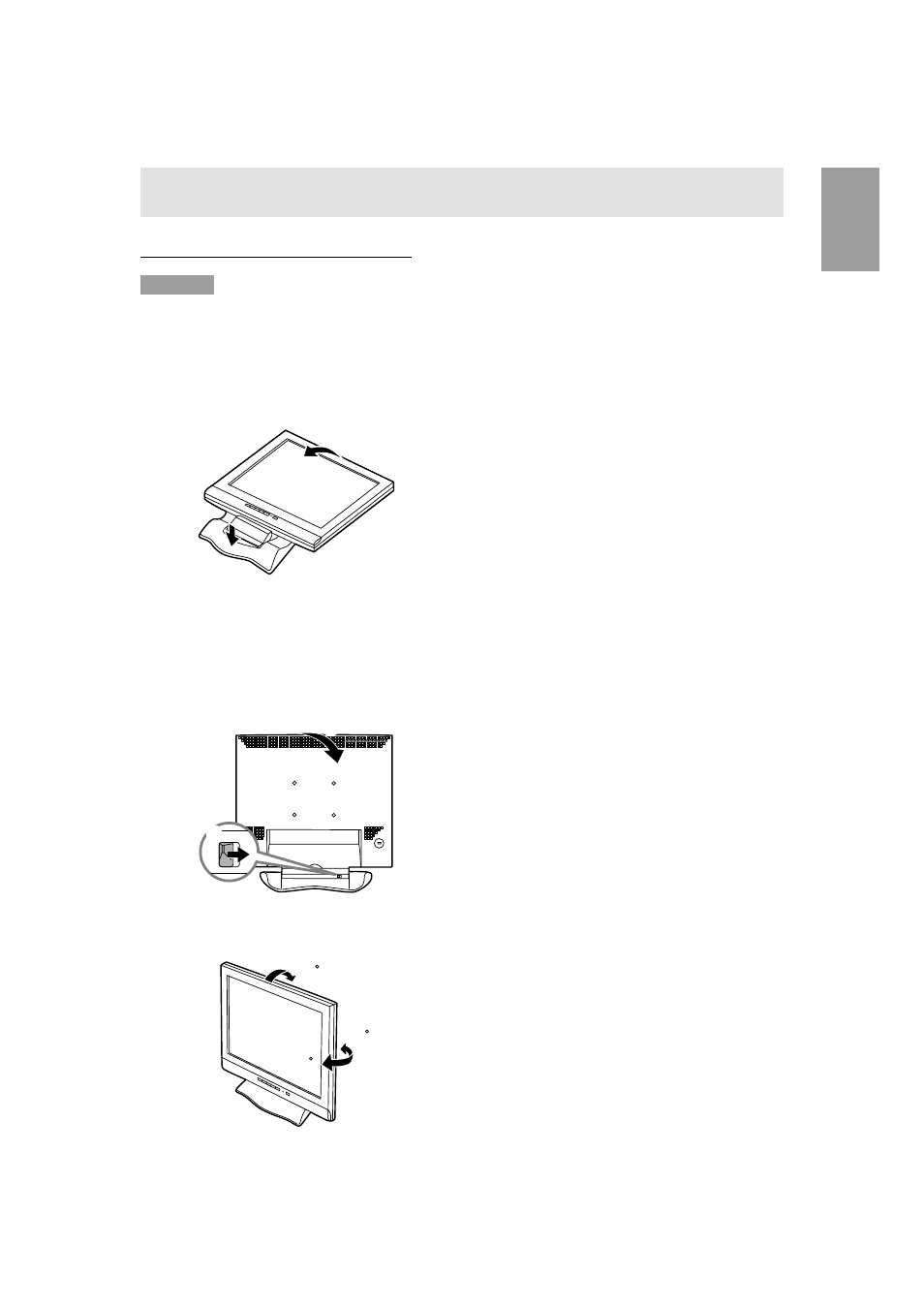
11
English
Standing up and adjusting the monitor
CAUTION!
-
Pressure from hands on the LCD panel could
cause damage.
-
Be careful not to allow your fingers to be pinched.
Standing up the monitor
Press down on the stand and lift up the top section
of the monitor.
Folding up the monitor
1. Remove the AC adapter and the RGB signal
cable.
2. If carrying out adjustments to the monitor, place it
upright.
3. While pressing the rear lock disable button (1),
gently fold back the monitor (2).
(2)
(1)
Angle adjustment
Adjust to an easy to view angle.
45
45
15
Product description
See also other documents in the category Sharp Monitors:
- LL-T2000A (28 pages)
- LL-T2020 (148 pages)
- MUSIC SYSTEM DK-A1 (24 pages)
- SYNCMASTER 210T (30 pages)
- LL-T15A4 (108 pages)
- TINSE1181MPZZ(2) (28 pages)
- Q41G42M18434B (40 pages)
- LC-M3710 (73 pages)
- LL-T17D4 (132 pages)
- TINSE1166MPZZ (40 pages)
- 910N (48 pages)
- LL-T15G1 (148 pages)
- LL-172A (152 pages)
- LL-T17A3 (132 pages)
- 743BM (71 pages)
- SIICA10260 (4 pages)
- LL-T15V1 (124 pages)
- LL-T1815 (156 pages)
- LL-171A (35 pages)
- LL-171A (140 pages)
- LL-T1811W (144 pages)
- LL-T1610W (143 pages)
- MX-PEX3 (2 pages)
- LL-T15S1 (113 pages)
- TINSE1145MPZZ(1) (40 pages)
- LL-191A (148 pages)
- LL-M17W1 (2 pages)
- PN-E803 (56 pages)
- VT19B-PW (17 pages)
- PN-455 (62 pages)
- PN-80TC3 (56 pages)
- PN-L803C (9 pages)
- PN-80TC3 (70 pages)
- PN-70TA3 (7 pages)
- PN-K322B (59 pages)
- PN-ZL02 (11 pages)
- PN-80TC3 (56 pages)
- PN-L703W (43 pages)
- PN-L803C (7 pages)
- PN-ZL03 (11 pages)
- PN-H801 (44 pages)
- PN-H801 (53 pages)
- PN-E803 (44 pages)
