Sony PEG-S300 User Manual
Page 54
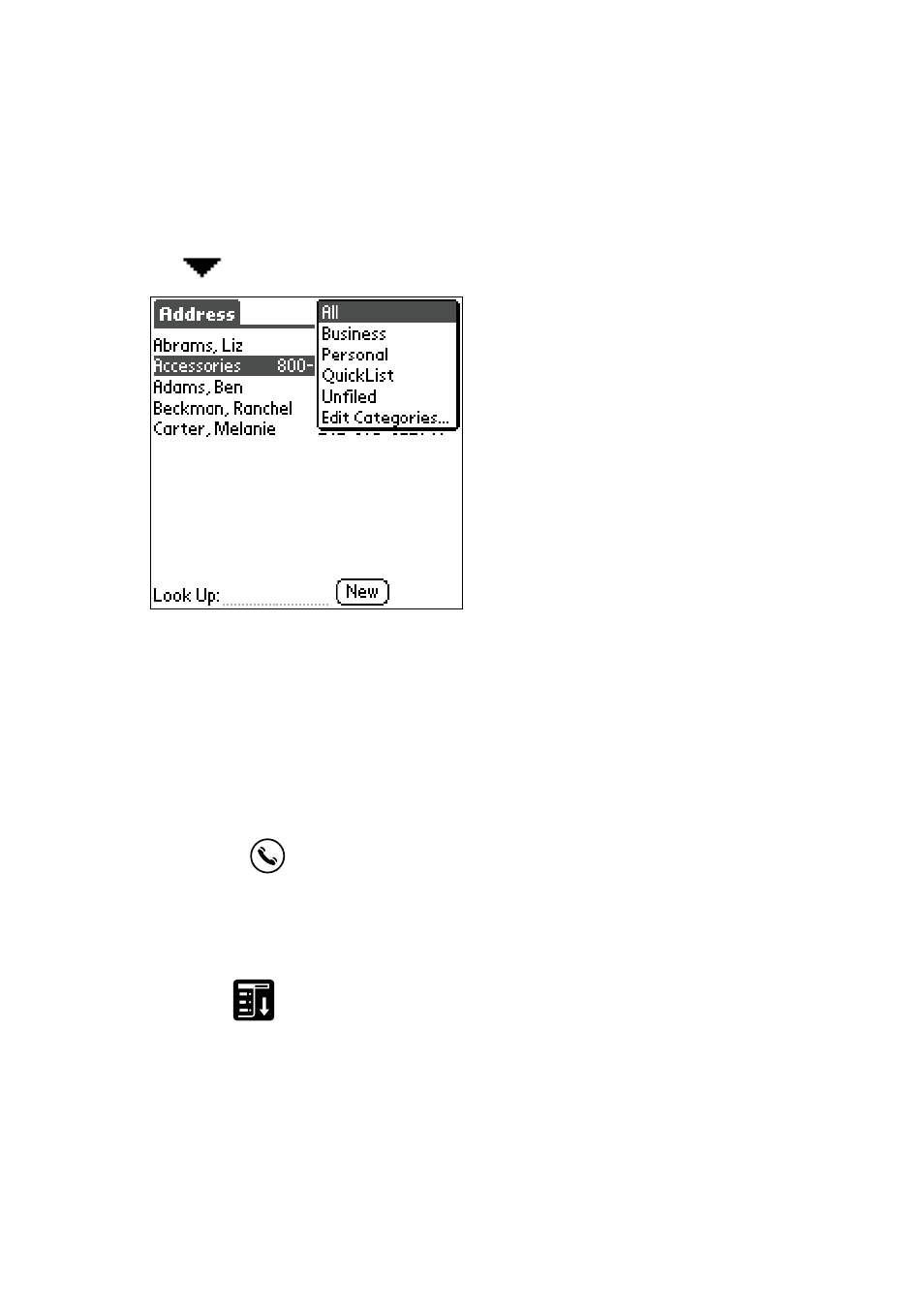
54
To sort the address list
You can set up the address list so that the items of the address records
appear not in the order of last and first name but in the order of company
and last name when Address Book is started. Note that the way the Address
Book is displayed changes but none of its contents are changed when you
changed the order of the address records.
1
Press
button on the front panel.
The Address screen appears and shows a list of addresses that have
currently been booked.
2
Tap
icon.
To view addresses by category
Press the Jog Dial when the list of address is shown but none are selected.
Each press of the Jog Dial steps through the address categories displayed.
z
You can also select the category of information to be displayed from the category list.
Tap
at the upper right corner of the screen and select the desired category.
- PEG-SL10 (16 pages)
- PEG-TJ27 (18 pages)
- PEG-TH55 (24 pages)
- PEG-TJ27 (195 pages)
- PEG-TJ27 (51 pages)
- PEG-TJ27 (84 pages)
- PEG-TJ27 (6 pages)
- PEG-TJ37 (8 pages)
- PEG-SJ22 (71 pages)
- PEG-SJ33 (52 pages)
- PEG-SJ33 (169 pages)
- PEG-SL10 (53 pages)
- PEG-TH55 (231 pages)
- PEG-TH55 (60 pages)
- PEG-TH55 (104 pages)
- PEG-TJ35 (190 pages)
- PEG-N610C (16 pages)
- PEG-S320 (37 pages)
- PEG-N610C (14 pages)
- PEG-S320 (57 pages)
- PEG-S320 (31 pages)
- PEG-S320 (24 pages)
- PEG-S320 (233 pages)
- PEG-S360 (24 pages)
- PEG-T415 (16 pages)
- PEG-T415 (223 pages)
- PEG-T415 (64 pages)
- PEG-T415 (12 pages)
- PEG-T415 (104 pages)
- PEG-T415 (30 pages)
- PEG-T415 (9 pages)
- PEG-T415 (15 pages)
- PEG-T415 (12 pages)
- PEG-T615G (220 pages)
- PEG-N610C (9 pages)
- PEG-N760C (29 pages)
- PEG-N760C (119 pages)
- PEG-N610C (24 pages)
- PEG-N760C (232 pages)
- PEG-N760C (17 pages)
- PEG-N760C (60 pages)
- PEG-N760C (57 pages)
- PEG-T665C (208 pages)
- PEG-T665C (68 pages)
- PEG-SL10 (2 pages)
