To create a new address book record – Sony PEG-S300 User Manual
Page 48
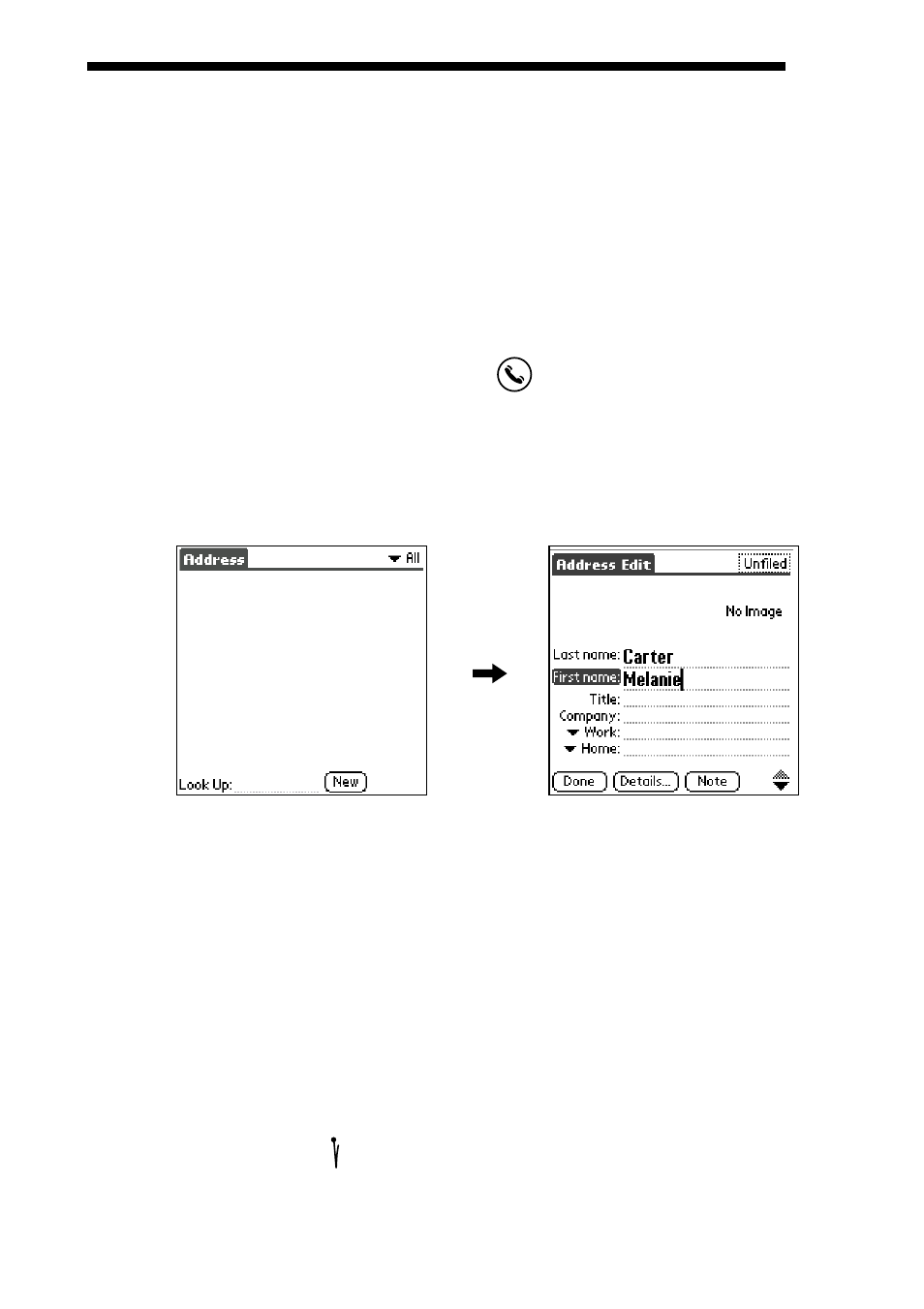
48
To create a new Address Book
record
You can prepare the address record by entering it directly into your Sony
handheld or by importing records from your computer using the Palm
Desktop for Sony software. See “Exchanging and Updating Data Using
HotSync Operations” for instructions on uploading information from a
computer to your Sony handheld.
1
Press the Address Book button
on the front panel.
The Address screen appears.
2
Tap New.
The Address Edit screen appears.
3
Enter the last name of the person you want to add to the
Address Book.
In all fields except e-mail addresses and those beginning with numbers,
the first character of the field is automatically converted to an
uppercase character. You do not need to hold down the CapsLock key
while entering the first character of a name.
4
Tap First name.
The cursor shifts to the first name field.
You can also use the Graffiti software to move the cursor to the next
field by entering .
- PEG-SL10 (16 pages)
- PEG-TJ27 (18 pages)
- PEG-TH55 (24 pages)
- PEG-TJ27 (195 pages)
- PEG-TJ27 (51 pages)
- PEG-TJ27 (84 pages)
- PEG-TJ27 (6 pages)
- PEG-TJ37 (8 pages)
- PEG-SJ22 (71 pages)
- PEG-SJ33 (52 pages)
- PEG-SJ33 (169 pages)
- PEG-SL10 (53 pages)
- PEG-TH55 (60 pages)
- PEG-TH55 (104 pages)
- PEG-TH55 (231 pages)
- PEG-TJ35 (190 pages)
- PEG-S320 (37 pages)
- PEG-N610C (14 pages)
- PEG-S320 (57 pages)
- PEG-S320 (31 pages)
- PEG-S320 (24 pages)
- PEG-S320 (233 pages)
- PEG-N610C (16 pages)
- PEG-S360 (24 pages)
- PEG-T415 (16 pages)
- PEG-T415 (223 pages)
- PEG-T415 (64 pages)
- PEG-T415 (12 pages)
- PEG-T415 (104 pages)
- PEG-T415 (30 pages)
- PEG-T415 (9 pages)
- PEG-T415 (15 pages)
- PEG-T415 (12 pages)
- PEG-T615G (220 pages)
- PEG-N610C (9 pages)
- PEG-N760C (29 pages)
- PEG-N760C (119 pages)
- PEG-N610C (24 pages)
- PEG-N760C (232 pages)
- PEG-N760C (17 pages)
- PEG-N760C (60 pages)
- PEG-N760C (57 pages)
- PEG-T665C (208 pages)
- PEG-T665C (68 pages)
- PEG-SL10 (2 pages)
