Sanyo CCA-BC200 User Manual
Page 20
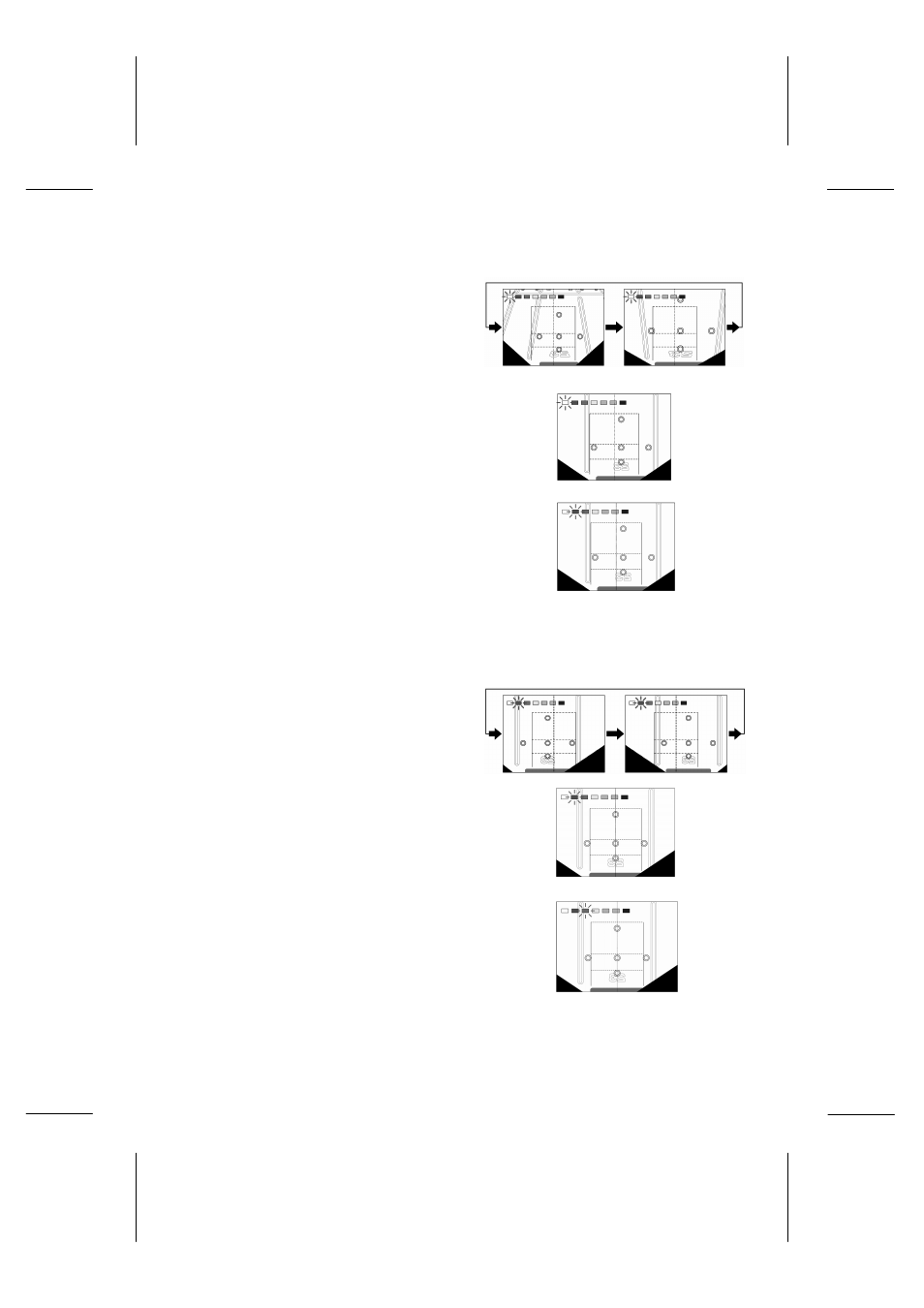
19
1.
View-from-top
angle alignment
(flashing white rectangle)
1-1. Each time the control switch is pressed, the
angle increases. Continuously pressing the
control switch returns the alignment to the
original angle.
Set the parking space lines parallel to the
lines on the screen.
1-2. Press and hold the control switch for more
than two seconds.
The
view-from-top
angle alignment is now set
and the screen changes to the center-line
alignment setting. The center guide line is
shown in red on the screen.
2. Center-line alignment
(flashing red rectangle)
2-1. Each time the control switch is pressed, the
screen moves to the right. Continuously
pressing the control switch returns the
screen to the left.
Align the center guide line with the center
markers.
2-2. Press and hold the control switch for more
than two seconds.
The center-line alignment is now set and
the screen changes to the
view-from-top
height alignment setting.
