Starting the multi slide show ( ), Playback ( à ), Setting background music setting play interval – Samsung BL1050 User Manual
Page 63: You can add your voice to a stored still image
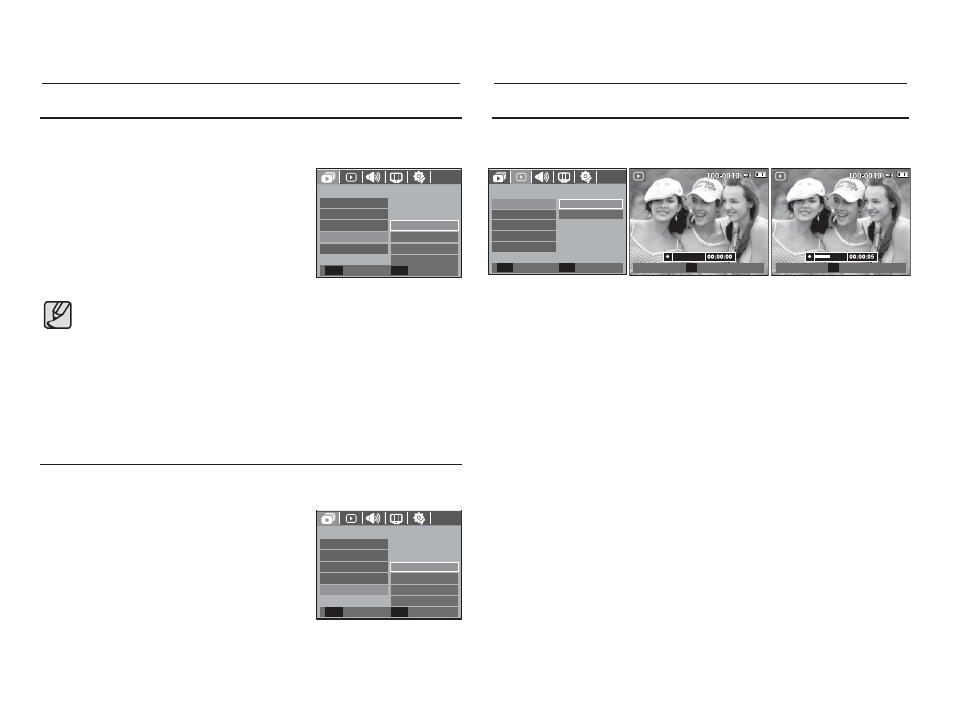
62
Set the Multi Slide Show music.
1. Select the [Music] sub menu by
pressing the UP / DOWN button and
press the RIGHT button.
2. Use the Up / Down buttons to select
the desired Music.
3. Press the OK button to save the
configuration.
Starting the Multi Slide Show ( )
Setting Background Music
Setting play interval
å
The loading time depends on the image size and quality.
å
While the Multi Slide Show is playing, only the first frame of a
MOVIE file is displayed.
å
While the Multi Slide Show is playing, the voice recording file will
not display.
å
The interval menu functions in the [Off], [Basic] and [Classic] menu
only.
Set the Multi Slide Show play interval.
1. Select the [Interval] sub menu by
pressing the UP / DOWN button and
press the RIGHT button.
2. Use the Up / Down buttons to select
the desired interval.
3. Press the OK button to save the
configuration.
MULTI SLIDE SHOW
Effect
Show
Off
Music
Images
Interval
Back
Set
OK
Panorama
First Smile
Remembrance
Playback ( à )
You can add your voice to a stored still image.
Voice memo
- Press the shutter button to take a picture. The images are saved
on the memory. After saving the image, the voice will record for
10 seconds.
- To stop the recording, press the shutter button.
MULTI SLIDE SHOW
Effect
Show
1 sec
Interval
Images
Music
Back
Set
OK
3 sec
5 sec
10 sec
[Ready for recording]
[Voice is recording]
[Voice memo menu]
SH
Stop
PLAYBACK
Protect
Copy to Card
Off
Voice Memo
Delete
DPOF
Back
Set
OK
On
SH
Start
