Viewing images a page at a time – SIGMA Digital Compact Camera DP1 User Manual
Page 74
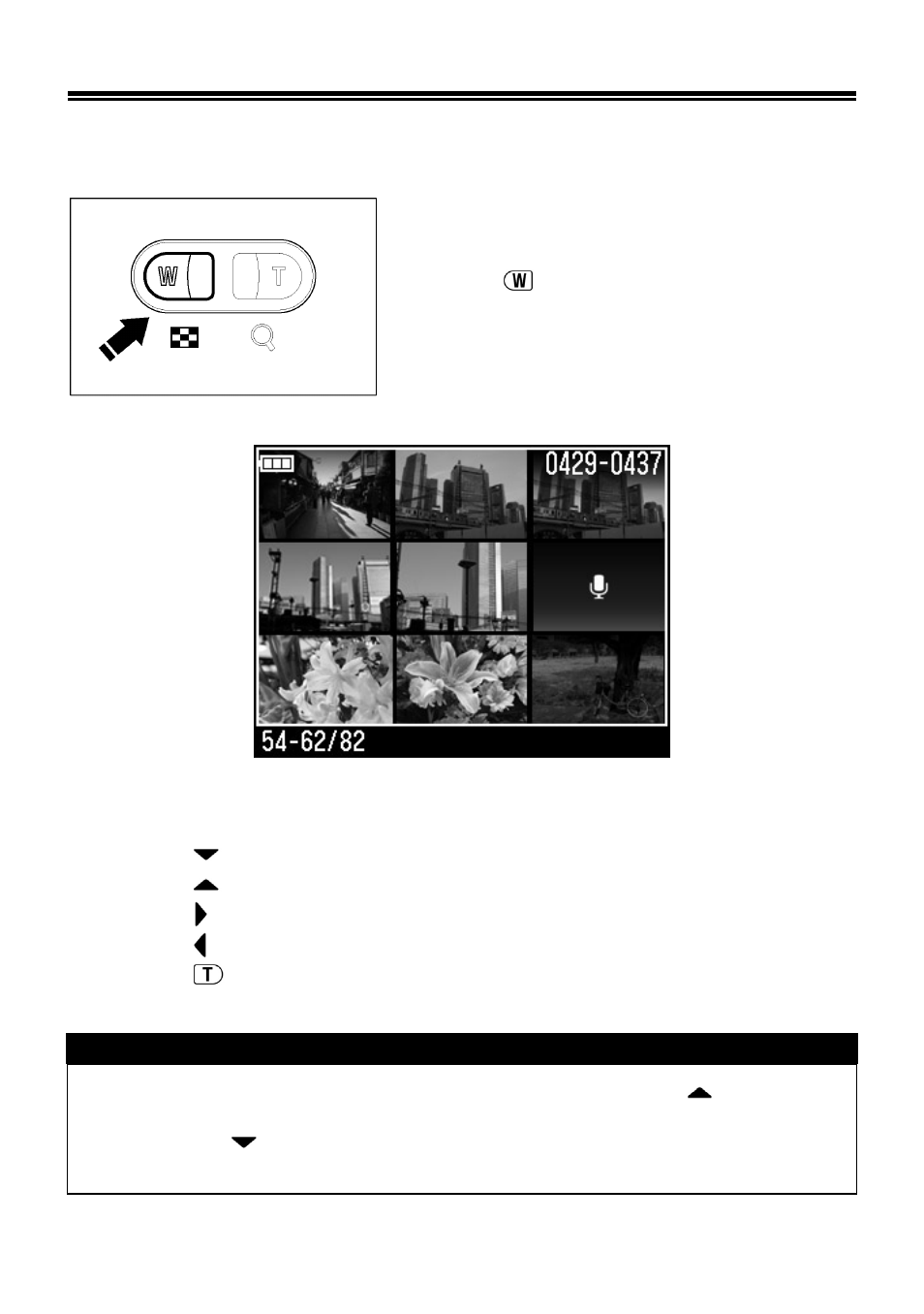
73
VIEWING IMAGES A PAGE AT A TIME
(JUMP MODE)
Use Jump Mode to browse large sets of images more quickly, or to skip
right to the first or last page of images on the card.
TO GO TO JUMP MODE
Press the
button twice from Single-Image
View (or once from Contact Sheet View).
WHILE IN JUMP MODE:
• Press the
button to jump to the next page of images.
• Press the
button to jump to the previous page of images.
• Press the button to jump to the last page of images.
• Press the button to jump to the first page of images.
• Press the
button to return to Contact Sheet.
TIP
•
The first and last pages of images are linked. Pressing the
button while
the first page of 9 images is displayed brings up the last page of images.
Pressing the
button while the last page of images is displayed brings up
the first page of images.
