Color settings – SIGMA Digital Compact Camera DP1 User Manual
Page 64
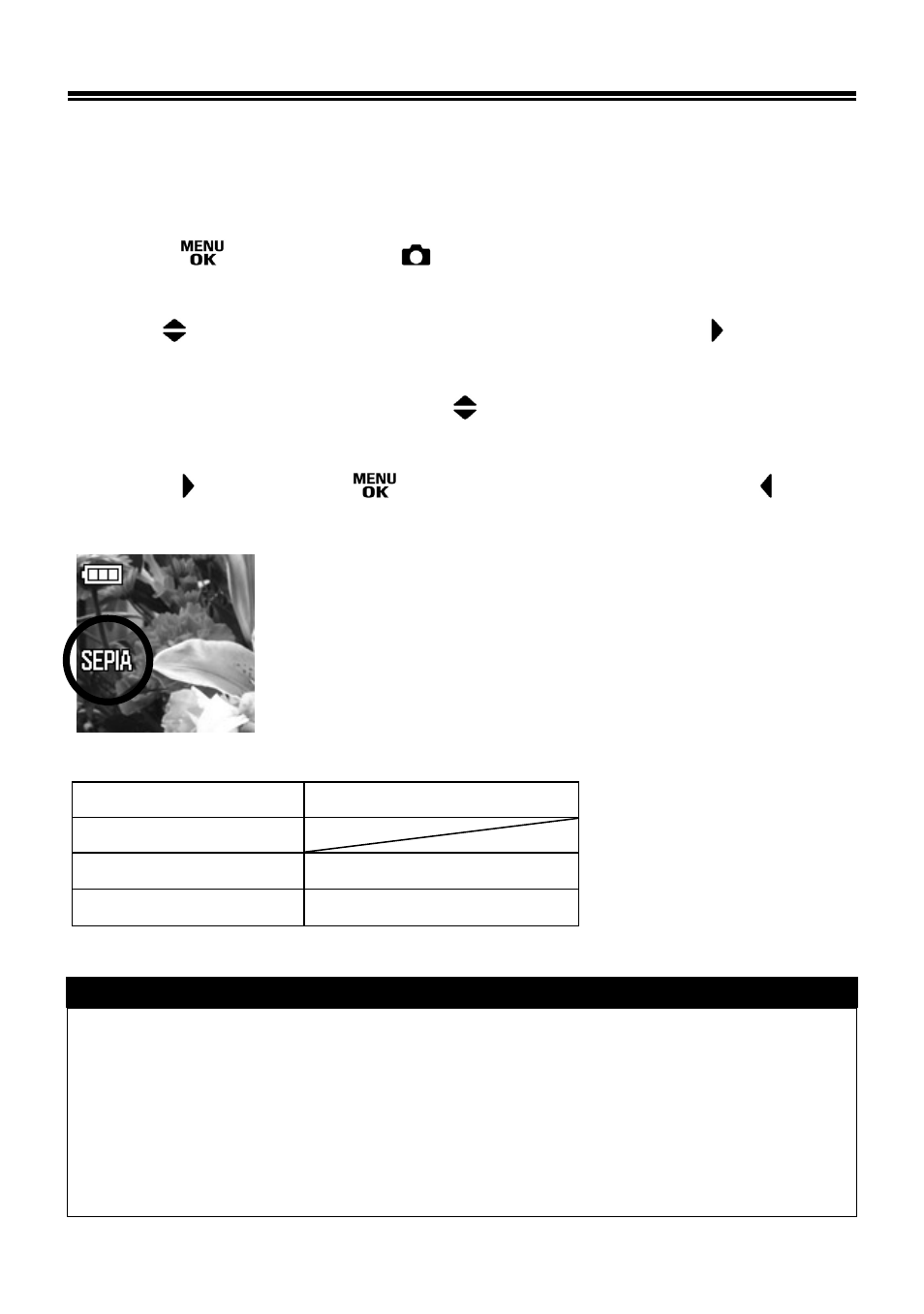
63
COLOR SETTINGS
In addition to standard color settings of the DP1, it is also possible to select
Sepia and Monochrome (B&W) photography modes.
1
Press the
button to open [
Shooting Menu].
2
Use the
buttons to select [Color Settings] and press the button.
3
Select the desire mode by using the
buttons.
4
Press the button or the
button to apply the setting or the button
to close the sub-menu without making any changes.
• The selected color setting icon is displayed on the color
LCD monitor. The icon of Normal mode is not displayed.
MODE ICON
Normal
Sepia
SEPIA
B&W
B
/
W
WARNING !!
•
Once the Color Settings are set, the camera will continuosly hold these
settings until the Color Settings is reset to [ Normal ].
•
Color settings cannot be selected when Image quality is in RAW mode.
•
When RAW mode is selected, it is only posible to use the “Normal” Color
setting. If other image quality modes are selected, all Color Settongs are
available.
