Set up – SIGMA Digital Compact Camera DP1 User Manual
Page 32
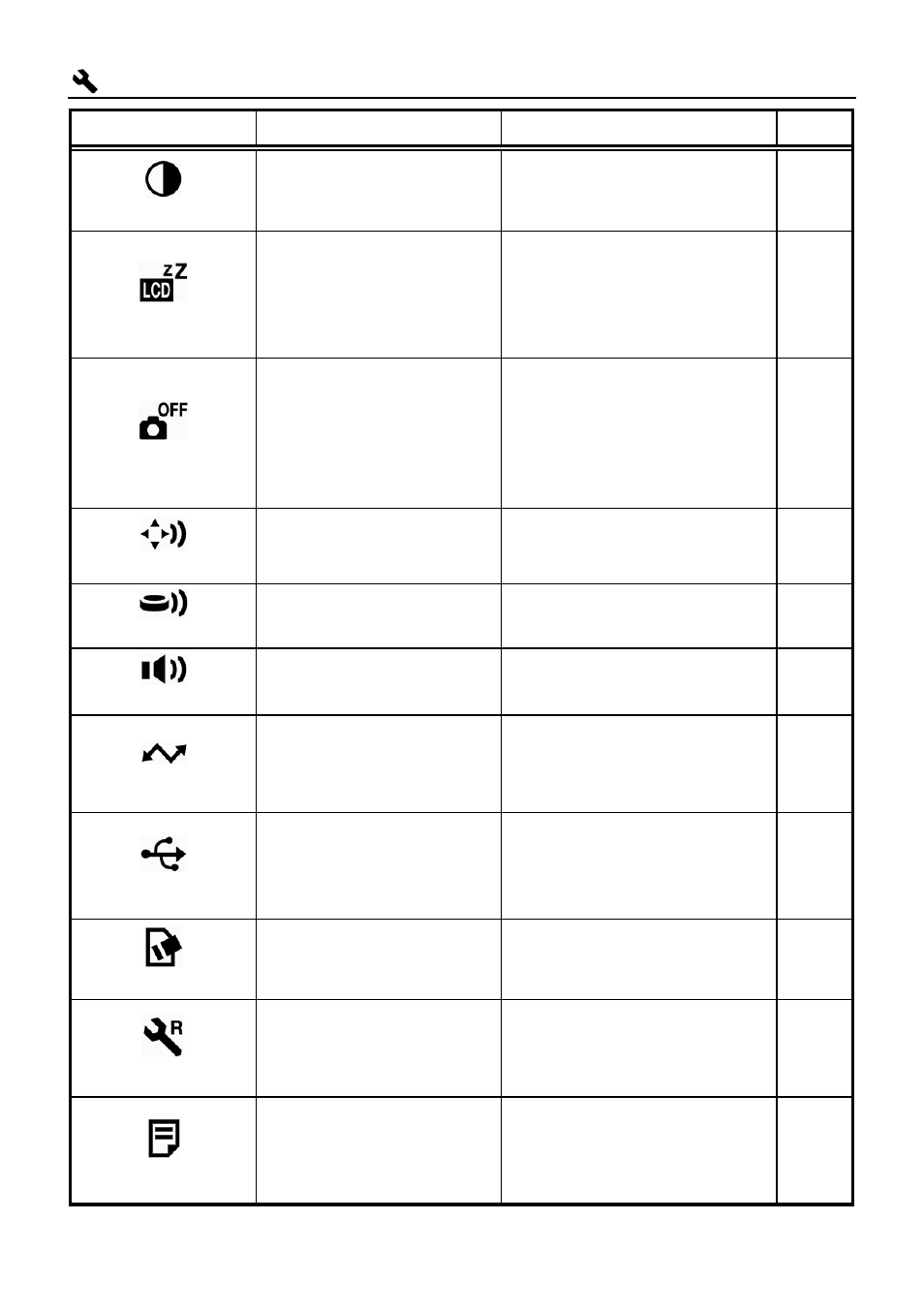
31
Set Up
Menu Item
Options
Description
Page
LCD Contrast
Medium*
High
Low
Sets the color LCD monitor
contrast.
—
LCD Sleep
30 sec.
1 min. *
2 min.
5 min.
Off
Sets the delay before the
color LCD monitor turns off
automatically if no
operation has occurred.
106
Auto Power Off
10 sec.
30 sec.
1 min.
2 min. *
5 min.
Off
Sets the delay before the
camera shuts down
automatically if no
operation has occurred.
106
Key Sound
On*
Off
Sets or cancels the
electronic beep when any
buttons are pressed.
—
Shutter Sound
On*
Off
Sets or cancels the shutter
beep sound.
—
Playback Volume
Sound volume
adjustment 10steps
Adjusts the sound volume
of the speaker.
—
Video Mode
NTSC *
PAL
Sets the standard to be
used for video output when
the camera is connected to
a television or VCR.
78
USB Mode
Mass Storage*
PictBridge
Selects the “Mass Storage”
for connection to a PC or
“PictBridge” compatible
printer.
98,110
Format
OK→
No*
OK
Formats the card.
(Formatting will erase all
data on the card.)
35
Reset
Reset settings to default→
Cancel*
OK
Restores all menu options
to their default settings.
(Default settings are
indicated by a *.)
—
Firmware
Current version*
Firmware update
Confirm current firmware
version and update the
latest firmware version from
card.
—
