Image file setting, Image size setting – SIGMA Digital Compact Camera DP1 User Manual
Page 55
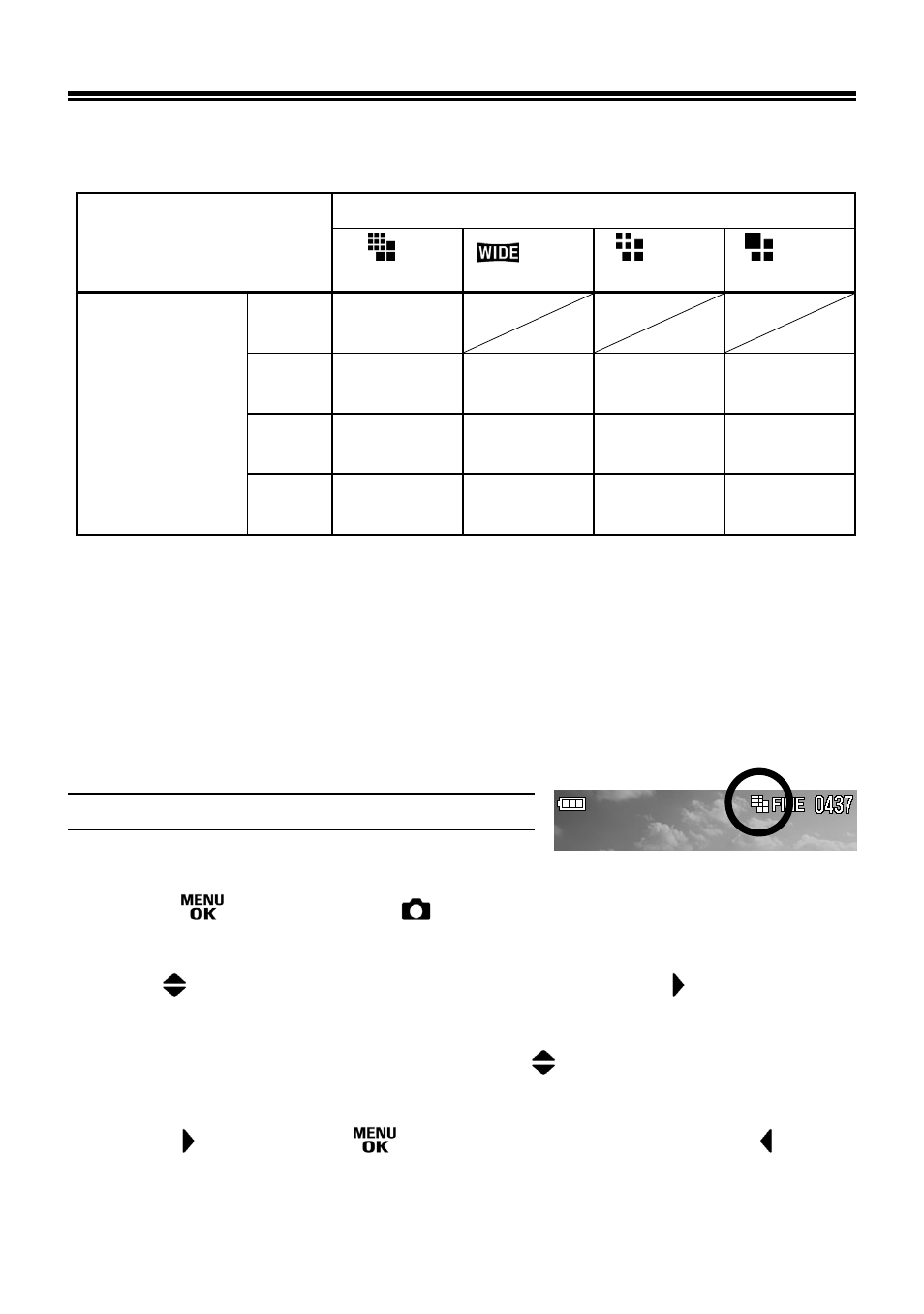
54
IMAGE FILE SETTING
The file size changes depending on resolution mode and recording quality
selected.
Image Size (Resolution mode)
HI
2640×1760
WIDE
2640×1760
MED
1776×1184
LOW
1296×864
RAW
(RAW)
15.4MB
FINE
(JPEG)
3.3MB 2.7MB 1.6MB 0.8MB
NORM
(JPEG)
1.9MB 1.6MB 0.9MB 0.5MB
Image Quality
BASIC
(JPEG)
1.4MB 1.2MB 0.7MB 0.3MB
*
The file sizes change depending on subjects.
IMAGE QUALITY
It is possible to record images in the widely used JPEG or RAW formats.
The RAW images are recorded without digital processing in the camera body and
require post-processing with the supplied software, which can convert RAW
images to JPEG or TIFF format.
IMAGE SIZE SETTING
1
Press the
button to open [
Shooting Menu].
2
Use the
buttons to select [Image Size] and press the button.
3
Select your desired image size by using the
buttons.
4
Press the button or the
button to apply the setting or the button
to close the sub-menu without making any changes.
