Sony MZ-NF610 User Manual
Page 76
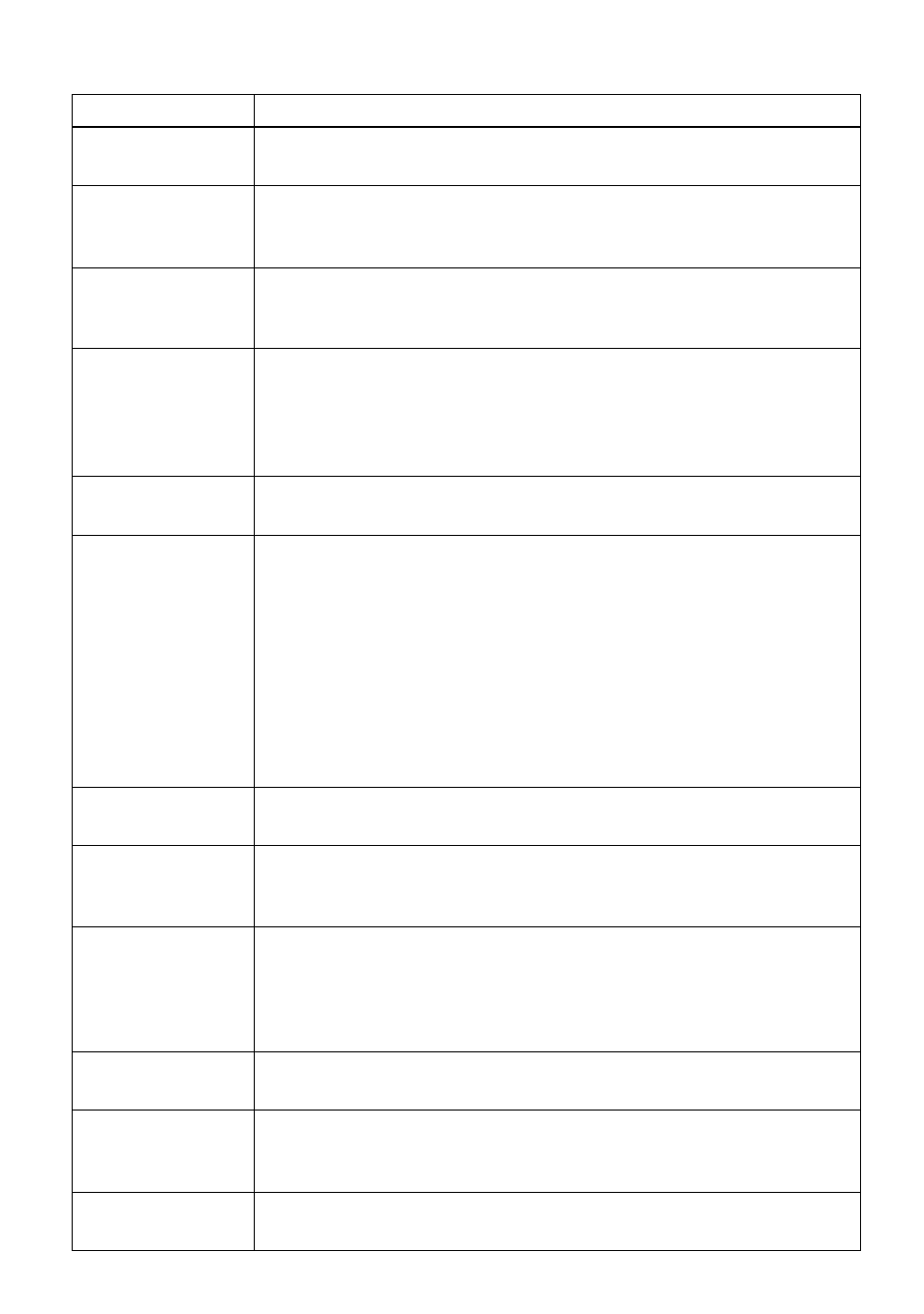
76
LoBATT
• Battery is weak.
, Replace the dry battery (page 16).
MEMORY
• You tried to record with the recorder placed where it receives
continuous vibration.
, Put the recorder on a stable place, and start recording again.
NO CHG
• You tried to charge at a place where the temperature is too high.
, Charge the battery at a temperature of +5°C (+41°F) to +40°C
(+104°F).
NoCOPY
• You tried to make a copy from a disc that is protected by the Serial
Copy Management System. You cannot make copies from a
digitally connected source which was itself recorded using digital
connection.
, Use analog connection instead (page 30).
NoDISC
• You tried to play or record with no disc in the recorder.
, Insert an MD.
NoEDIT
• You selected “G : Ers” with a disc without group setting.
, You cannot erase groups with a disc with no groups.
• You selected, “G : Set”, “G : Rls”, “Move”, or “Erase” while
recording.
• You tried to erase the track mark at the beginning of the first track
or group.
• You tried to erase a track mark to combine tracks the recorder
cannot combine (a track recorded in stereo and in mono, for
example).
• You tried to overwrite a track marks.
NoMARK
• You selected bookmark play without setting bookmarks.
, Set bookmarks (page 55).
NO OPR
• You tried to set Auto Time Mark while recording through digital
connection.
• You tried to press X or T MARK during synchro-recording.
NO SET
• You tried to make the following settings while recording.
— Recording mode
— Recording level
— Selection of “G-REC” in menu
— Selection of “R-Posi” during recording to a group.
No SIG
• The recorder could not detect digital input signals.
, Make sure that the source is connected firmly (page 21).
PbONLY
• You tried to record or edit on a pre mastered MD (Pb stands for
“playback”).
, Insert a recordable MD.
Rd ERR
• The recorder cannot read the disc information correctly.
, Reinsert the disc.
Error message
Meaning/Remedy
