Various way to use the radio, Presetting radio stations, Listening to the preset radio stations – Sony MZ-NF610 User Manual
Page 63
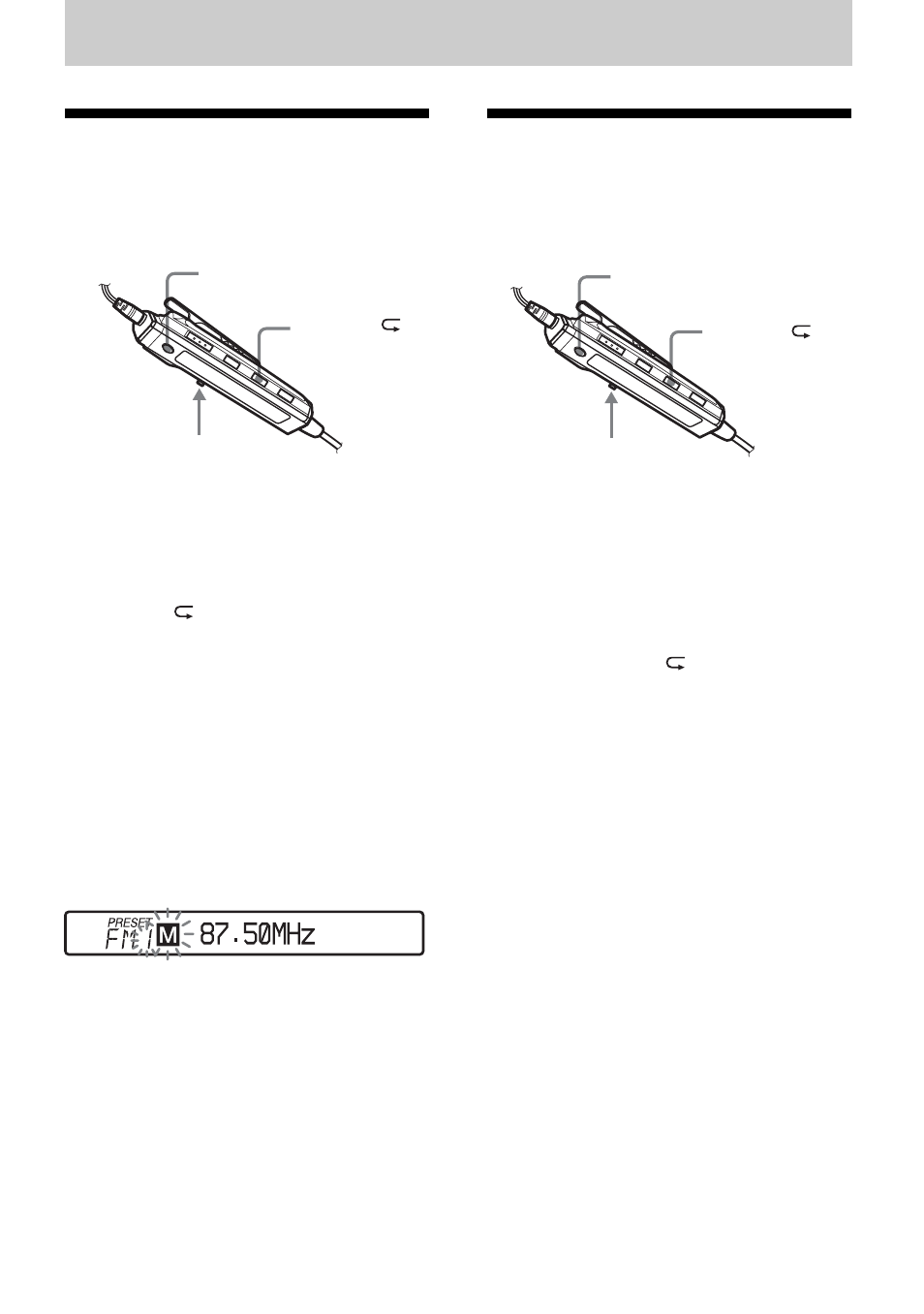
63
Various way to use the radio
Presetting radio
stations
You can preset up to 40 radio stations (30
for FM and 10 for AM).
1
Press RADIO ON/OFF to turn on the
radio.
If
“PRESET” is displayed, press P-
MODE/
to make it disappear from
the display.
2
Press the jog lever repeatedly to select
“FM” or “AM”.
3
Slide the jog lever towards TUNE +
or TUNE – repeatedly to tune the
desired radio station.
4
Press and hold the jog lever until
“M” and the preset number flash in
the display.
5
Slide the jog lever repeatedly until the
desired preset number appears in the
display.
6
Press the jog lever to enter the
selection.
A long beep sounds in the
headphones/earphones. “PRESET”,
“M”, and preset number disappear in
the display.
Listening to the preset
radio stations
You can simply tune the station by
selecting the preset number.
1
Press RADIO ON/OFF to turn on the
radio.
2
Press the jog lever repeatedly to select
“FM”
t“AM”.
3
Press P-MODE/
so that
“PRESET” appears in the display.
4
Slide the jog lever towards TUNE +
or TUNE – repeatedly until the
desired preset number appears in the
display.
Note
In the case of double-digit preset numbers, the
band is indicated in the display by “F” for FM
and “A” for AM.
Jog lever
(BAND, TUNE –, TUNE +)
RADIO ON/OFF
P-MODE/
RADIO ON/OFF
P-MODE/
Jog lever
(BAND, TUNE –, TUNE +)
