Sanyo LNS-W06 User Manual
Page 6
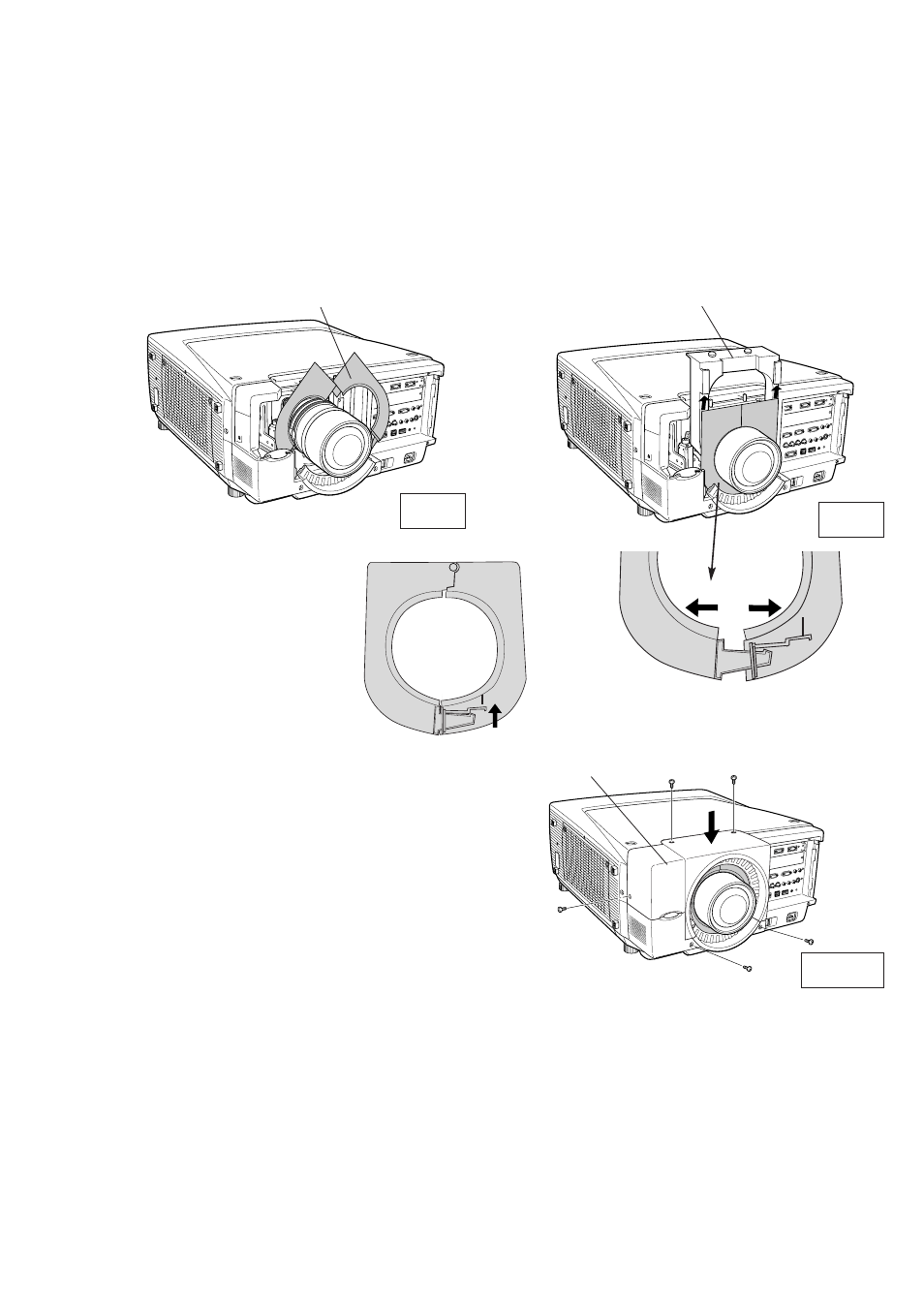
-5-
6
Install Light Block Sheet and Light Block Sheet Holder corresponding to the lens into the projector. (See Fig-8 and
Fig-9.) Appropriate light block sheet varies depending on the Lens Model No. Check Type No. on the light block
sheet and Lens Model No. and use an appropriate one.
7
Replace the front cover and secure it with the 5
screws.
Fig-10
Fig-9
Light Block Sheet Holder
Light Block Sheet
Fig-8
To unfold, reverse the light block sheet and
release the latch.
q
w
Back of Light
Block Sheet
Back
Front Cover
Note: Make sure the light block sheet is fully inserted into the light block sheet holder when installing the
light block sheet and the sheet holder into the projector. Improper installation may cause the lens
malfunction.
TYPE F14A (610 315 7337)
LNS-W04/LNS-W05/LNS-W06
TYPE F14B (610 315 7320)
LNS-W07
