Sony TCW-E475 User Manual
Page 3
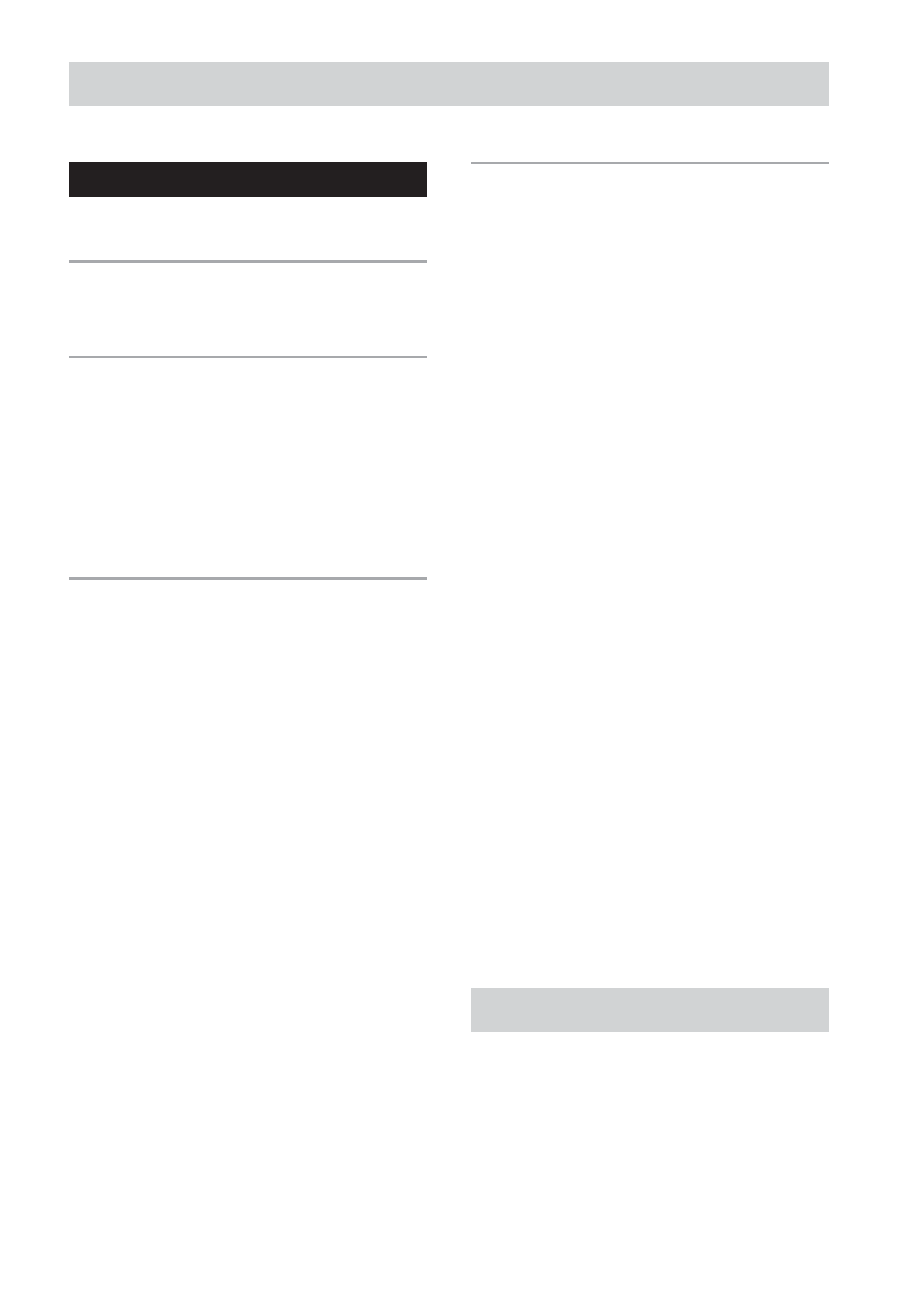
3
Table of Contents
Parts Identification
Main unit ............................................... 4
Getting Started
Hooking up the system .......................... 6
Playing a Tape
Playing a tape ........................................ 7
Locating a track
— Multi-AMS/Auto Play/
Memory Play ................................... 8
Creating your own program
— RMS Play (TC-WE675 only) ..... 8
Recording on a Tape
Recording on a tape ............................. 10
Adjusting bias and recording level
calibration automatically
(TC-WE675 only) ......................... 11
Adjusting the recording level
automatically
— Auto Rec Level ......................... 12
Fading in and out — Fader .................. 13
Dubbing a tape ..................................... 14
Recording on both decks in succession
— Relay Recording
(TC-WE675 only) ......................... 15
Recording the same source on both decks
— Simultaneous Recording
(TC-WE675 only) ......................... 15
Recording your own program
— RMS Dubbing
(TC-WE675 only) ......................... 16
Inserting a blank space during recording
— Record Muting ......................... 16
Using the CONTROL A1II control
system ............................................ 17
Additional Information
Precautions .......................................... 20
Troubleshooting ................................... 22
Specifications ...................................... 23
About this manual
The instructions in this manual are for models
TC-WE675 and WE475. Check your model number
by looking at the rear panel of your tape deck. In this
manual, the TC-WE675 is the model used for
illustration purposes. Any difference in operation is
clearly indicated in the text, for example,
“TC-WE675 only.”
