Creating your own day and night colors—user – JVC GET0626-001B User Manual
Page 24
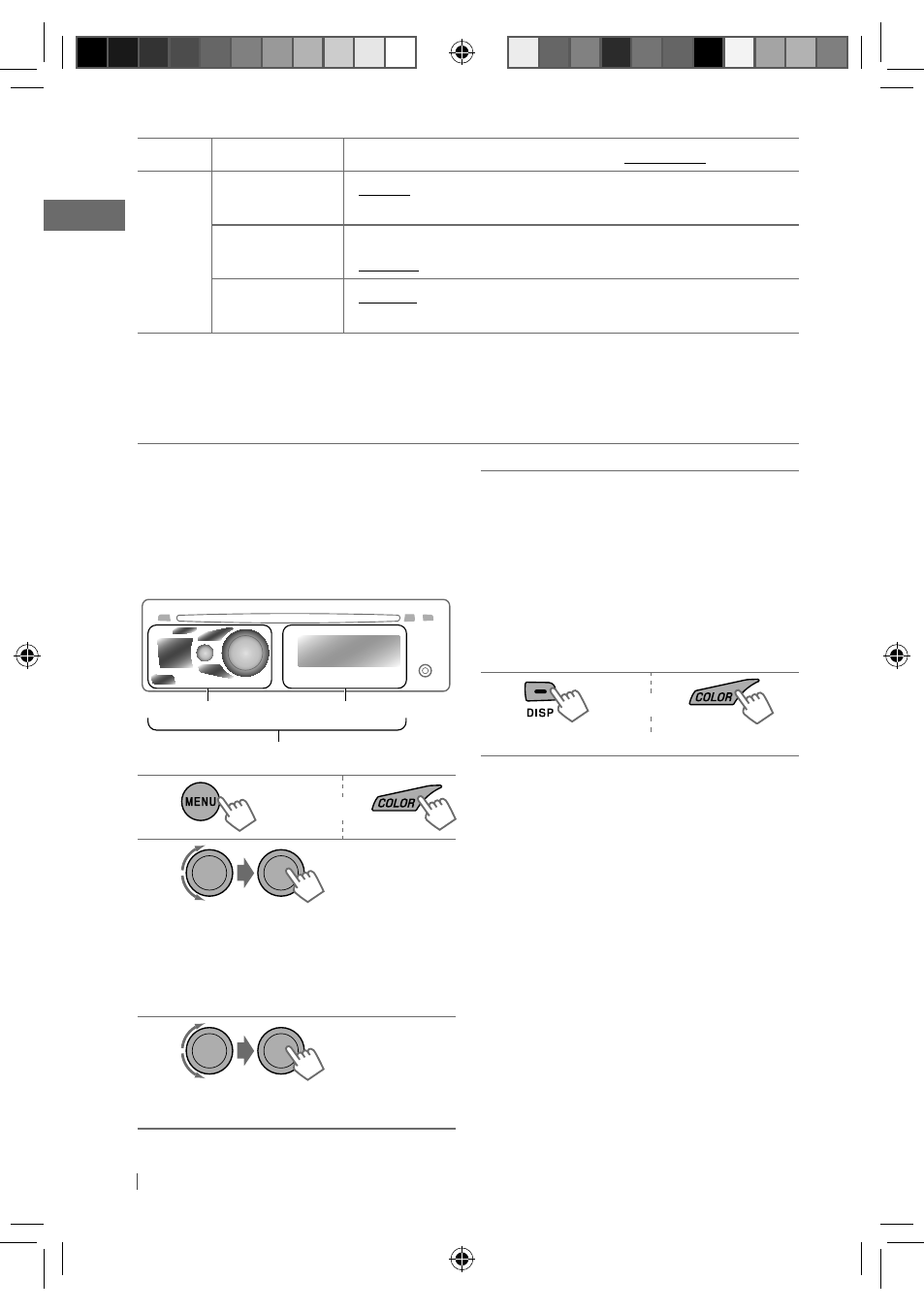
24
ENGLISH
Category
Menu item
Selectable setting, [
Initial:
Underlined
]
SRC SELECT
AM *
13
AM station
• AM ON
• AM OFF
: Enable “AM” in source selection.
: Disable “AM” in source selection.
EXT IN *
14
External input
• EXT ON
• EXT OFF
: Enable “EXT IN” in source selection.
: Disable “EXT IN” in source selection.
AUX IN *
15
Auxiliary input
• AUX ON
• AUX OFF
: Enable “AUX IN” in source selection.
: Disable “AUX IN” in source selection.
*
13
Displayed only when any source other than “AM” is selected.
*
14
Displayed only when any source other than “EXT INPUT“ is selected.
*
15
Displayed only when any source other than “AUX IN“ is selected.
4
Repeat steps 2 and 3 to select a
different zone and your preferred color.
• If
the buttons and display illumination
changed to the current/selected
You can also change the
color to one of your preferred color by
performing step 3.
5
or
] Exit from the setting.
Creating your own day and night
colors—USER
You can create your own colors for
to button zone and display zone.
•
Displayed when
is set to
•
is set to
Selecting the variable buttons
and display color illumination
You can select your preferred color for buttons
illumination (except for
0 / EQ BASS-TRE / DISP)
and display color seperately.
1
or
2
]
zone selection menu (BUTTON ZONE /
DISP ZONE / ALL ZONE) directly.
3
] Select your preferred color from one
of the 29 preset colors or
Button zone
All zone
Display zone
[Hold]
EN20-27_KD-A315_R310[J]4.indd 24
EN20-27_KD-A315_R310[J]4.indd 24
9/15/09 3:38:32 PM
9/15/09 3:38:32 PM
