Menu operations – JVC GET0626-001B User Manual
Page 20
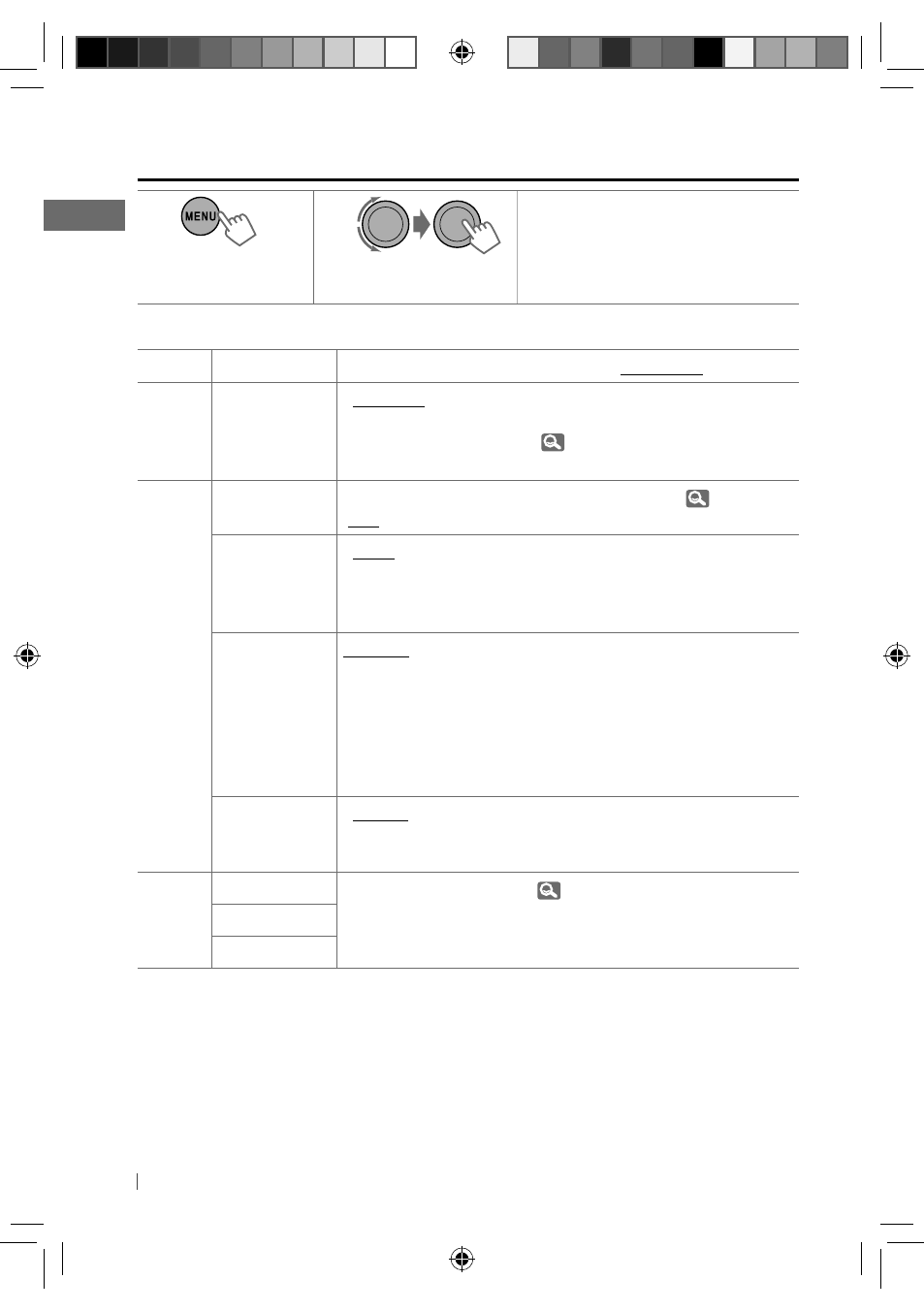
20
ENGLISH
Menu operations
1
2
3
Repeat step 2 if necessary.
• To return to the previous menu,
press BACK.
• To exit from the menu, press DISP
or MENU.
Category
Menu item
Selectable setting, [
Initial:
Underlined
]
DEMO
DEMO
Display
demonstration
• DEMO ON
• DEMO OFF
: Display demonstration will be activated
automatically if no operation is done for about
20 seconds. (
4)
: Cancels.
CLOCK
CLOCK SET
Clock setting
—
[1:00]
: Adjust the hour, then the minute. (
4)
CLOCK ADJ *
1
Clock
adjustment
• AUTO
• OFF
: The built-in clock is automatically adjusted using
the clock data provided via the satellite radio
channel.
: Cancels.
TIME ZONE *
1,
*
2
EASTERN,
ATLANTIC,
NEWFOUND,
ALASKA,
PACIFIC,
MOUNTAIN,
CENTRAL
: Select your residential area from one of the time
zones for clock adjustment.
DST *
1,
*
2
Daylight savings
time
• DST ON
• DST OFF
: Activates daylight savings time if your residential
area is subject to DST.
: Cancels.
PRO EQ
BASS
—
: For settings,
19.
MIDDLE
TREBLE
*
1
Displayed only when SIRIUS Satellite radio or XM Satellite radio is connected.
*
2
Displayed only when
[Hold]
EN20-27_KD-A315_R310[J]4.indd 20
EN20-27_KD-A315_R310[J]4.indd 20
9/15/09 3:38:32 PM
9/15/09 3:38:32 PM
