Listening to the other external components, Using the remote controller – JVC GET0626-001B User Manual
Page 18
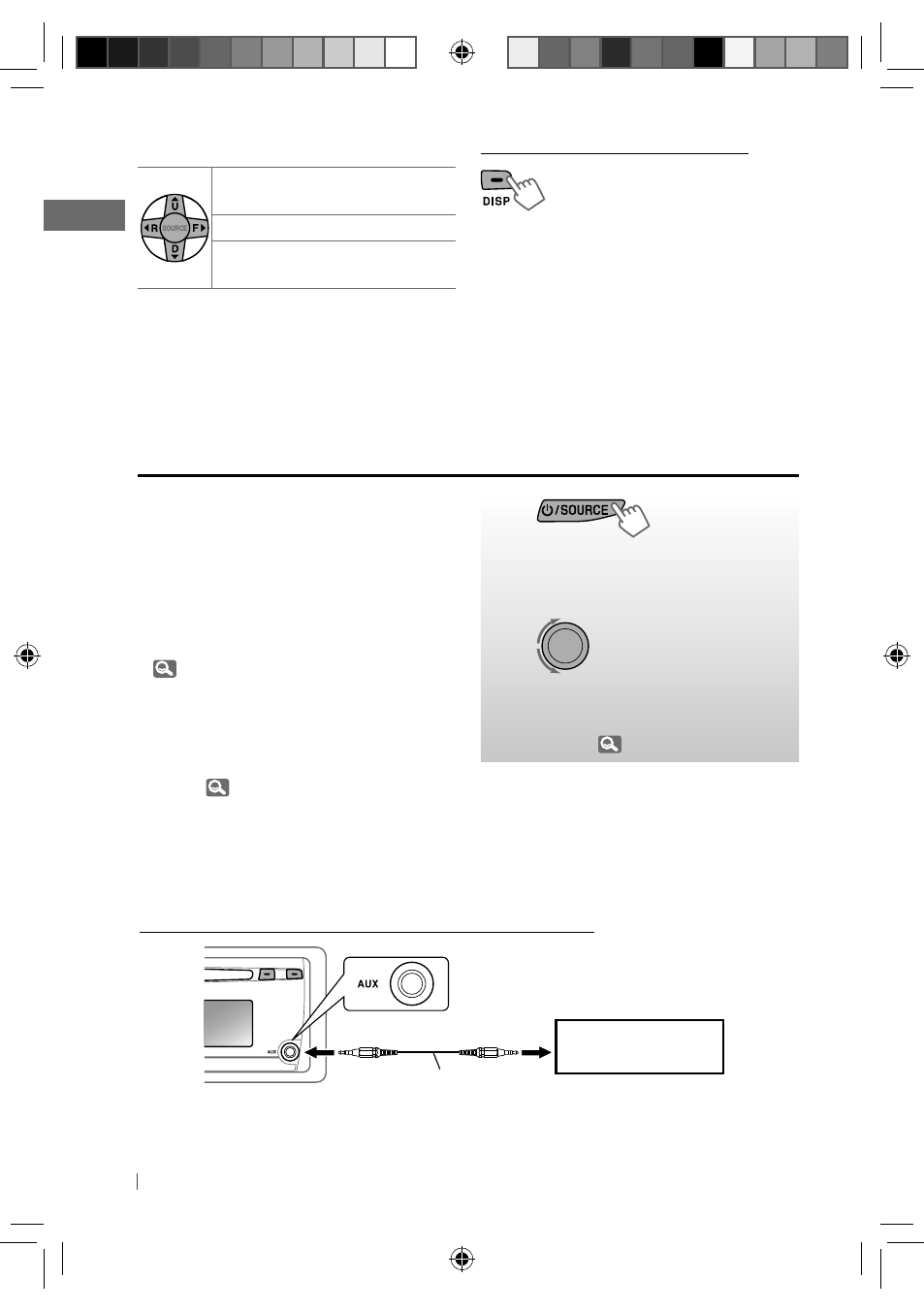
18
ENGLISH
Listening to the other external
components
You can connect an external component to:
• EXT INPUT: Expansion port on the rear of
this unit using the following adapters (not
supplied):
–
KS-U57, Line Input Adapter
–
KS-U58, AUX Input Adapter
Preparation: Make sure
for the
=
(
24)
• AUX IN: AUX (auxiliary) input jack on the
control panel.
Preparation: Make sure
selected for the
=
setting. (
24)
• For details, refer also to the instructions
supplied with the adapter or external
components.
~
] “EXT INPUT” or “AUX IN”
Ÿ
Turn on the connected component
and start playing the source.
!
] Adjust the volume.
⁄
Adjust the sound as you
want.
(
19)
Changing the display information
Category name
= Channel name
= Artist name = Composer
name *
= Song/program name/
title
= Clock = (back to the
beginning)
* Only for SIRIUS Satellite radio.
Connecting an external component to the AUX input jack
3.5 mm (3/16”) stereo mini
plug (not supplied)
Portable audio player,
etc.
Using the remote controller
5 U / D ∞ : Changes the
categories
2 R / F 3 : Changes the channels
2 R / F 3
[Hold]
: Changes the channels
rapidly
EN10-19_KD-A315_R310[J]f.indd 18
EN10-19_KD-A315_R310[J]f.indd 18
9/25/09 5:41:05 PM
9/25/09 5:41:05 PM
