Setting (continued) – JVC VN-V25U VN-V26U User Manual
Page 48
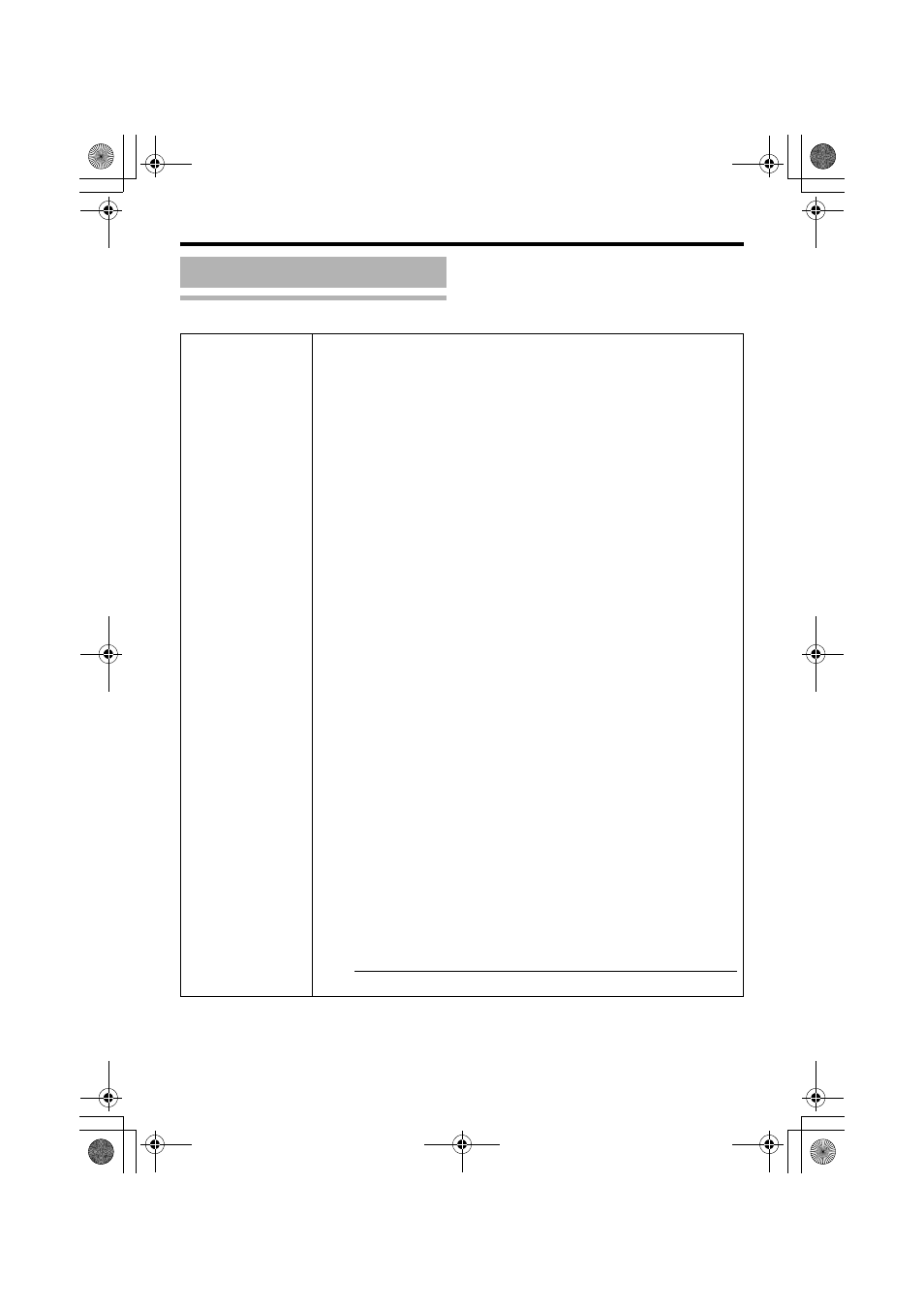
48
Setting Using Internet Explorer
A
Action
For specifying the type of action.
Disable
: Does not trigger any action.
: Sends out e-mail. Specify the recipient’s mail address.
The title of the mail will appear as [Alarm from VN-V2x]
and the sender as [Camera ID]. Enter the message to send
in [Mail Text]. Input up to 127 alphanumeric characters.
To attach the latest image to the mail, set [Attach Image] to
AOnB.
FTP
: Sends out pre-/post-recorded JPEG files via FTP. See the
page on Alarm Environment for details on pre-/post-
recording and FTP server settings. (
The maximum transmission rate of FTP is 1 Mbps. If a new
FTP trigger occurs during post-recording, the recorded
portion is treated as pre-recording and a new post-
recording starts. During FTP transmission after completing
the post-recording, a new post-recording starts if a new
FTP trigger occurs.
TCP
: Sends out the character string entered in the [TCP/UDP
Data] field to the destinations specified in [TCP/UDP IP
Address] and [TCP/UDP Port Number] via TCP.
UDP
: Sends out the character string entered in the [TCP/UDP
Data] field to the destinations specified in [TCP/UDP IP
Address] and [TCP/UDP Port Number] via UDP.
TCP/UDP Data
: Input up to 127 alphanumeric characters.
Output 1 Make
: Changes Alarm Output 1 to Make.
Output 2 Make
: Changes Alarm Output 2 to Make.
Output 1 Break
: Changes Alarm Output 1 to Break.
Output 2 Break
: Changes Alarm Output 2 to Break.
Set the alarm output time in the [Alarm Output Duration]
field.
Ⅵ For VN-V26U, you can specify the following items in addition to the above.
BlackWhite
B Color
: Changes the setting in [B&W Mode] from
ABlack&WhiteB to AColorB.
Color
B BlackWhite
: Changes the setting in [B&W Mode] from
AColorB
to
ABlack&WhiteB.
Auto Low
: Changes the [B&W Mode] setting to
AAuto LowB.
Auto Mid
: Changes the [B&W Mode] setting to
AAuto MidB.
Auto High
: Changes the [B&W Mode] setting to
AAuto HighB.
Note:
● For details on [B&W Mode], see [B&W Mode]. (A Page 41)
VN-V25U_26U_EN.book Page 48 Friday, January 18, 2008 2:56 PM
