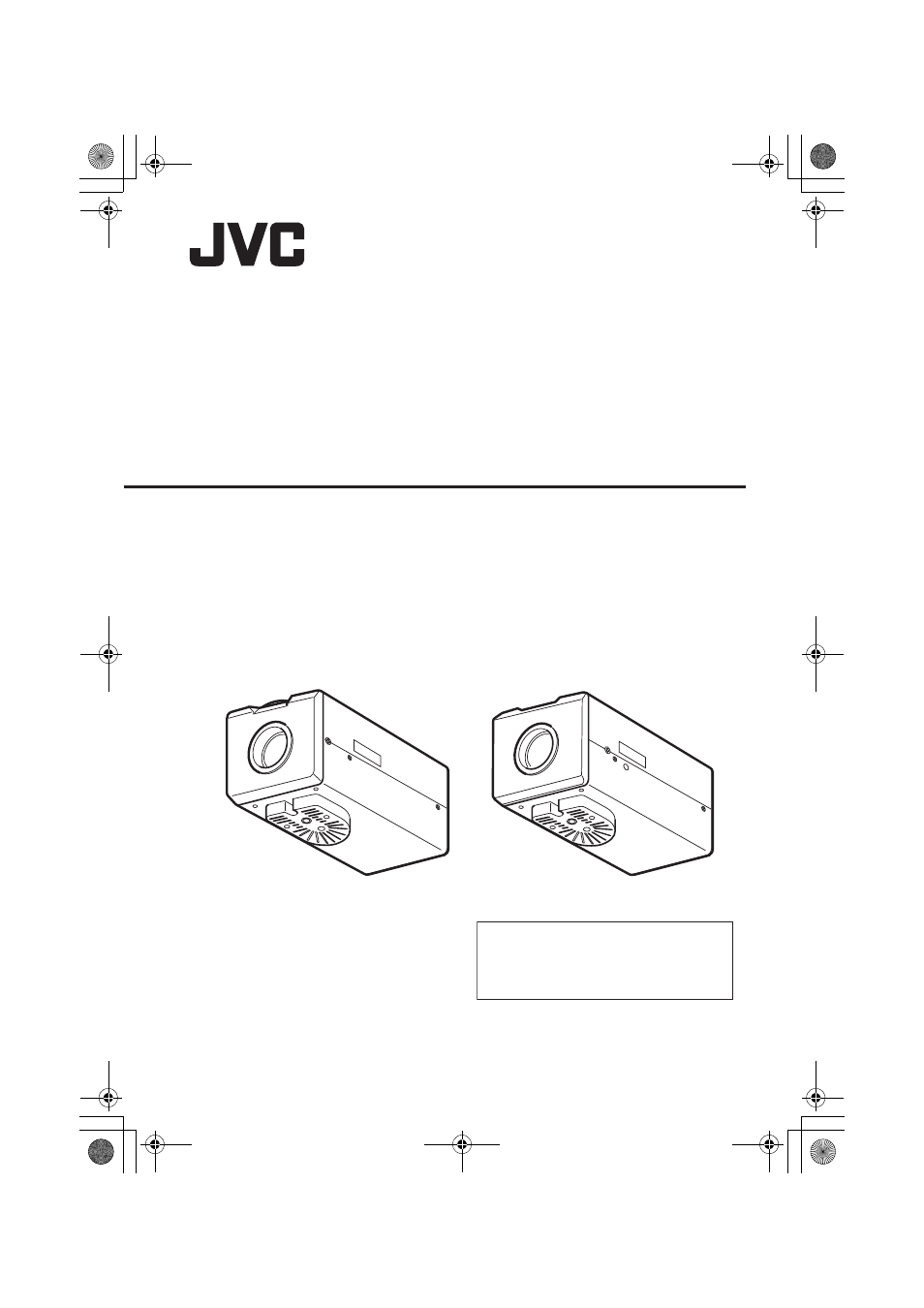JVC VN-V25U VN-V26U User Manual
Vn-v25u vn-v26u, Ip camera, Instructions
Table of contents
Document Outline
- Getting Started
- Connection / Installation
- Mounting the Lens
- Power Connection
- LAN Cable Connection
- Monitor Signal Output Terminal Connection
- Connecting the audio signal output terminal (VN-V26U only)
- Alarm Input/Output Terminal Connection
- Mounting the Camera
- Mounting to the Housing Using the Inner Tripod Base
- Back Focus Adjustment
- Network Requirements
- Network Settings
- Setting Using Internet Explorer
- Setup
- Setting
- View Page
- Camera Page
- Encoding Page
- Audio Page (VN-V26U only)
- Alarm Page
- Alarm Environment Page
- Privacy Mask Page
- Motion Detection Page
- Basic Page
- Details Page
- Protocol Page
- Streaming Page
- Access Restrictions Page
- Time Page
- Password Page
- Maintenance Page
- LED State Page
- List of Factory Settings of Each Page
- Miscellaneous Page
- Operation Page
- Settings Page
- Settings Page (continued)
- Operation
- Others