Turning on the power – JVC XA-A50CL User Manual
Page 21
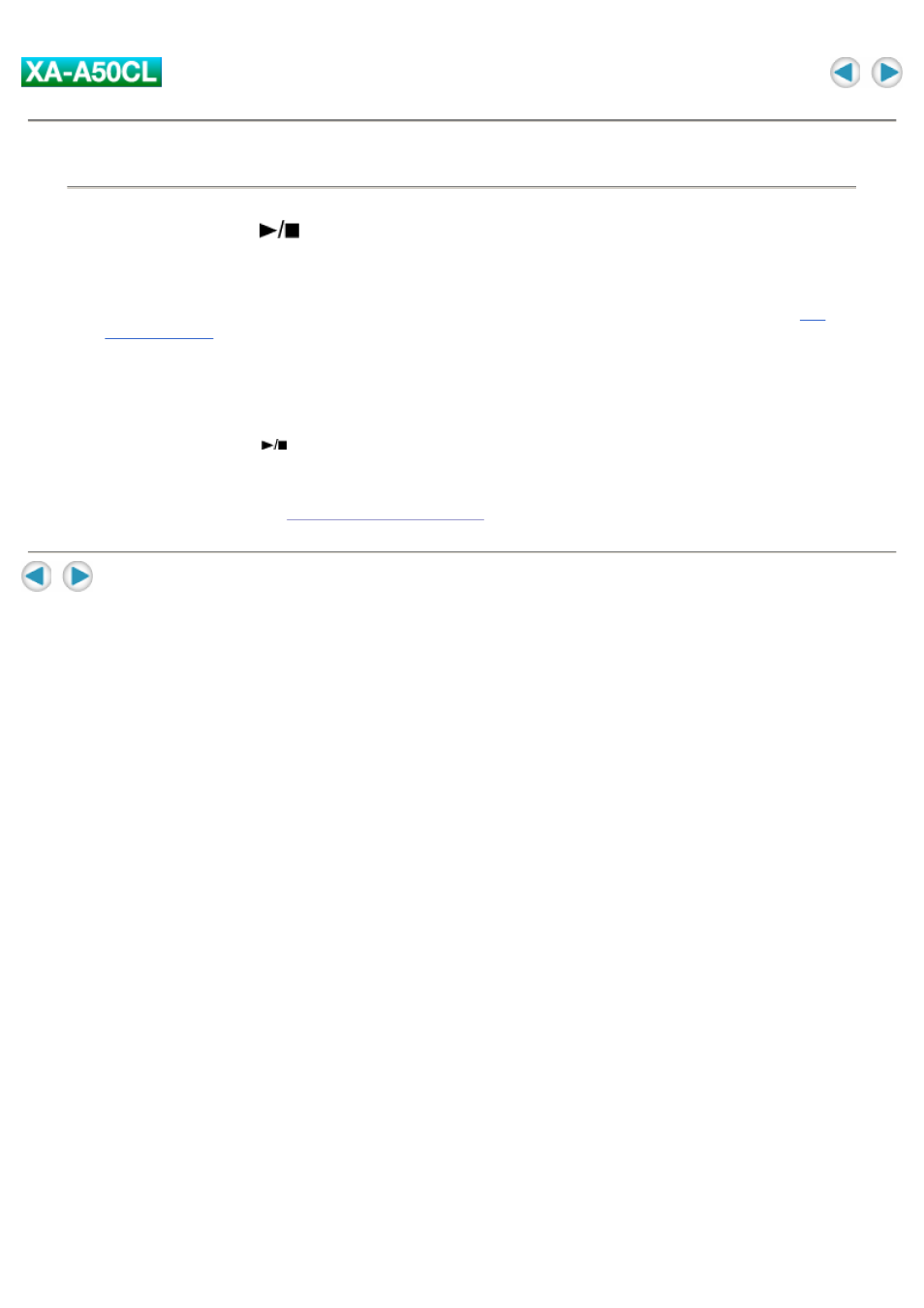
Turning on the power
1. Press and hold
from 2 to 5 seconds to turn on the Digital Audio
Player.
The Operation indicator lights up and the Digital Audio Player is turned on, then the playback starts.
When the playback position is memorized, playback starts from the memorized position. (See
"To
stop playback"
.)
NOTE:
The Digital Audio Player has a function to avoid to turn on the power by the unexpected touch of the
objects to the Digital Audio Player.
When you press and hold
more than 5 seconds or less than 2 seconds, the Digital Audio Player
cannot turn on.
The playback order of the music files may be different from the order on the PC. To play back the music
files in the desired order, see
"Playing back with playlist"
.
See also other documents in the category JVC Players:
- XL-PM20SL (44 pages)
- XL-PM30SL (48 pages)
- NX-HD10 (84 pages)
- SR-VS20U (76 pages)
- XA-F107R (44 pages)
- XA-HD500 (4 pages)
- SR-DVM70US (92 pages)
- UX-V330R (29 pages)
- RC-EX20A (46 pages)
- LVT0122-001A (2 pages)
- XL-PG51 (38 pages)
- GV-DS1 (68 pages)
- LYT0002-0J9A (68 pages)
- XA-MP51A (40 pages)
- Kaboom ! Series RV-B550RD (28 pages)
- Kaboom ! Series RV-B55GY (6 pages)
- AC-RS5UJ (1 page)
- XM-R70SL/BK (20 pages)
- XL-PM25SL (48 pages)
- RA-P30WUW (2 pages)
- XA-MP102W (40 pages)
- XM-PX33BU (2 pages)
- XL-PG300B (4 pages)
- HR-1080-PRO (36 pages)
- DIGITAL AUDIO PLAYER XA-MP2 (2 pages)
- XA-HD500S (26 pages)
- XL-PV700 (2 pages)
- XL-PG7 (2 pages)
- XA-F57A (92 pages)
- 0200JTMMDWJSCEN (38 pages)
- DR-MV1S (92 pages)
- BR-DV3000U (72 pages)
- Fashion Series RC-BM5 (28 pages)
- NX-PN7 (29 pages)
- RC-BZ5RD (33 pages)
- 0397MKV*UN*YP (68 pages)
- XL-PG5 (2 pages)
- HR-XVS44U (96 pages)
- AC-RS5 (2 pages)
- RC-EX26B (2 pages)
- UXJ60 (32 pages)
- XM-PX5SL (2 pages)
- XL-R5020BK (50 pages)
- XL-PM1 (8 pages)
- UX-V30R (28 pages)
