Engage record-pause mode, Locate start point, Resume recording – JVC DD868EU User Manual
Page 22: Recording (cont.), Retake
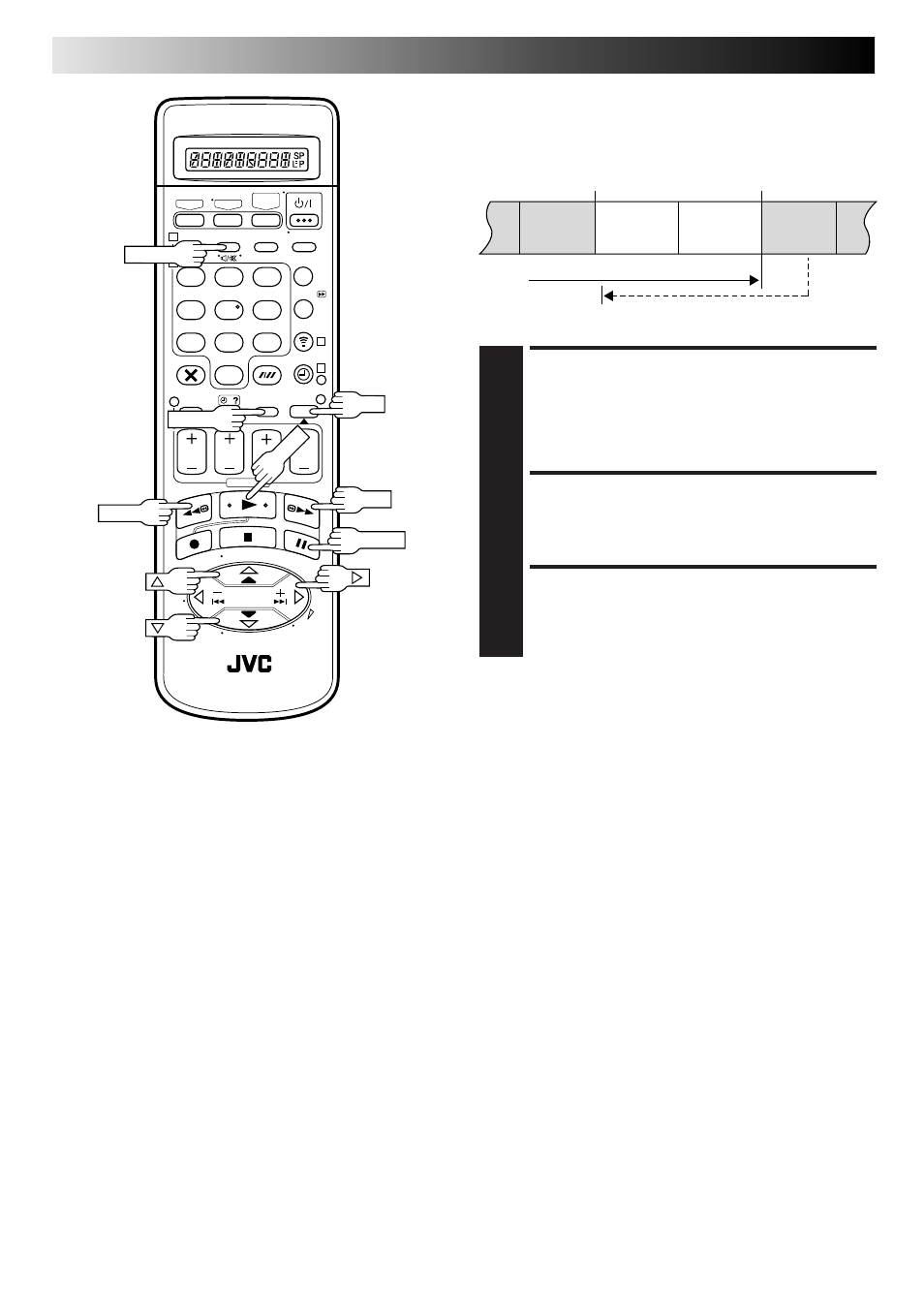
22
EN
RECORDING (cont.)
Retake
You can cut out unnecessary parts of a TV programme while
you're recording it.
ENGAGE RECORD-PAUSE
MODE
1
Press PAUSE during recording.
LOCATE START POINT
2
Hold down REW or FF and release it when you reach
the point where you want to resume recording.
* Your recorder returns to the Record-Pause mode.
RESUME RECORDING
3
Press PLAY when you wish to resume recording.
End of programme
Programme
Beginning of programme
Programme
Recorded part
Go back to end of programme to cut out
unnecessary part
Unnecessary
part
Unnecessary
part
1
2
3
4
5
6
7
8
9
1
2
3
4
1
2
3
4
– –:– –
0
OK
MENU
REW
PL
AY
AUDIO
FF
PAUSE
NOTE:
Retake function does not work during Direct Rec (
੬
pg. 11).
See also other documents in the category JVC Video recorders:
- HR-J658EE (40 pages)
- HR-J255EE (40 pages)
- HR-DVS3EU (92 pages)
- G-CODE HR-S5980AH (28 pages)
- VIDEO PLUS HR-S6965EK (60 pages)
- HR-J657MS (44 pages)
- HR-A51U (48 pages)
- HR-J6008UM (16 pages)
- BR-D95U (76 pages)
- HR-J265ES (48 pages)
- HR-E939EG (48 pages)
- HR-J461MS (44 pages)
- HR-A22U (34 pages)
- HR-DD858E (64 pages)
- HR-J231SA (32 pages)
- HR-J4010UM (13 pages)
- BR-DV600E (24 pages)
- HR-J643U (48 pages)
- HR-A433E (33 pages)
- HR-674 (56 pages)
- HR-J580EK (56 pages)
- HR-J287MS (16 pages)
- HI-FI HR-J748E (52 pages)
- HR-IP820U (80 pages)
- HR-A60U (16 pages)
- HR-J351EM (40 pages)
- HR-J430KR (44 pages)
- HR-J590 (16 pages)
- FST-GTK2I HR-J240E (32 pages)
- HR-A62U (44 pages)
- HR-J6003UM (42 pages)
- HR-A591U (16 pages)
- HR-A230ES (40 pages)
- HR-A54U (44 pages)
- XL-MV55GD (28 pages)
- HR-J250E (36 pages)
- HR-E249E (52 pages)
- HR-J667MS (48 pages)
- HR-3911U (24 pages)
- HR-J448EE (44 pages)
- HR-J256EK (48 pages)
- HR-J241MS (34 pages)
- HR-5910U (68 pages)
- HR-5911U (24 pages)
- HR-J387EM (16 pages)
