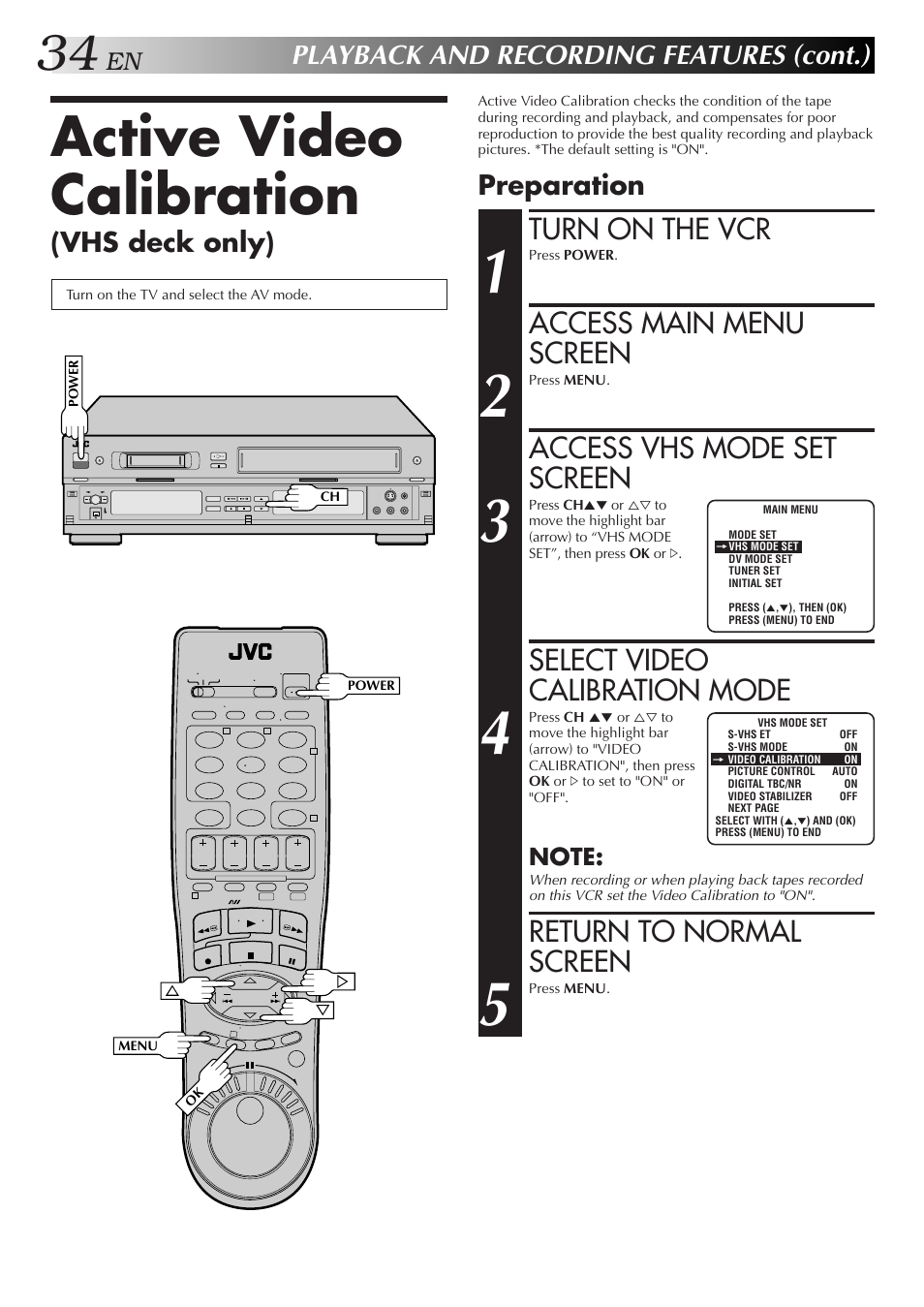Active video calibration, Turn on the vcr, Access main menu screen – JVC SR-VS10U User Manual
Page 34: Access vhs mode set screen, Select video calibration mode, Return to normal screen, Playback and recording features (cont.), Vhs deck only), Preparation
See also other documents in the category JVC Acoustics:
- SP-DW103 (13 pages)
- SP-DW103 (28 pages)
- SP-F303E (92 pages)
- FSSD1000CA (52 pages)
- SP-XF10 (4 pages)
- CA-UXH9 (26 pages)
- Micro Component System UX-S10 (28 pages)
- CA-UXG45 (70 pages)
- LVT0575-002A (2 pages)
- CA-HXZ77D (78 pages)
- FS-X 3 (33 pages)
- HX-C6 (28 pages)
- 0303NYMCREBETEN (39 pages)
- FS-SD990 (27 pages)
- CA-UXL46V (36 pages)
- CA-MXGT700 (70 pages)
- CA-MXG70 (36 pages)
- CA-MXGT90 (40 pages)
- SP-MXKA3 (29 pages)
- CA-MXK5R (38 pages)
- CA-UXGD7 (52 pages)
- 20981IEN (27 pages)
- SP-UXJ50 (32 pages)
- CA-MXJE3 (48 pages)
- Compact Component System CA-MXK3R (32 pages)
- CA-EXD5 (92 pages)
- FS-6000 (20 pages)
- CA-MXG500 (32 pages)
- MX-C55 (32 pages)
- CA-UXG68 (48 pages)
- VS-DT8 (32 pages)
- SR-V10U (64 pages)
- UX-G66R (40 pages)
- UX-G55 (48 pages)
- CA-UXZ7MD (74 pages)
- CA-UXQ1W (52 pages)
- CA-NXF3 (76 pages)
- CA-UXH10 (26 pages)
- CA-DXU8 (104 pages)
- DX-J21 (160 pages)
- CA-EXA1 (44 pages)
- MX-V588T (48 pages)
- CA-MXJ970V (37 pages)
- CA-MXJ530R (28 pages)
- XL-R910 (1 page)