Z settings menu, Menu operation procedures, P. 34) – JVC CU-VD50U User Manual
Page 34: N. (p. 34), R. (p. 34), Settings menu, Display the settings menu, Select “connection setting, Select “monitor type, Select “4:3 letterbox
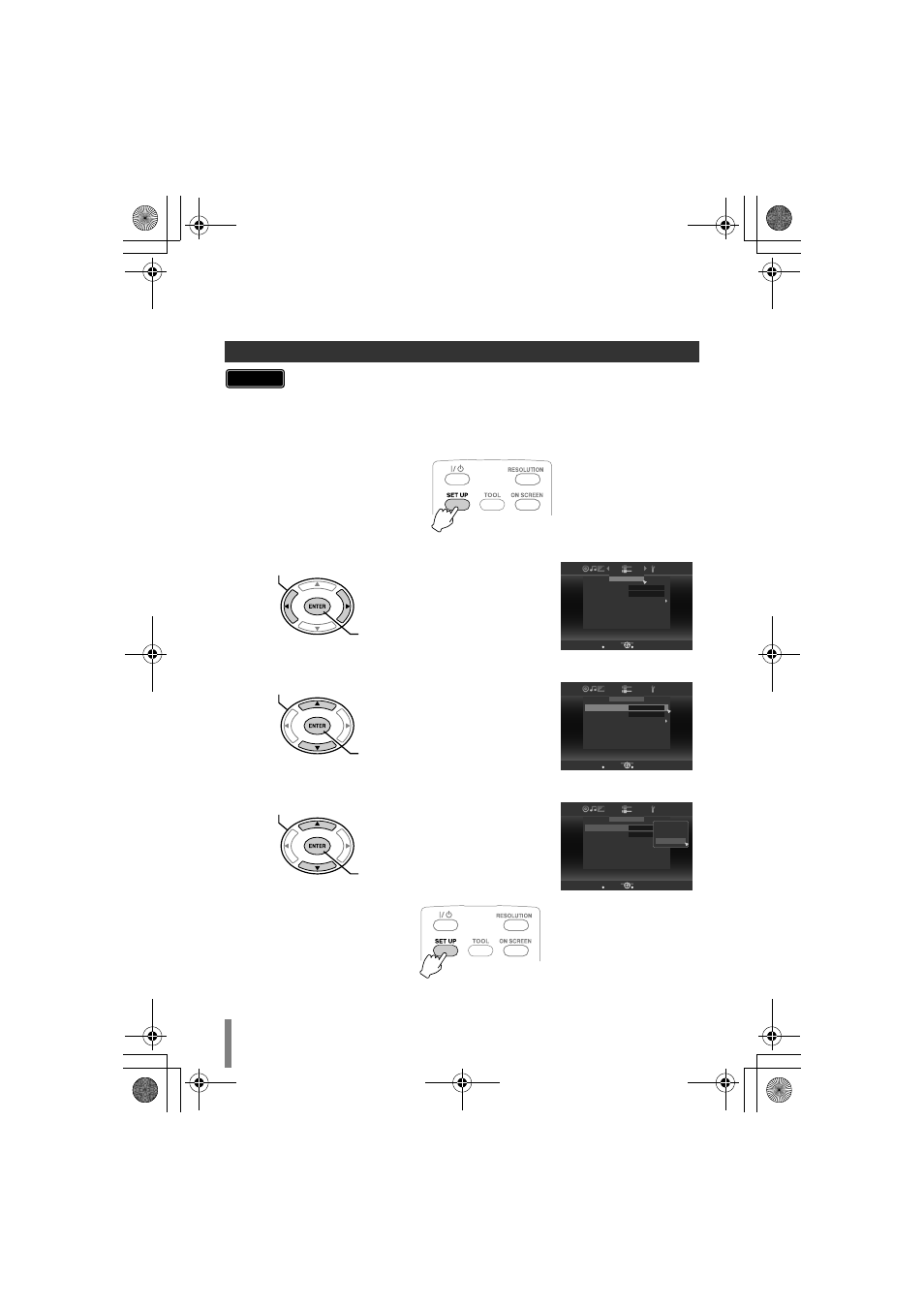
34
Settings Menu
Change the settings of this burner according to the environment of use.
Example: When changing “MONITOR TYPE” under “CONNECTION SETTING” from
“16:9” to “4:3 LETTERBOX”
A
Display the settings menu
B
Select “CONNECTION SETTING”
C
Select “MONITOR TYPE”
D
Select “4:3 LETTERBOX”
E
Close the settings menu
Menu Operation Procedures
• The SET UP button can only function when the intermediate screen
(screen without image display) is displayed. If the playback navigator is
displayed, press STOP (for AVCHD disc and DVD-Video) or
NAVIGATION/TOP MENU (for data disc) to clear the screen.
Caution
A Select
B Confirm
RETURN
SELECT
ENTER
CONNECTION SETTING
EXIT
16:9
480i
MONITOR TYPE
COMPONENT OUTPUT
HDMI VIDEO MODE
A Select
B Confirm
RETURN
SELECT
ENTER
CONNECTION SETTING
EXIT
16:9
480i
MONITOR TYPE
COMPONENT OUTPUT
HDMI VIDEO MODE
RETURN
SELECT
ENTER
CONNECTION SETTING
EXIT
16:9
480i
16:9
16:9FULL
4:3 PAN&SCAN
4:3 LETTERBOX
MONITOR TYPE
COMPONENT OUTPUT
HDMI VIDEO MODE
A Select
B Confirm
CU-VD50U.book Page 34 Tuesday, June 17, 2008 9:45 AM
