Changing play list name, Mode – JVC Digital Media Camera LYT1366-001B User Manual
Page 54
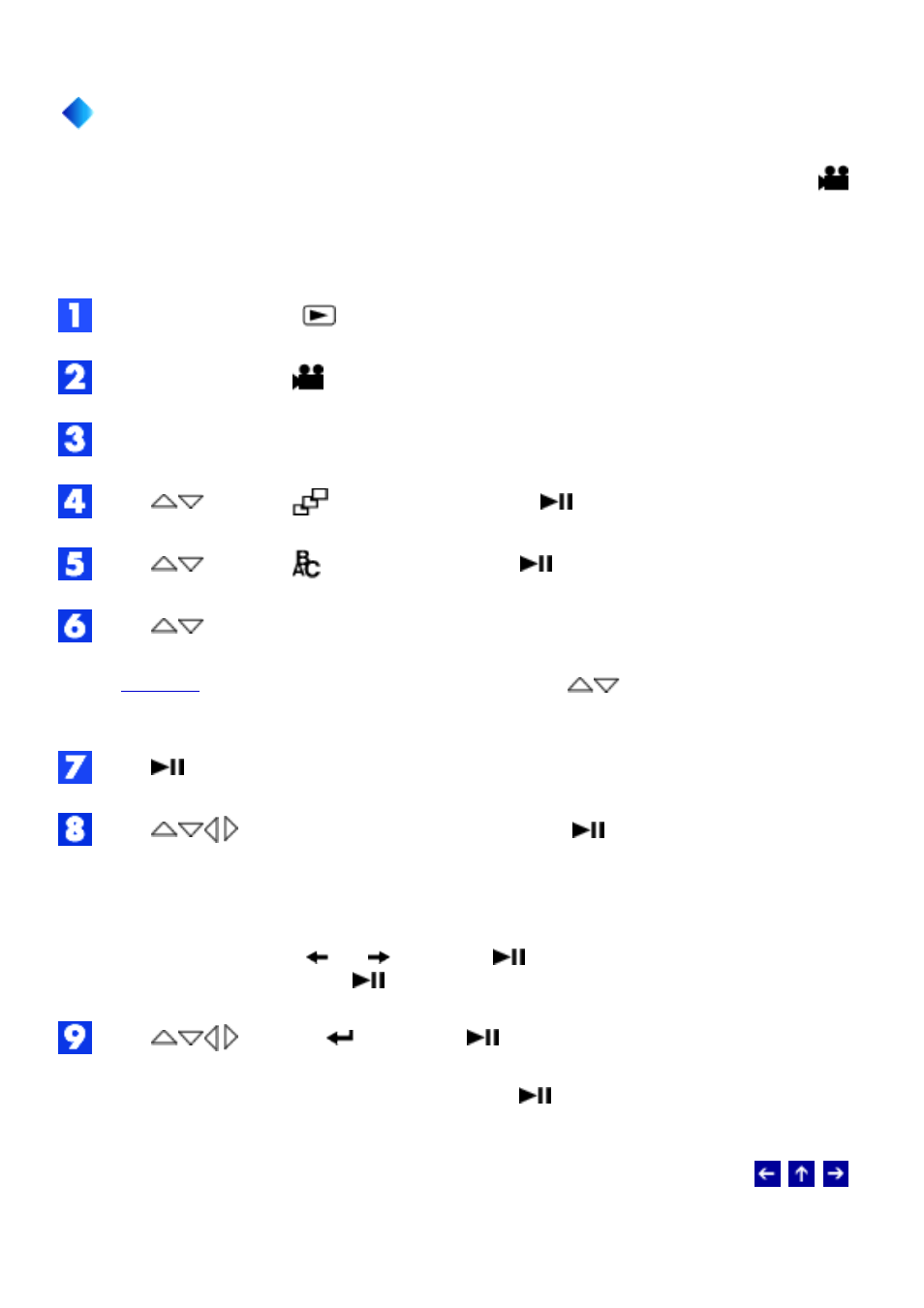
Changing Play List Name
MODE:
The default name of play list is its creation date and time. You can change the name on the
keyboard screen as you like.
Set the power switch to
.
Press MODE to select
.
Press MENU. The menu appears.
Press
to select [
PLAY LIST], then press
.
Press
to select [
RENAME], then press
. The table of play lists appears.
Press
to select a play list whose name you want to change.
●
The
scroll bar
can also be used with the zoom lever and
.
●
The thumbnail appears on the upper right side.
Press
. The keyboard screen appears.
Press
to select the desired letter, then press
.
●
Repeat this process to complete the name.
●
You can change the character types (capital letters, small letters or marks) by
selecting [A/a/@].
●
To correct a letter, select [
] or [
] and press
to move the cursor to the letter,
then select [CLEAR] and press
.
Press
to select [
], then press
.
●
To cancel the setting, select [CANCEL], and press
.
