Deleting files, When, Deleting by the button – JVC Digital Media Camera LYT1366-001B User Manual
Page 36: Deleting on the menu screen, Mode
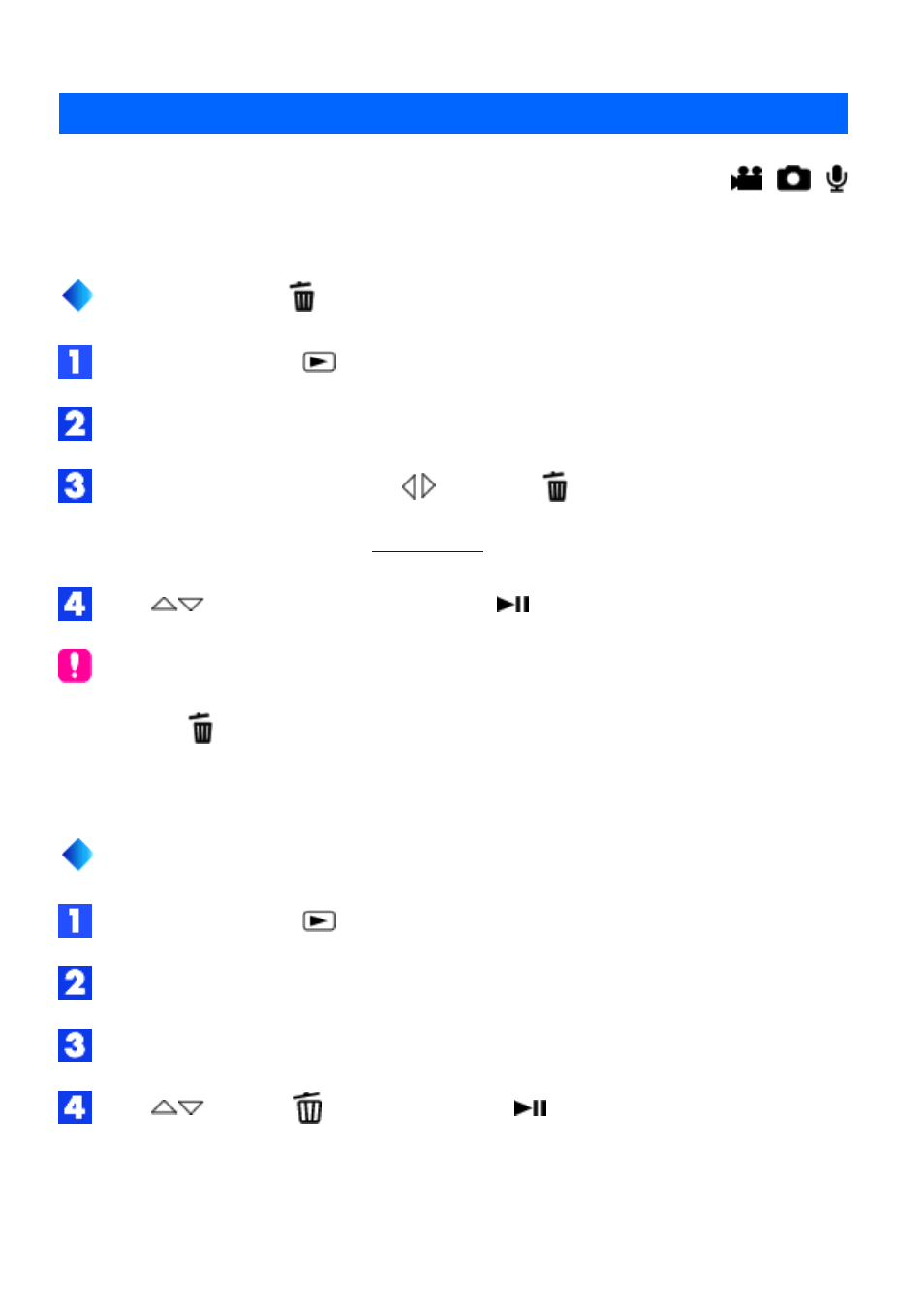
Deleting Files
MODE:
/
/
You can delete unnecessary files.
Deleting by the button
Set the power switch to
.
Select the file type (video, still image or voice) by pressing MODE.
Display the desired file by pressing , then press
.
●
You can also select the file in the
.
Press
to select [EXECUTE], then press
.
NOTE:
●
If you press
during recording mode, the file recorded most recently will be deleted.
However, if the recording mode (video, still image or voice) is switched or the power
is turned off and on again after recording, you cannot delete the file.
Deleting on the menu screen
Set the power switch to
.
Select the file type (video, still image or voice) by pressing MODE.
Press MENU. The menu appears.
Press
to select [
DELETE], then press
.
To delete the currently displayed file
- GR-DVL300 (124 pages)
- GR-DX27 (52 pages)
- GR-DX95 (16 pages)
- GR-DVP7 (16 pages)
- GR-D21 (48 pages)
- GZ-MG330 (40 pages)
- GR-PD1 (88 pages)
- GR-DVX10 (244 pages)
- GR-DVL9700 (244 pages)
- GR-DV3 (12 pages)
- GR-D290 (2 pages)
- GR-DV900 (16 pages)
- GR-DV4000 (88 pages)
- GR-DVL9200 (220 pages)
- GR-DVL160 (88 pages)
- GR-DF470 (68 pages)
- Biphonic LYT1393 (2 pages)
- SR-VS30E (92 pages)
- GR-D340EK (44 pages)
- GR-D390EK (56 pages)
- GR-D246 (48 pages)
- GR-X5U (64 pages)
- GR-D225 (40 pages)
- EVERIO GZ-HM690U/GZ-HM670U (64 pages)
- COMPACT VHS GR-AXM40 (52 pages)
- Everio GZ-HD500 (2 pages)
- U-E (2 pages)
- 0503-FO-ID-VP (114 pages)
- D-9 (8 pages)
- ENLYT1127-001A (60 pages)
- Everio GZ-HD30 (48 pages)
- 1208YDR-YG-MD (74 pages)
- WR-DVXU (2 pages)
- EVERIO GZ-HM690U (64 pages)
- Everio 0110ASR-SW-VMC0S4 (2 pages)
- 0898AYV*UN*AP (1 page)
- 1000MKV*UN*VP (55 pages)
- AA-V40EG (88 pages)
- EVERIO GZ-HM860U (120 pages)
- YU30052-625-1 (72 pages)
- 0797TOV*UN*SN (84 pages)
- Compact VHS (44 pages)
- 0597TOV*UN*SN (50 pages)
- DVL820 (1 page)
