X1/8, Disc playback, Special playback (cont’d) – JVC DR-M70SU User Manual
Page 48: Zoom, Slow forward / slow reverse playback, Step by step playback, Press [play b ] to resume play
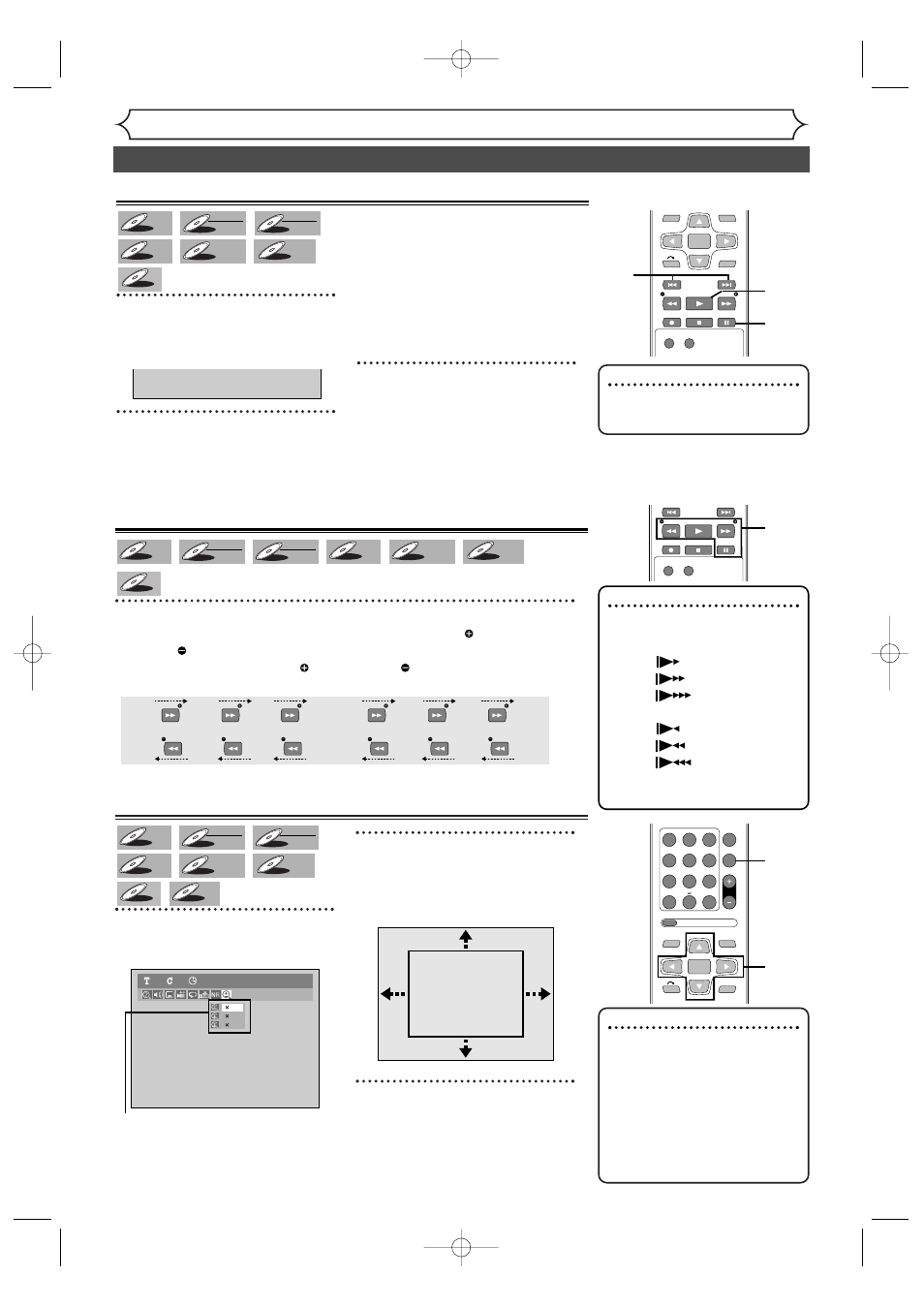
48
EN
PL AY
SLOW
SLOW
PAUSE
REC
STOP
REC
SPEED
REC
MONITOR
Disc Playback
Special playback (cont’d)
Note
• When selecting a smaller fac-
tor than the current one, the
zoom area will not be dis-
played.
• To remove the zoom menu,
press [ZOOM] again at step
1.
• To cancel the zoom, select
x
1.0 using [K / L], then
press [ENTER].
Zoom
1
During playback, press [ZOOM].
Zoom menu will appear.
There are four options
(x
1.0, x1.2, x1.5 and x2.0), which
will be displayed excluding the
current zoom rate.
2
Using [K / L], select a desired
zoom factor to zoom. Press
[ENTER].
The zoom area will be displayed.
3
Using [K / L / { / B], select a
desired zoom position. Press
[ENTER].
The zoom play will start.
1.2
1.5
2.0
DVD-Video
1
1
0:00:00
B
JPEG
JPEG
JPEG
VCD
VCD
VCD
DVD+R
DVD+R
DVD+RW
DVD+RW
DVD-R
DVD-R
DVD-RW
DVD-RW
VR
DVD-RW
DVD-RW
Video
DVD-V
DVD-V
Slow forward / Slow reverse playback
1
During playback, press [PAUSE k]. Press [SLOW
] or
[SLOW ].
Every time you press [SLOW ] or [SLOW ], approximate speed will
change as follows. (The sound will remain muted.)
To return to the normal playback, press [PLAY B].
x
1/8
Pause
x
1/16
x
1/8
x
1/16
x
1/2
x
1/4
SLOW
SLOW
SLOW
SLOW
SLOW
SLOW
SLOW
SLOW
SLOW
SLOW
SLOW
SLOW
VCD
VCD
VCD
DVD+R
DVD+R
DVD+RW
DVD+RW
DVD-R
DVD-R
DVD-RW
DVD-RW
VR
DVD-RW
DVD-RW
Video
DVD-V
DVD-V
Note
• Forward/reverse speed will be
indicated with icons as follows.
Forward (Approx. Speed)
x
1/16:
x
1/8:
x
1/2:
Reverse (Approx. Speed)
x
1/16:
x
1/8:
x
1/4:
Slow reverse playback is not
available on Video CDs.
1
REPEAT
ZOOM
CH
RETURN
MENU/LIST
TOP MENU
CLEAR
AUDIO
VCR Plus+
PROG
ABC
.@/:
DEF
JKL
GHI
MNO
TUV
PQRS
W X YZ
1
4
7
2
5
8
0
3
6
9
ENTER
1
2
3
Step by step playback
1
During playback, press [PAUSE F].
Playback will be paused and sound
will be muted.
2
Press [G] repeatedly.
The playback will advance one frame
(or step) at a time when you press
[G].The sound will be muted.
To playback step by step
backward:
Press [H] repeatedly.
Every time you press the button,
the playback will go backward by
one frame at a time.
• Press and hold
[H / G] to advance/ reverse
continuously.
3
Press [PLAY B] to resume
play.
F
VCD
VCD
VCD
DVD+R
DVD+R
DVD+RW
DVD+RW
DVD-R
DVD-R
DVD-RW
DVD-RW
VR
DVD-RW
DVD-RW
Video
DVD-V
DVD-V
RETURN
MENU/LIST
TOP MENU
PL AY
SLOW
SLOW
PAUSE
REC
STOP
ENTER
REC
SPEED
REC
MONITOR
2
1
3
Note
• Reverse step by step playback
is not available on Video CDs.
E6751CD_EN1.qxd 05.7.19 5:27 PM Page 48
