5troubleshooting – JAI TM-6710 User Manual
Page 35
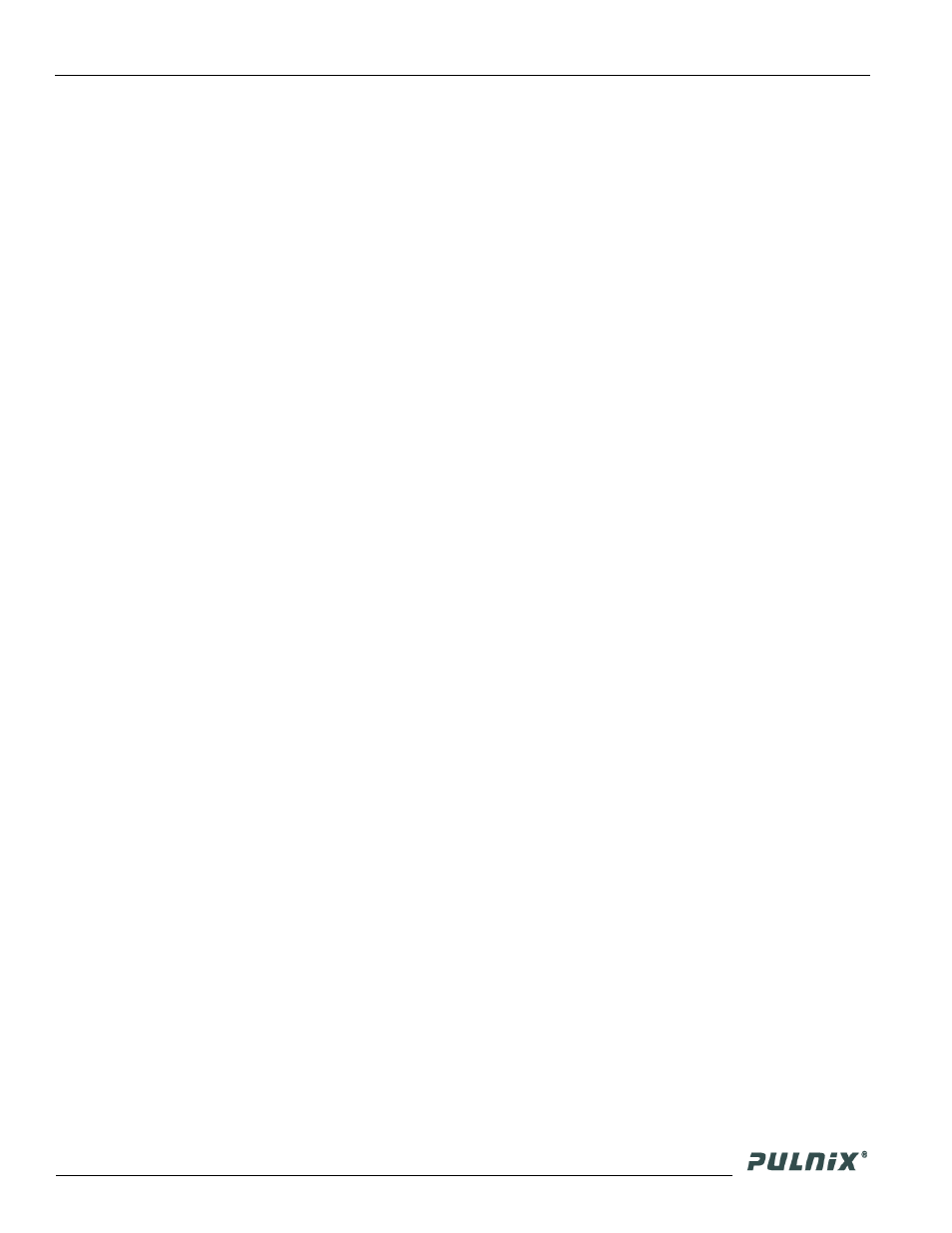
Page 29
Troubleshooting
TM-6710/6710CL High-Speed Progressive Scanning CCD Camera
5
Troubleshooting
5.1 Problems and Solutions
Following are troubleshooting tips for common problems. Generally, problems can easily be solved by
following these instructions. If the following remedies fail to offer a solution to your problems, please
contact a PULNiX representative.
5.1.1 Symptom: No Video
Remedies: Check that the following are properly connected and operational.
•
Power supplies
•
Power cables
•
Main power source
•
Shutter control
•
Async mode
•
Lens
•
Proper level setting as Camera Link CC1 and CC2
5.1.2 Symptom: Dark Video
Remedies: Check that the following are properly connected and operational.
•
Shutter selection
•
Iris opening on the lens
•
Proper power (DC level)
5.1.3 Symptom: Non-Synchronized Video
Remedies: Check that the following are properly connected and operational.
•
Proper mode output
•
Frame grabber software camera selection
5.1.4 Symptom: RS-232 Non-Communication
Remedies: Check that the following are properly connected and operational.
•
Cable connection
•
Proper serial port selection
•
Camera has power
•
Proper Camera Link DLL selection (for TM-6710CL)
