Page 7 installation, 2 power supply and power cable setup – JAI TM-6710 User Manual
Page 13
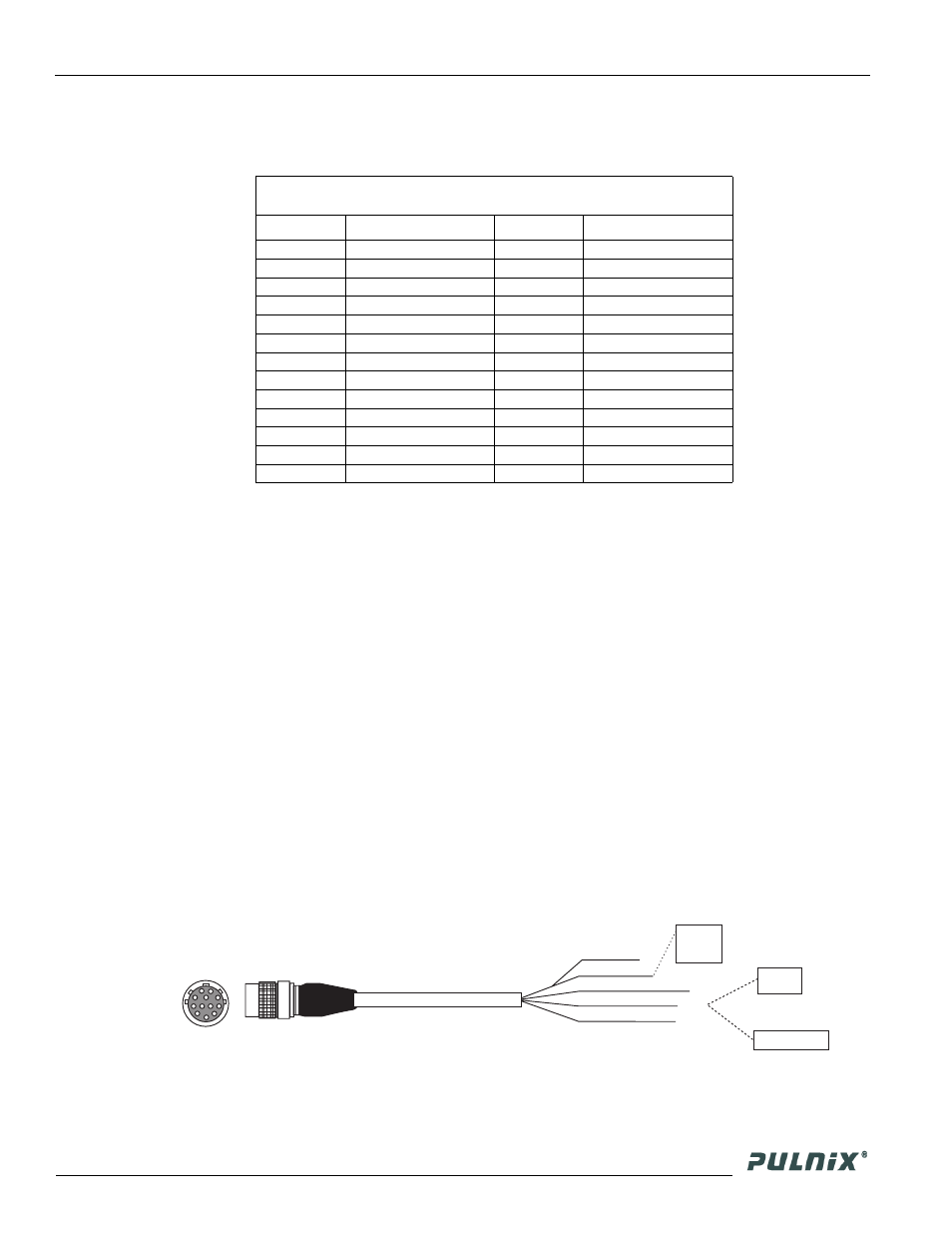
Page 7
Installation
TM-6710/6710CL High-Speed Progressive Scanning CCD Camera
FIGURE 5.
MDR 26-Pin Connector (0226-622VC)
2.2.2 Power Supply and Power Cable Setup
PULNiX recommends the following power supply:
PD-12UUP
110V AC/12V DC
1.2A power supply
If you are providing power through the 12-pin connector, the PD-12UUP power supply is available with
the 12-pin mating connector already attached to the leads from the power supply. The PD-12UU power
supply can be connected directly to the PULNiX power cable or via a terminal strip. If you choose
direct wiring, note the following:
•
The lead ends must be twisted together and tin-soldered for strength and electrical continuity.
•
Use shrink tubing or a similar insulator to prevent exposed leads from touching.
•
The +12V lead is marked with a red stripe or white lettering; be sure not to reverse the leads.
•
All connections must be properly insulated to prevent shorting.
If using PULNiX power cables, such as the 12P-02S, etc., please refer to the pin-out diagram. The
color-coded leads use Gray for Ground and Yellow for +12V DC.
FIGURE 6.
12P-02S Power Cable
Note: Make sure that the unused leads are not touching and that there is no possibility that the
leads could short due to exposed wires.
MDR 26-Pin Connector
(0226-622VC)
Pin#
Description
Pin#
Description
1
GND (shield)
14
GND (Shield)
2
X0-
15
X0+
3
X1-
16
X1+
4
X2-
17
X2+
5
Xclk-
18
Xclk+
6
X3-
19
X3+
7
SerTC+
20
SerTC-
8
SerTFG-
21
SerTFG+
9
VINIT (CC1-)
22
VINIT (CC1+)
10
INTEG (CC2+)
23
INTEG (CC2-)
11
CC3-
24
CC3+
12
CC4+
25
CC4-
13
GND (shield)
26
GND (Shield)
HD In (White Coax)
Video Out (Red Coax)
VD In (Black Coax)
Power (Yellow)
+12 V
Monitor
Frame Grabber
GND (Gray)
}
Male
