Monitor: front view – JVC GM-P421U User Manual
Page 7
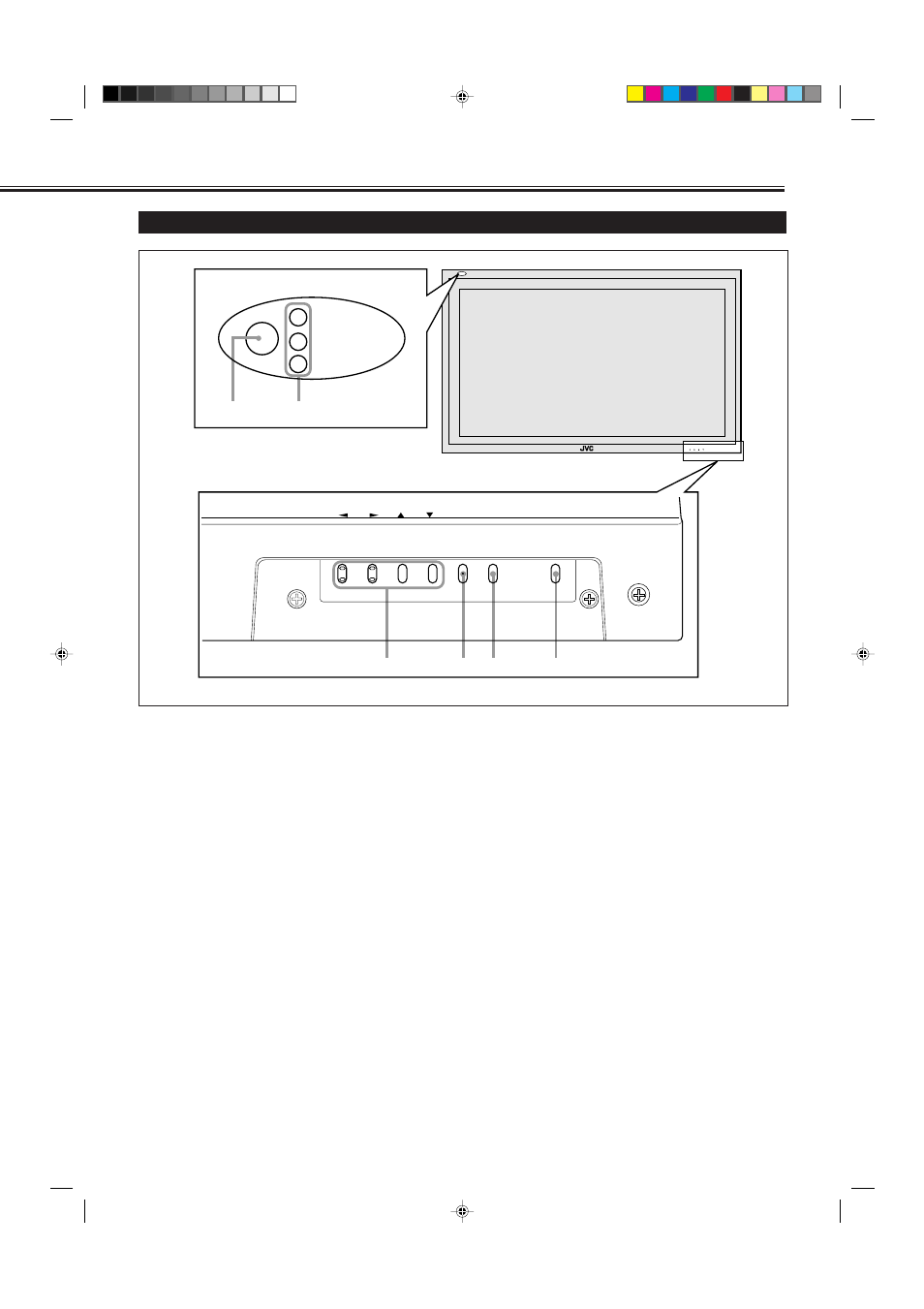
5
Monitor: Front View
1 Remote sensor/power lamp
Point the front end of the wireless remote control toward
here.
When the Monitor is turned on, the power lamp glows
green. It glows orange in standby mode.
2 Self-diagnostic lamps (page 35)
These lamps light/flash if something abnormal occurs
with the Monitor.
3
2 / 3 / 5 / ∞ buttons
Use these buttons to select menu items and to make
adjustments.
• When no menu is displayed, you can use the
2 / 3
buttons to adjust the volume level.
4 MENU button
Use this button to display or erase menus.
While a sub-menu is displayed, pressing this button will
move you one screen back to the preceding menu.
5 INPUT button (page 14)
Use this button to switch between inputs.
To select the COMPONENT or RGB B input, you have to
set “RGB/COMPO.” correctly on the menu (see page 23).
6 POWER button (page 14)
Use this button to turn on and off the Monitor.
MENU INPUT
POWER
MENU INPUT
POWER
3
4
5
6
1
2
Bottom View
04-13.GM-P420[US]f
02.4.1, 2:18 PM
5
- OAM0008 (16 pages)
- LCT1652-001A (2 pages)
- TM-H1700G (21 pages)
- GD-463D10E (32 pages)
- HD-52G587 (72 pages)
- 0204MKH-MW-VP (43 pages)
- TM-A130SU (16 pages)
- TM-H1900G (12 pages)
- GM-V42PCEG (43 pages)
- DT-V20L3D (24 pages)
- DT-V24L3DY (24 pages)
- DT-V9L1D (18 pages)
- DT-V20L1 (20 pages)
- GM-V42EB (44 pages)
- LCT2505-001A-H (32 pages)
- GD-V4200PZW-G (32 pages)
- KW-AVX700 (6 pages)
- KW-AVX706 (177 pages)
- TM-1051DG (24 pages)
- LCT2142-001A-H (16 pages)
- LT-32R70BU/SU (22 pages)
- GM-V42E (43 pages)
- GD-V4210PCE-G (40 pages)
- IF-C51HSDG (64 pages)
- TM-A14E (16 pages)
- DT-V17G1 (28 pages)
- GD-V501PCE (40 pages)
- DT-V1710CG (4 pages)
- 0110SKH-MW-MT (28 pages)
- TM-2003U (40 pages)
- DT-V20L3DY (24 pages)
- GD-42X1 (144 pages)
- TM-A101G (8 pages)
- V1700CG (24 pages)
- KS-RF100 (6 pages)
- GD-V422U (76 pages)
- DT-V100CG (24 pages)
- TM-2100PN-K (16 pages)
- LT-26R70BU/SU (22 pages)
- DT-V9L3DY (46 pages)
- DT-V20L3G (28 pages)
- GD-V502PCE (36 pages)
- DT-R17L4D (28 pages)
- LCT2621-001A-H (78 pages)
- TM-H1375SU (2 pages)
