JVC LVT1007-010A[A] User Manual
Page 46
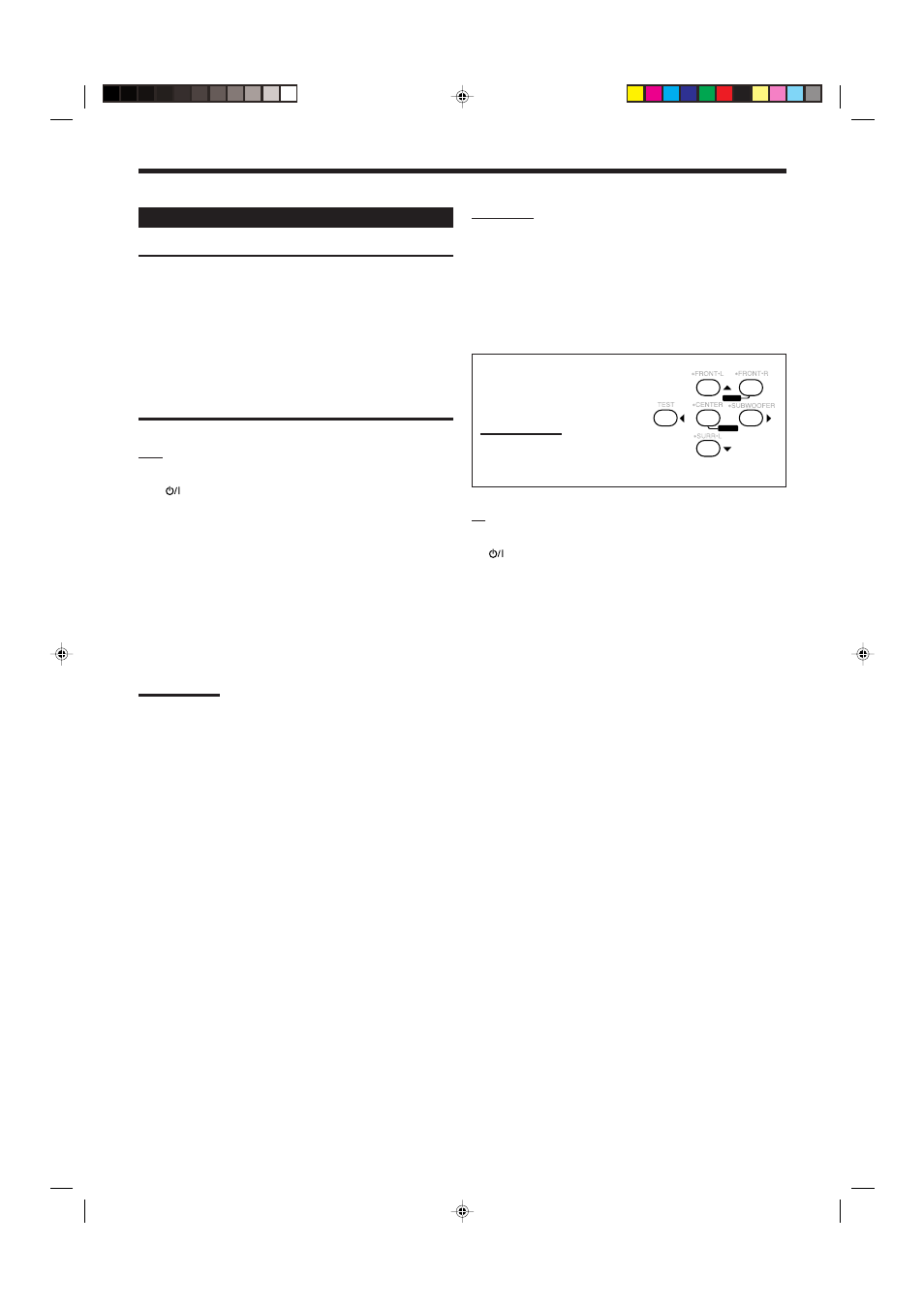
44
VCR
You can always perform the following operations:
VCR
:
Turn on or off a VCR.
After pressing VCR (or VCR CONTROL), you can perform the
following operations on a VCR:
1 – 9, 0:
Select the TV channels on a VCR.
3:
Start playing.
REW:
Rewind a tape.
FF:
Fast wind a tape.
7:
Stop playing or recording.
8:
Pause playing. To resume, press
3.
REC PAUSE:
Enter recording pause by pressing this button.
To start recording again, press this button then
3.
CH +/–:
Change the TV channels on the VCR.
Note:
You can use either the VCR or the VCR CONTROL button to activate
the buttons listed above. If you press the VCR button, the playing
source also changes. On the other hand, pressing the VCR
CONTROL button does not change the playing source.
Operating Video Components
IMPORTANT:
To operate JVC’s video components using the supplied remote
control:
• You need to connect JVC’s video components through the AV
COMPU LINK jacks (see page 39) in addition to the connections
using cables with RCA pin plugs (see pages 11 and 12).
• Some JVC’s VCRs can accept two types of the control signals—
remote code “A” and “B.” Before using this remote control, make
sure that the remote control code of the target VCR is set to code
“A.”
• When using the remote control, aim the remote control directly at
the remote sensor on each component, not on the receiver.
2
3
4
5
6
8
MENU
ENTER
DVD player
After pressing DVD or DVD MULTI, you can perform the following
operations on a DVD player:
3:
Start playing.
4: Return to the beginning of the current (or previous) chapter.
¢: Skip to the beginning of the next chapter.
7:
Stop playing.
8:
Pause playing. To resume, press
3.
After pressing DVD or DVD MULTI,
these buttons can be used for the DVD
menu operations.
Note:
For detailed menu operations, refer to the
instructions supplied with the discs or the
DVD player.
TV
You can always perform the following operations:
TV
:
Turn on or off the TV.
TV VOL +/–:
Adjust the volume.
TV/VIDEO:
Set the input mode (either TV or VIDEO).
After pressing TV/DBS, you can perform the following operations
on a TV:
CH +/–:
Change the channels.
1 – 9, 0, 100+: Select the channels.
RETURN:
Alternate between the previously selected channel
and the current channel.
40-50_7032[A]3.pm6
03.5.12, 7:02 PM
44
