Jpeg viewer, Ascreen configuration of jpeg viewerb – JVC OUTDOOR PTZ IP DOME CAMERA VN-V686WPU User Manual
Page 36
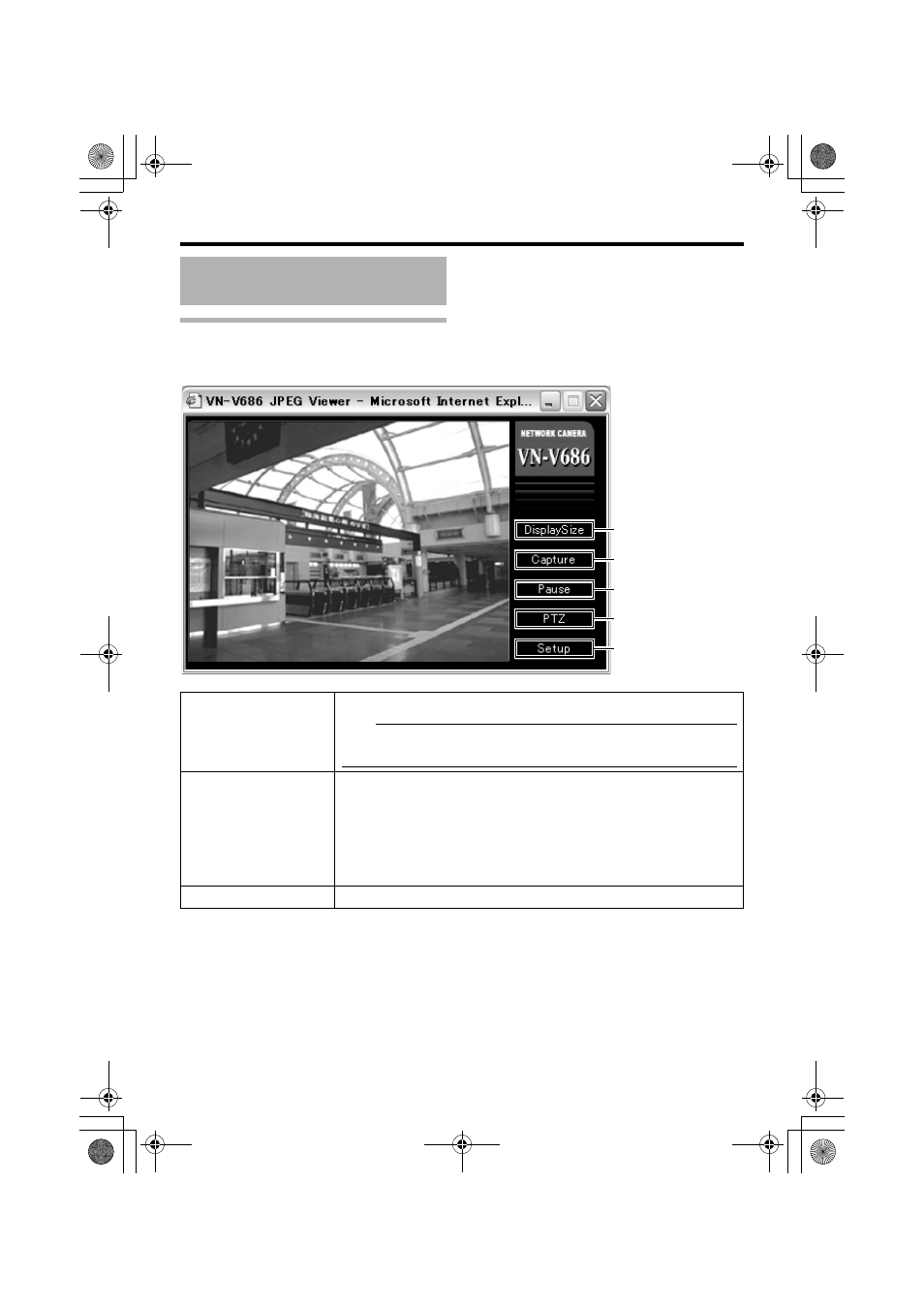
36
Settings and operation of the built-in viewer
Screen Configuration of JPEG Viewer
● When the JPEG Viewer is first installed, it is set to play back at 15 fps by default.
JPEG Viewer
A
B
C
E
D
A
DisplaySize
Switches the display size. (VGA or QVGA)
Note:
● When the VGA JPEG is reduced to QVGA and when QVGA JPEG is
enlarged to VGA, the load on the computer will increase.
B
Capture
Captures the currently displayed image on the computer.
Images captured will be stored as a JPEG file in the folder created under
[My Document] of the computer. The default folder name is
AVN-V686B.
The file name is made up of the year, month, day, hour, minute, second,
and millisecond.
The time denoted by the file name is based on the time at the computer
and not the internal clock of VN-V686WPU.
Motion images cannot be captured.
C
Pause
Pauses/Resumes playback of images.
VN-V686WPU_EN.book Page 36 Tuesday, December 25, 2007 11:23 AM
