Storing your own sound mode, English 14 – JVC GET0576-001A User Manual
Page 76
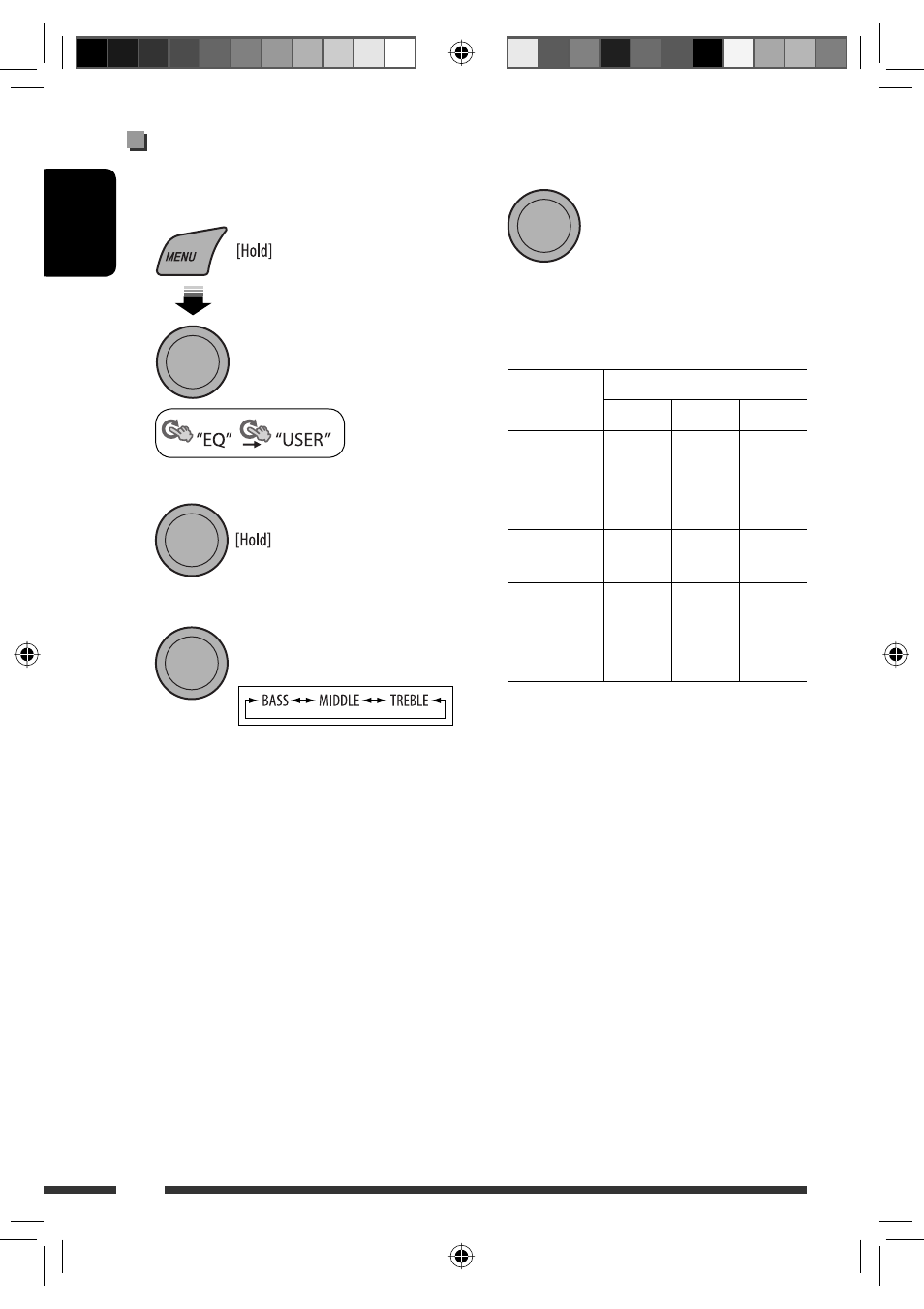
ENGLISH
14
4
Adjust the sound elements of the selected
tone.
1
Adjust the frequency.
2
Adjust the level.
3
Adjust the Q-slope.
Sound
elements
Range/selectable items
BASS
MIDDLE
TREBLE
Frequency
60 Hz
80 Hz
100 Hz
200 Hz
0.5 kHz
1.0 kHz
1.5 kHz
2.5 kHz
10.0 kHz
12.5 kHz
15.0 kHz
17.5 kHz
Level
–06 to
+06
–06 to
+06
–06 to
+06
Q
Q1.0
Q1.25
Q1.5
Q2.0
Q0.75
Q1.0
Q1.25
Fixed
5
Repeat steps
3 and 4 to adjust other sound
characteristics.
The adjustment made will be stored automatically.
Storing your own sound mode
You can store your own adjustments in memory.
1
Select “
USER” for “EQ.”
2
While “
USER” is shown on the display...
3
Select a tone.
[Turn]
=
[Press]
[Turn]
=
[Press]
[Turn]
=
[Press]
EN10-15_KD-R407[EE]f.indd 14
EN10-15_KD-R407[EE]f.indd 14
10/8/08 5:56:26 PM
10/8/08 5:56:26 PM
See also other documents in the category JVC Car speakers:
- CS-V6933 (2 pages)
- GET0140-001A (46 pages)
- 1110DTSMDTJEIN (2 pages)
- 0710DTSMDTJEIN (2 pages)
- GET0582-001B (4 pages)
- GET0139-001A (33 pages)
- GET0266-003A (84 pages)
- KD-G153 (26 pages)
- KD-AR470 (140 pages)
- GET0309-001A (20 pages)
- CS-V6 SERIES CS-V6946 (2 pages)
- KD-A305/KD-R300 (111 pages)
- KD-G505 (42 pages)
- GET0626-002A (2 pages)
- 1004DTSMDTJEIN KD-S1501 (4 pages)
- GET0701-001A (55 pages)
- GET0626-001B (107 pages)
- GET0634-010A (92 pages)
- KD-DV6102 (68 pages)
- GET0483-001A (138 pages)
- GET0592-002A (6 pages)
- KD-R610 (131 pages)
- GET0564-001A (152 pages)
- 1210DTSMDTJEIN (2 pages)
- CNP2000UC*8 (4 pages)
- KD-ADX44 (6 pages)
- GET0643-001A (85 pages)
- GET0251-001A (56 pages)
- KD-APD89 (472 pages)
- Model KW-XC400J (98 pages)
- 1209DTSMDTJEIN (2 pages)
- GET0698-001A (6 pages)
- HD RADIO KD-HDR70 (2 pages)
- LVT2096-001A (4 pages)
- LVT1099-001A (50 pages)
- GET0669-002A (2 pages)
- EXAD KD-SHX855 (58 pages)
- GET0570-001A (198 pages)
- GET0075-001A (54 pages)
- KD-G200 (68 pages)
- MOBILE ENTERTAINMENT KW-XR810 (2 pages)
- GET0187-001A (46 pages)
- GET0592-002B (6 pages)
- GET0126-001A (56 pages)
- 0809DTSMDTJEIN (4 pages)
