Mp3/wma/wav/asf/divx/mpeg1/ mpeg2 file, Jpeg file – JVC LVT1833-001B User Manual
Page 28
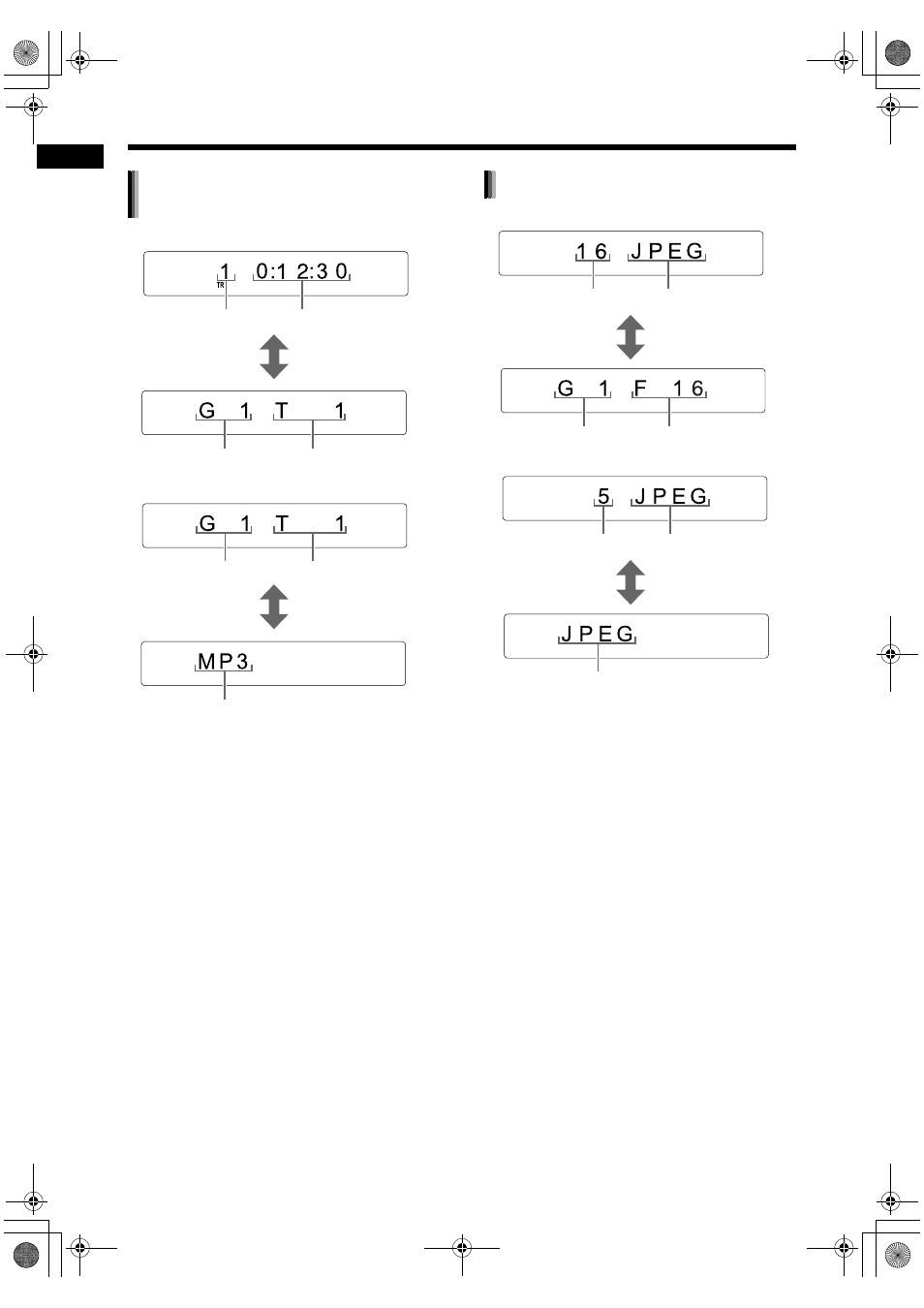
23
Bas
ic
o
p
era
tions
of disc
/f
ile
pla
y
ba
ck
■When a file is played back
■When a file is stopped
• When “RESUME” is displayed in the display win-
dow, refer to page 25.
• The display differs according to the file type.
When a file is stopped, “MP3”, “WMA”, “WAV”,
“ASF”, “DIVX” or “MPEG” appears. (The
“MPEG” display refers to an MPEG1 or MPEG2
file.)
■When a file is played back
■When a file is stopped
MP3/WMA/WAV/ASF/DivX/MPEG1/
MPEG2 file
Track number
Elapsed playback time
[DISPLAY] is pressed.
Track number
Group number
Group number
Track number
[DISPLAY] is pressed.
File type
JPEG file
File number File type
[DISPLAY] is pressed.
File number
Group number
File number File type
[DISPLAY] is pressed.
File type
Basic operations of disc/file playback (continued)
TH-F3[J_C].book Page 23 Monday, March 17, 2008 11:45 AM
