Jensen VM9413 User Manual
Page 15
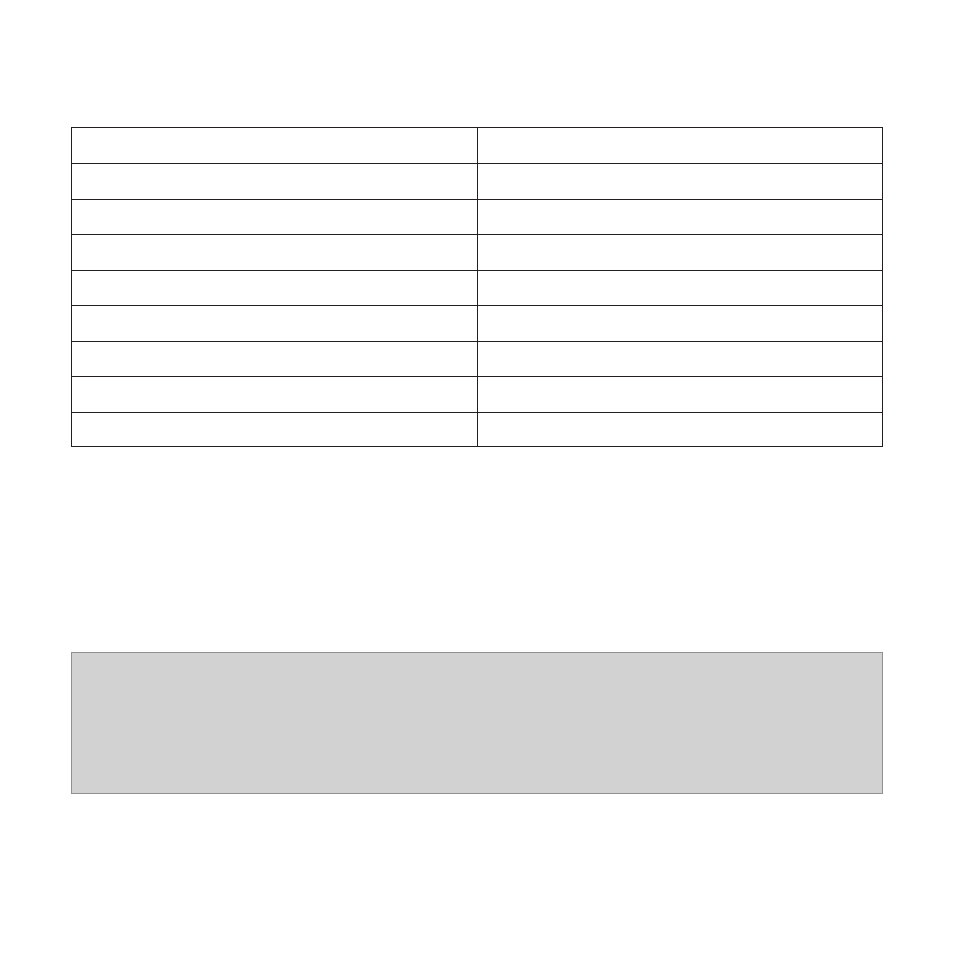
Tag Message
Storing Tag...
Tag Stored ## of 64
## Tag(s) Sent
Memory full, Connect iPod
Insufficient Tag Data
Tag transfer failed
iPod full, Tag cannot be stored
Tagging not supported
Reason
TAG button is pressed
Successful storage of tag
Tag(s) successfully transferred
Tag storage is full
Tag data is not available
Tag transfer failed
iPod memory is full
Unsupported iPod is connected
Downloading Tags to your iPod
3
To download tags to your iPod, plug an iPod into the iPod jLink and then into the
4
MediaLink iPod connector. All existing tags are automatically transferred to the iPod
and deleted from the head unit's memory. If an iPod is connected when a song is
tagged, the Tag will be immediately transferred to the iPod.
NOTE
When transferring Tags to an iPod, the VM9413 must remain in
Radio mode until the “## Tag(s) Sent” message is displayed. To
purchase tagged songs, you must sync your iPod to iTunes and
then click the "Tagged" list on the left side of the iTunes software
screen. Click the "view" button for purchasing information.
