General playback features (continued), Operation – JVC SP-THBD50W User Manual
Page 31
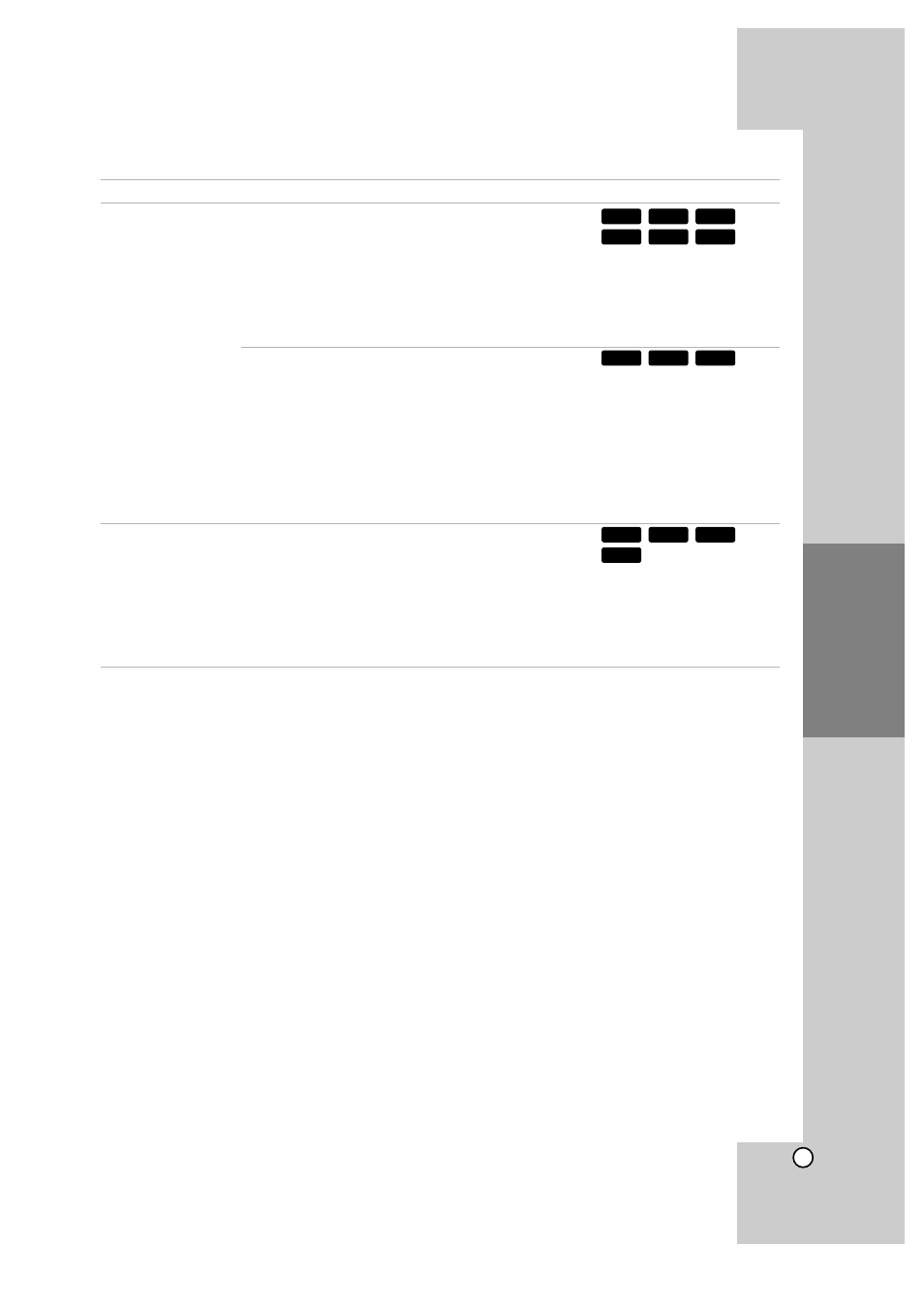
31
Operation
General playback features (Continued)
Buttons
Operations
REPEAT
Playing repeatedly:
During playback, press REPEAT repeatedly to select a
desired repeat mode.
DVD, BD, AVCHD: Chapter/Title/Off
Audio CD, MP3, WMA: Track/All/Off
Note:
If you press > once during Repeat Chapter/Track
playback, the repeat playback cancels.
Repeating a specific portion (A-B):
Selected portion will be repeated continually.
Press REPEAT to select [A-] at the beginning of the
portion you wish to repeat and press ENTER at the end
of the portion. Your selected portion will be repeated
continually. You cannot select a portion less than 3
seconds. To return to normal playback, press REPEAT
repeatedly to select [OFF].
Note:
You cannot select a portion less than 3 seconds.
SUBTITLE
During playback, press SUBTITLE repeatedly to select a
desired subtitle language.
Note:
Some discs allow you to change subtitle selections only
via the disc menu. If this is the case, press
TITLE/POP-UP or DISC MENU button and choose the
appropriate subtitle from the selections on the disc
menu.
Notes on general features:
•
When you turn on the player or replace a disc, the player returns to the initial default setting. Depending
on a disc, a specific type of audio the disc has is output.
•
Depending on the pre-recorded contents of the BD-ROM, some functions may not be available or may be
operated differently than other media.
Discs
DivX
AVCHD
BD
DVD
ACD
BD
DVD
AVCHD
WMA
MP3
ACD
BD
DVD
