Tray lock (dvd deck only), Subsidiary settings – JVC DR-MV5S User Manual
Page 76
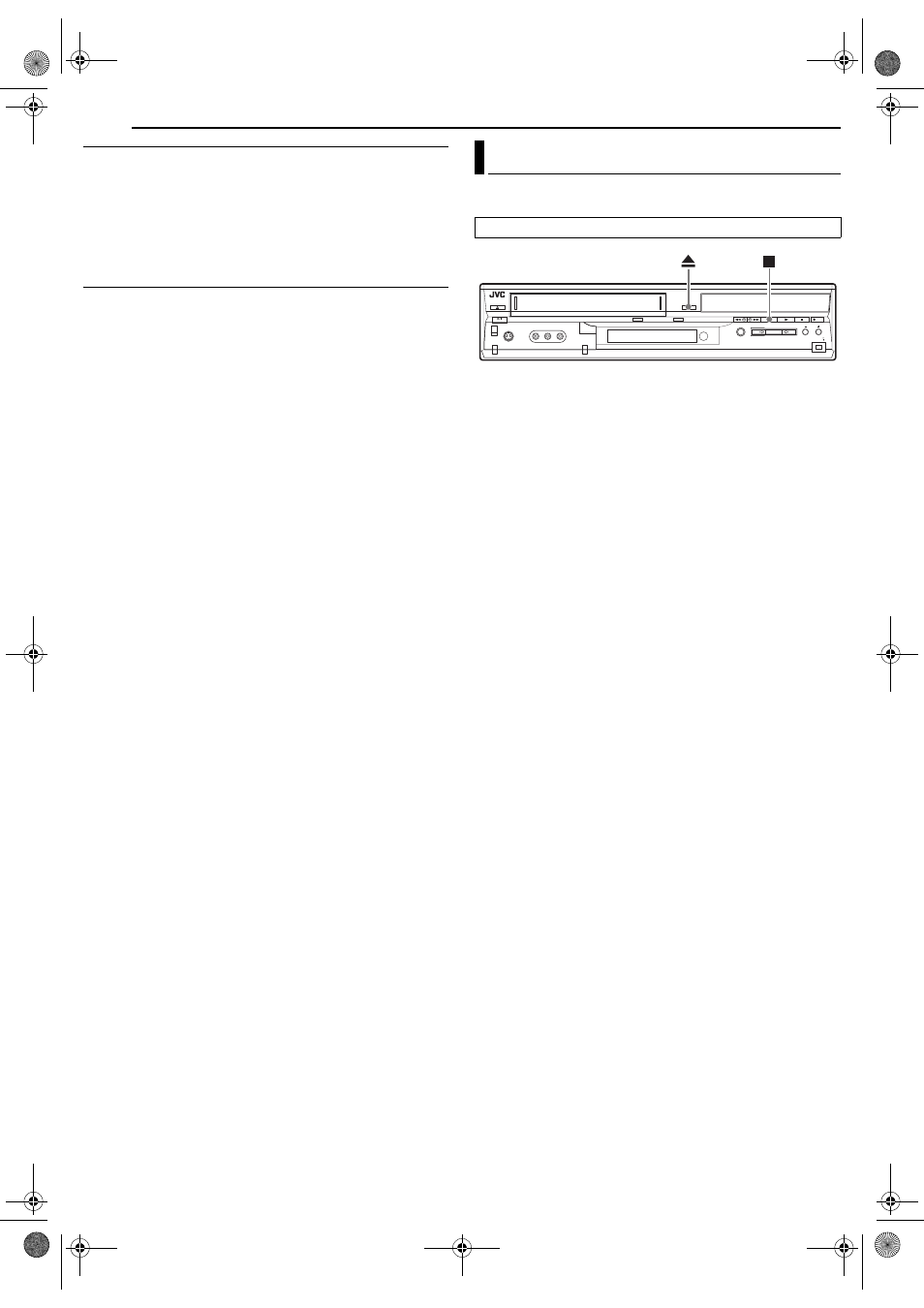
Filename [MV5S_13Subsidiary.fm]
Masterpage:Left+
76
EN
SUBSIDIARY SETTINGS
Page 76Monday, 28 February 2005 18:13
8
VIDEO STABILIZER
— ON /
OFF
When this function is set to “ON”, you can automatically correct
vertical vibration in the picture when playing back unstable
recordings made on another recorder.
NOTES:
● When you finish viewing a tape, be sure to set this function to “OFF”.
● Regardless of the setting, this function has no effect during recording
and during special effects playback.
● To watch recordings with close-caption, set this function to “OFF”.
8 PICTURE CONTROL — AUTO (NORM) / EDIT / SOFT /
SHARP
This feature helps you to adjust the playback picture quality
according to your preference. Normally select “AUTO (NORM)”.
AUTO (NORM)
: Picture quality is adjusted automatically.
EDIT
: Minimizes picture degradation during editing (recording and
playback).
SOFT
: Reduces image coarseness when viewing overplayed tapes
containing a lot of noise.
SHARP
: Clearer, sharper-edged picture when viewing images with
lots of flat, same-colored surfaces such as cartoons.
NOTES:
● When you select “EDIT”, “SOFT” or “SHARP”, the selected mode will
not change until you select another mode.
● When you select “EDIT” to dub tapes, be sure to select “AUTO
(NORM)” after you finish dubbing the tapes.
● When “VIDEO CALIBRATION” is “OFF”, “PICTURE CONTROL”
switches automatically from “AUTO” to “NORM”.
You can lock the disc tray to prohibit the unwanted disc ejection by
children.
To lock tray
While the unit is turned off, press and hold 8, then press x
(OPEN/CLOSE) on the unit. “LOCK” appears on the front display
panel and the disc tray is locked.
To unlock tray
While the unit is turned off, press and hold 8, then press x
(OPEN/CLOSE) on the unit. “UNLOCK” appears on the front
display panel.
Tray Lock (DVD Deck Only)
● Turn off the unit.
VHS/DVD
DVD
VHS
REC
VHS
DVD
DUBBING
CH
DV IN
STANDBY/ON
S-VIDEO
VIDEO
AUDIO
MV5S_00.book Page 76 Monday, February 28, 2005 6:18 PM
