Introduction, Introduction features, Supplied accessories – JVC XV-M512SL User Manual
Page 5: Picture functions audio functions other functions
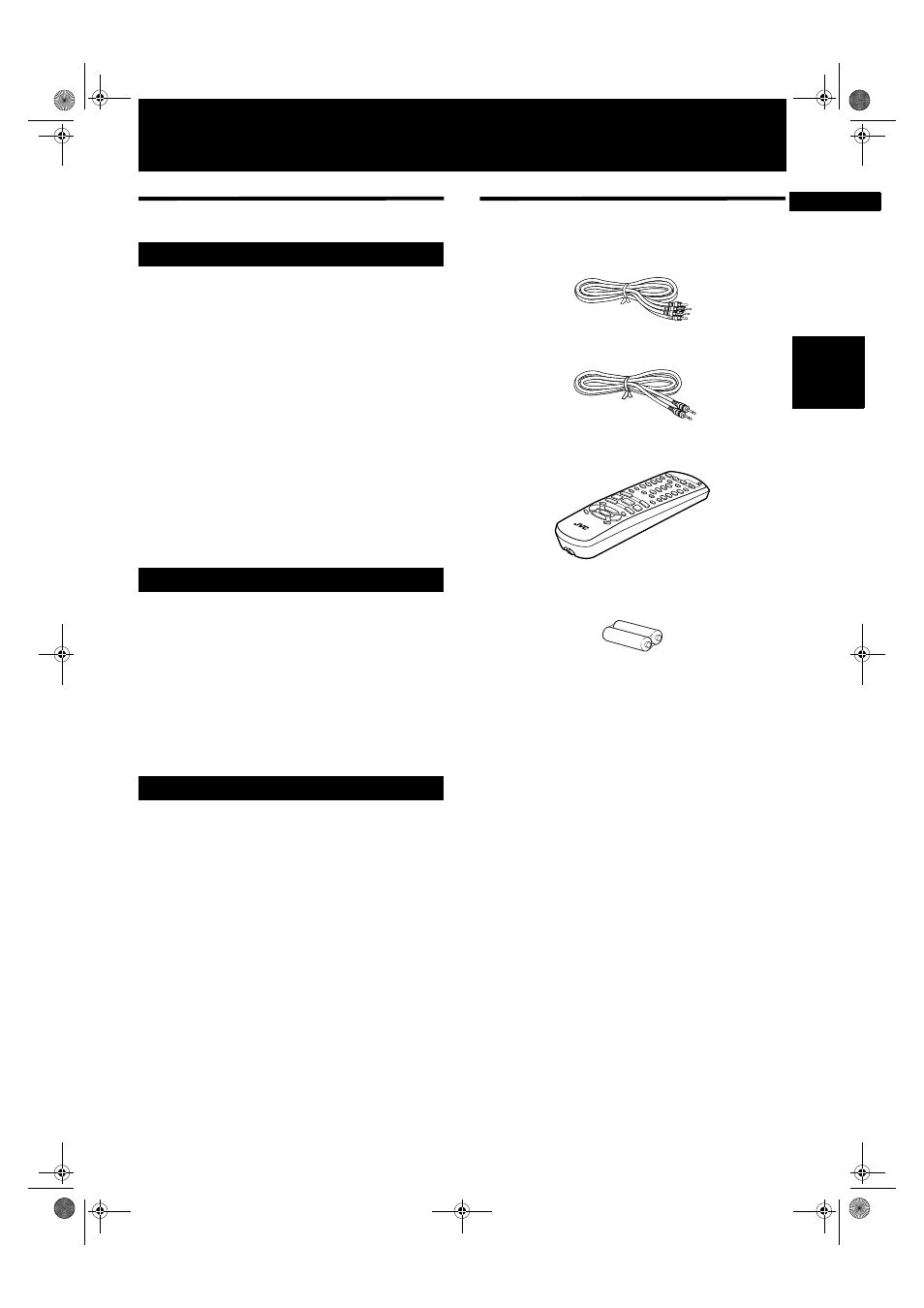
3
In
tr
o
d
u
cti
o
n
English
Introduction
Features
7
7
7
7Strobe function
The unit can display nine continuous still pictures on
the TV screen.
7
7
7
7Digest function
You can select the desired selection to be played from
the opening scenes displayed on the TV screen.
7
7
7
7Angle function*
You can select a desired angle from multiple camera
angles recorded on the DVD VIDEO disc.
7
7
7
7Zoom function
You can view scenes close-up.
7
7
7
7Parental lock*
You can restrict the playback of DVD VIDEO discs with
scenes which you do not want children to see, such as
adult or violent films.
7
7
7
7Theater position
You can select the picture character according to the
lighting of your room.
7
7
7
7High quality digital sound
You can enjoy high quality sound with Dolby Digital or
Linear-PCM.
7
7
7
7Surround function*
The unit accommodates the Dolby Digital and, DTS
surround systems.
(These surround signals are output only from the
DIGITAL OUT jacks.)
7
7
7
73D Phonic function
You can enjoy surround sound with your 2-channel
system.
7
7
7
7Triple disc trays
You can insert up to three discs in the unit and can
playback them continuously.
7
7
7
7Multi-language subtitles and sound*
You can select a subtitle or sound language from
those recorded on the DVD VIDEO disc.
7
7
7
7Multi-disc playback
You can enjoy Audio CD, Video CD and SVCD discs, as
well as DVD VIDEO discs.
This unit can palyback CD-R/RW discs recorded by the
MP3 format (we refer to those discs as MP3 discs in this
manual).
7
7
7
7Operation from the on-screen display
User-friendly on-screen displays allow you to operate
the unit easily.
7
7
7
7KARAOKE function
You can enjoy singing KARAOKE using various
functions including echo and chorus effects.
Functions with (*) mark only work on a DVD VIDEO disc
that is compatible with each function.
Supplied accessories
• Audio/video cable (x 1)
• AV compulink cable (x 1)
• Remote Control Unit (x 1)
• R6P(SUM-3)/AA(15F) batteries (x 2)
• AC power cord (x 1)
Picture functions
Audio functions
Other functions
SH
IFT
DIS
C
SEL
EC
T
TV
DVD
PLA
Y
MO
DE
3D
PH
ONIC
TV/V
IDE
O
CANC
EL
SUB
TIT
LE
AN
GLE
TV1
TV2
TV3
TV
4
TV5
TV6
TV
7
TV9
TV -/--
TV0
MUT
ING
AUD
IO
TH
EATE
R
PO
SIT
ION
DIG
EST
PREV
IOU
S
CLE
AR
STROBE
SL
OW
+
SLO
W–
KAR
AOKE
TITLE
CHOICE
KEY
CO
NTR
OL+
CH
+
SE
LE
CT
CH
-
KEY
CO
NTR
OL–
VOL
+
VOL
-
DISPLAY
ZO
OM
RETU
RN
TV
DVD
STA
NDB
Y/O
N
TV8
NEXT
RES
ERVE
ME
NU
RM-S
XVM
50
J
R
EM
OTE CO
NTRO
L
1
2
3
5
6
8
9
0
+10
10
7
4
ENTER
4
¢
1
¡
5
5
5
∞
7
8
3
P.03-05eng.fm Page 3 Friday, July 19, 2002 8:45 PM
