Connections 5, Connections checklist - read me first – JVC AV 32120 User Manual
Page 5
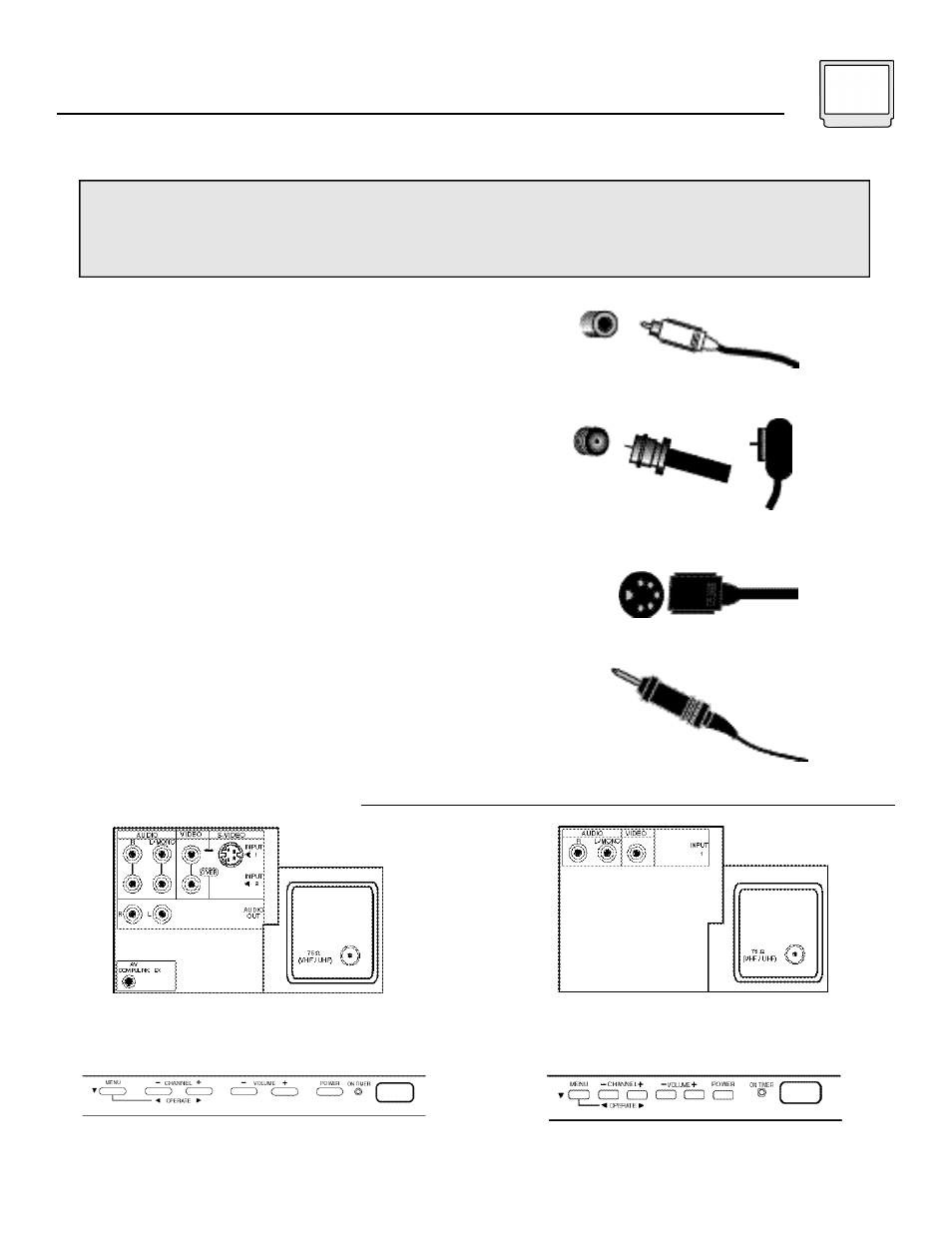
1) Always refer to the connection instructions
in the
user’s guide for your components first. The
manufacturer will provide the most detailed
information about their products.
2) Know your jacks and plugs -
most are color coded:
• Yellow plugs are Video connections
• Red plugs are Right Audio connections
• White (or black) plugs are Left Audio (or Mono)
connections. If your VCR is mono-sound, it will have
only a white or black plug, no second red one.
3) Perform one connection at a time.
If you have
several accessories to connect, make sure each
connection is correct by checking to see that it works
properly before trying the next connection.
4) Unplug the power cord
during each connection.
5) Follow the In and Out Concept.
Remember In and
Out - the Output jack from one device will go to the
Input jack of the other. Read the jack panels, they are
all labeled.
6) The AV Compu Link Cable
lets you connect to
certain JVC devices. If you have a JVC Compu Link
VCR or other piece of equipment, but don’t have an
AV Compu Link cable, contact your local JVC dealer.
Connections 5
CONNECTIONS CHECKLIST - READ ME FIRST
The Connections Checklist section of this guide is a list of ideas to keep in mind while you setup your
new TV. It is designed to help us not-so-technically-minded individuals make our connections properly.
If you read this section and still can’t identify the plugs, connectors and components you have, please
ask someone for help in making your connections.
A/V Input Plug
RF Connectors
S-Video Plug
AV Compu Link Cable
Front/Rear Panel Diagrams
Rear Panel -
All models except AV-32115
Front Panel -
AV-36150, AV-36120
and AV-35115
Front Panel -
All 32 and 27 inch models
Rear Panel -
AV-32115 Only
