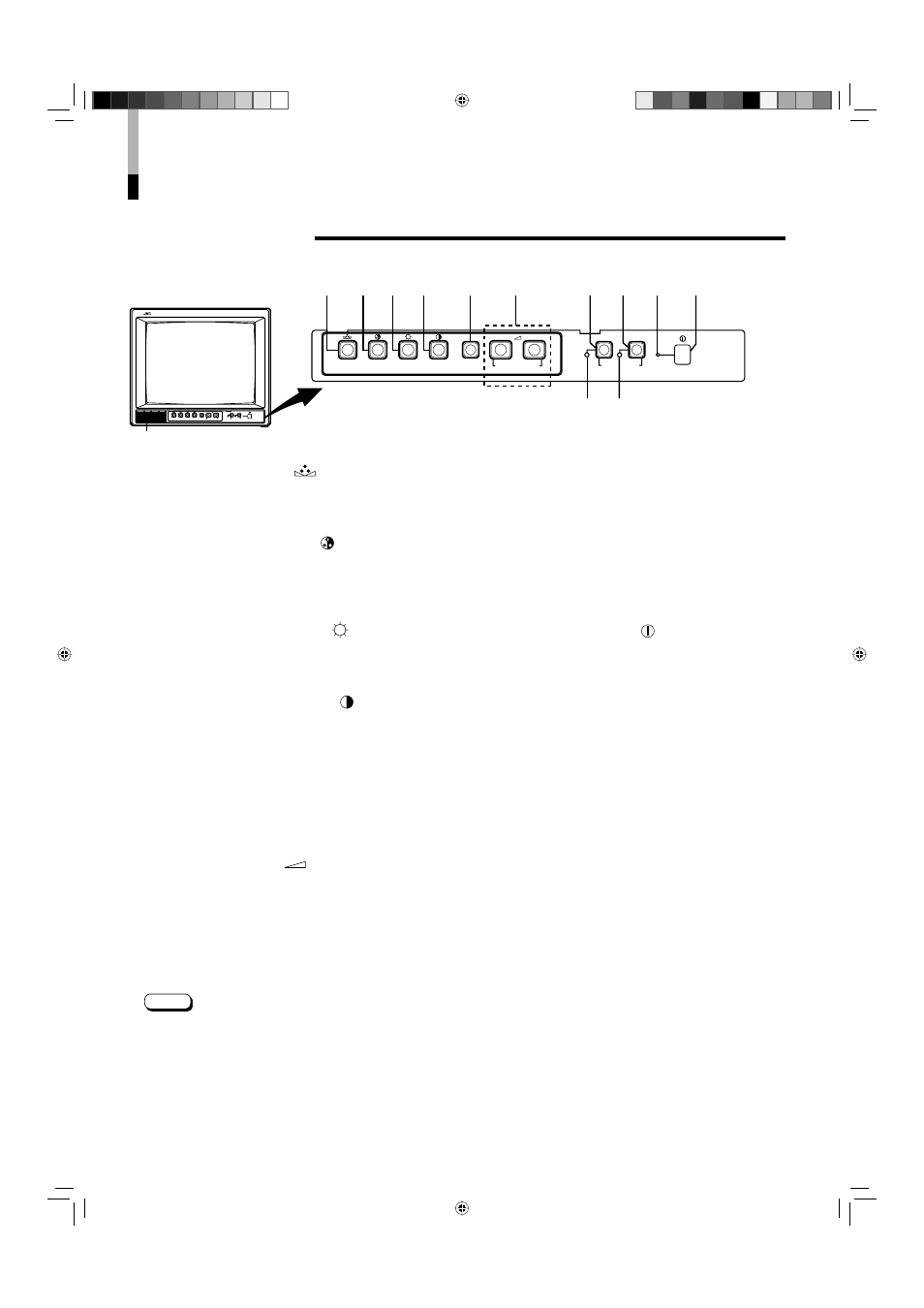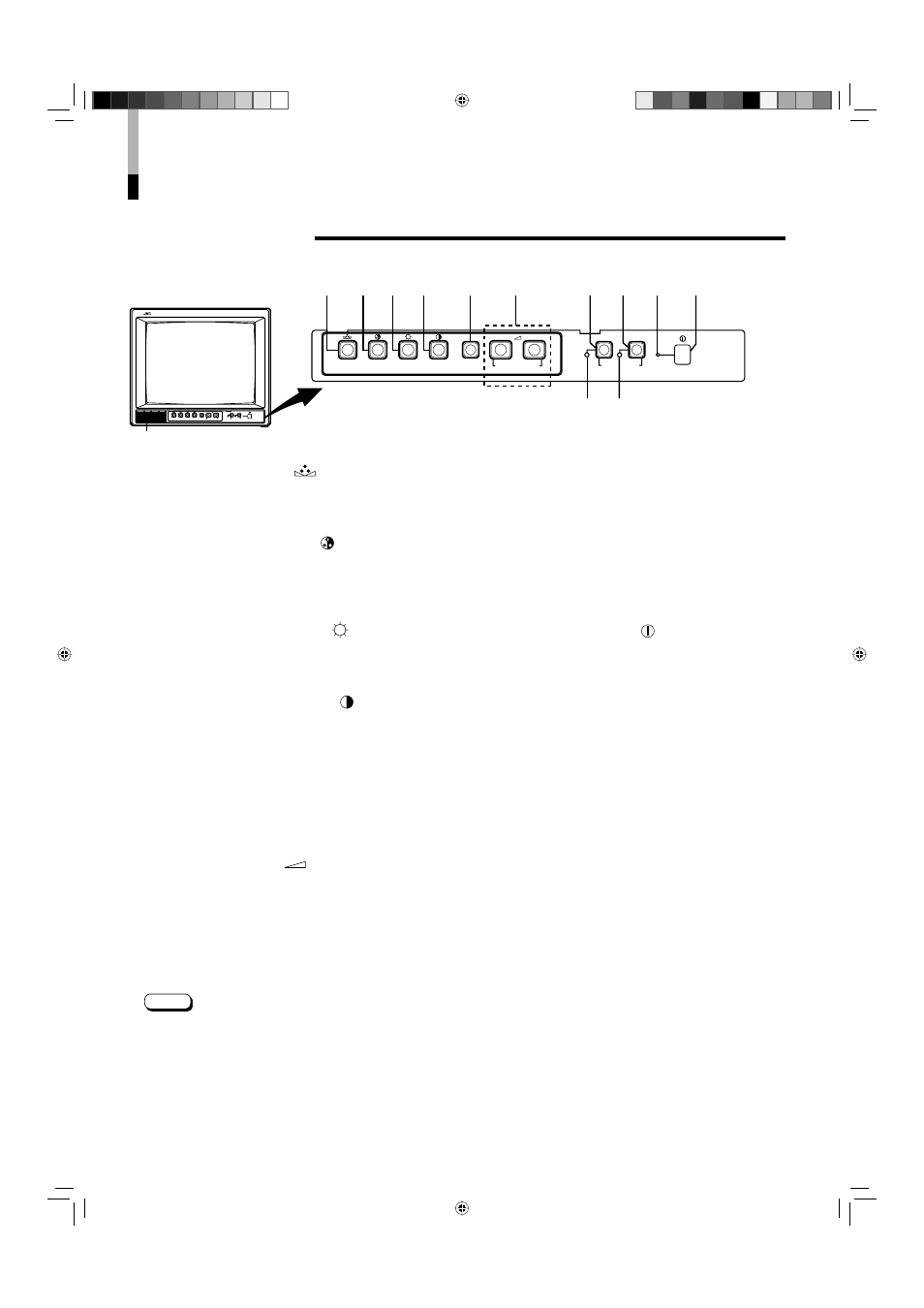
4
1
2
3
4
5
6
7
8
9
p
w
q
TM-A14E
PHASE
CHROMA
BRIGHT CONTRAST
MENU
INPUT SELECT
VOLUME/SELECT
–
+
B
A
POWER
_ON
—OFF
CONTROLS AND FEATURES
FRONT VIEW
1 Phase button [PHASE
]
Press this button to set the picture hue adjustment mode.
Adjust the value with the VOLUME/SELECT buttons. Also
used as a control button in the menu function mode.
2 Chroma button [CHROMA ]
Press this button to set the picture colour density
adjustment mode. Adjust the value with the VOLUME/
SELECT buttons. Also used as a control button in the
menu function mode.
3 Brightness button [BRIGHT
]
Press this button to adjust picture brightness. Adjust the
value with the VOLUME/SELECT buttons. Also used as a
control button in the menu function mode.
4 Contrast button [CONTRAST ]
Press this button to adjust picture contrast. Adjust the
value with the VOLUME/SELECT buttons. Also used as a
control button in the menu function mode.
5 Menu button [MENU]
Displays and disappears the