Connections (continued) verbindungen (fortsetzung) – JVC SP-PW880 User Manual
Page 9
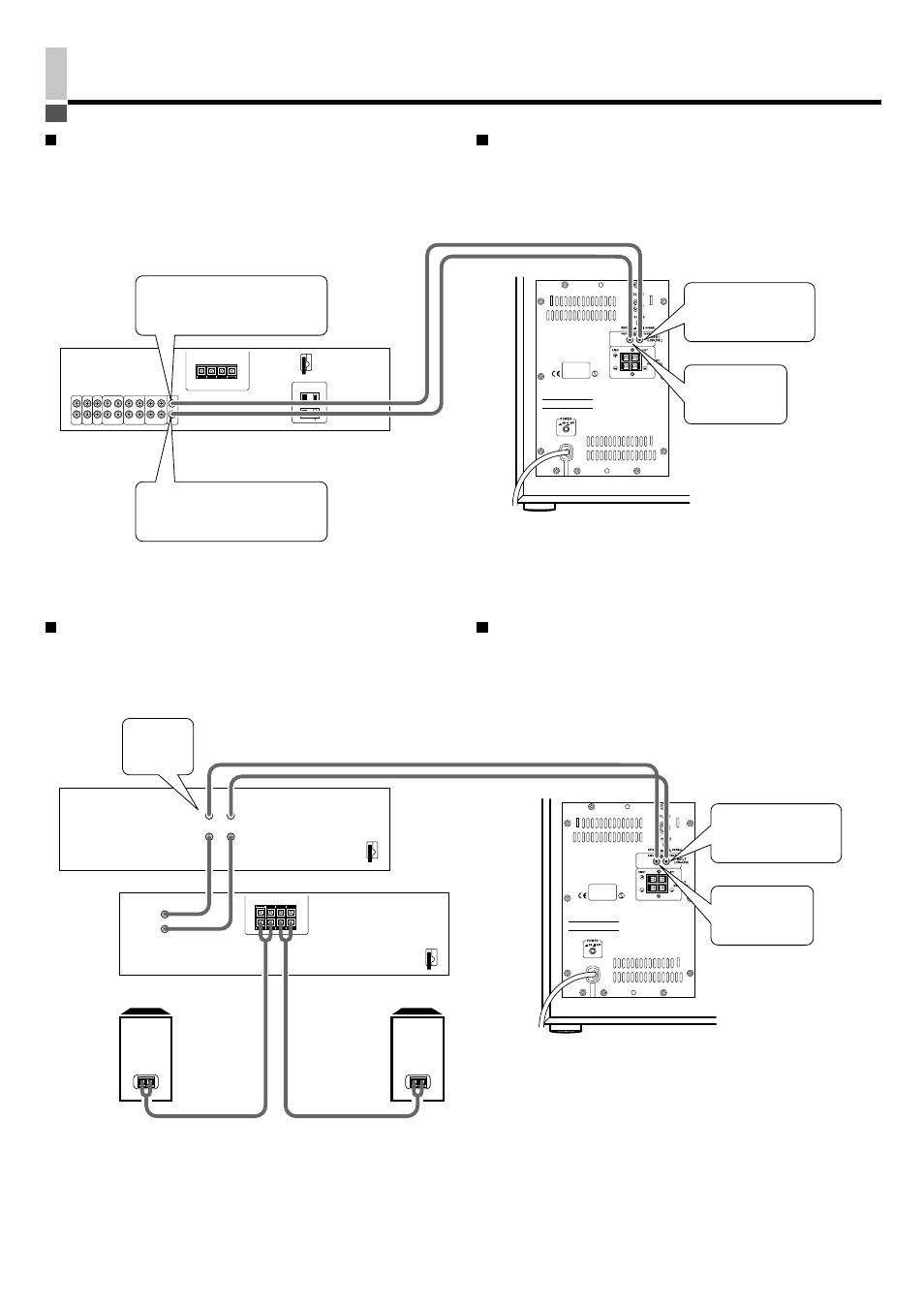
– 4 –
Connections (Continued)
Verbindungen (Fortsetzung)
Make all the connections before plugging the AC power cord into an AC outlet.
Stellen Sie alle Verbindungen her, bevor Sie die AC- Stromkabel in einen AC- Ausgang stecken.
Connecting to an amplifier with LINE OUT output terminals
Connect to the RIGHT and LEFT/MONO terminals of INPUT 1.
Be sure to connect the correct cord to the RIGHT and LEFT terminals,
respectively.
•
Use separately purchased connecting cords.
Anschließen an einen Verstärker mit
Leitungsausgangsanschlüssen
Anschließen an den RIGHT und LEFT/MONO- Anschluss von INPUT 1.
Stellen Sie sicher, dass Sie jeweils das richtige Kabel an den RIGHT und
LEFT Anschlüssen anschließen.
•
Benutzen Sie separat gekaufte Verbindungskabel.
Connecting to an amplifier set
Connect to the RIGHT and LEFT/MONO terminals of INPUT 1.
Be sure to connect the correct cord to the RIGHT and LEFT
terminals, respectively.
•
Use separately purchased connecting cords.
Anschließen an ein Verstärkerset
Schließen Sie ihn an den RIGHT und LEFT/MONO- Anschlüssen von INPUT
1 an.
Stellen Sie sicher, dass Sie jeweils das richtige Kabel an den RIGHT und
LEFT Anschlüssen anschließen.
•
Benutzen Sie separat gekaufte Verbindungskabel.
RIGHT
LEFT
INPUT 1 LEFT/MONO
INPUT 1 LEFT/MONO
Sound output (LINE OUT) (LEFT)
Klangausgang (LINE OUT) (LEFT)
Sound output (LINE OUT) (RIGHT)
Klangausgang (LINE OUT) (RIGHT)
INPUT 1 RIGHT
INPUT 1 RIGHT
RIGHT
LEFT
INPUT 1 LEFT/MONO
INPUT 1 LEFT/MONO
INPUT 1 RIGHT
INPUT 1 RIGHT
OUT PUT
OUT PUT
Preamplifier
Vorverstärker
Power amplifier
Leistungsverstärker
