Dpof print setting, Printing, Setting dpof – JVC LYT1366-001A User Manual
Page 59: Mode
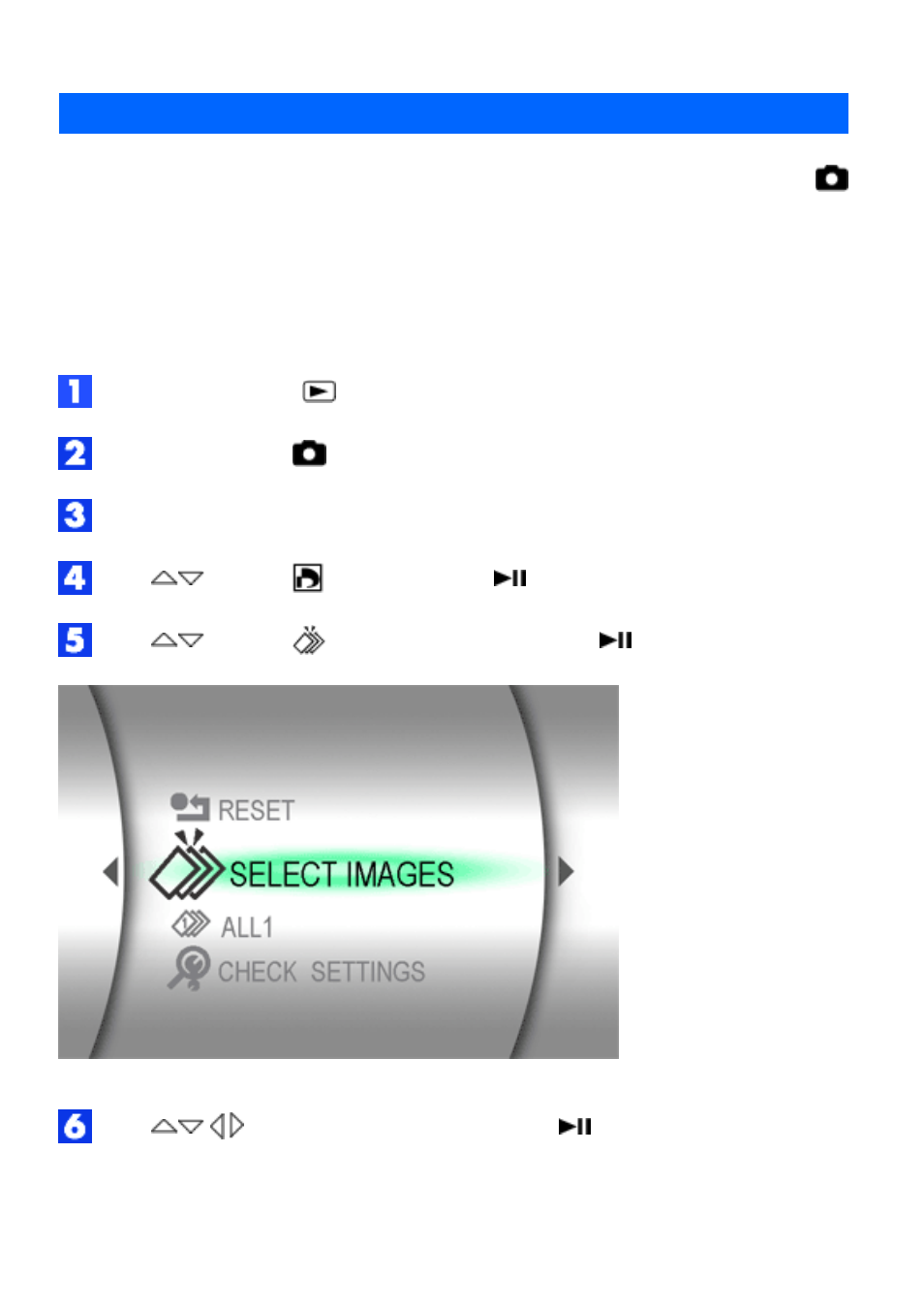
DPOF Print Setting
MODE:
This camera is compatible with DPOF (Digital Print Order Format). You can set which
images to be printed and the number of prints with this camera. This feature is useful to
print with a DPOF-compatible printer or bring a recording medium to photo lab for print.
To print by selecting a still image
Set the power switch to
.
Press MODE to select
.
Press MENU. The menu appears.
Press
to select [
DPOF], then press
. The DPOF menu screen appears.
Press
to select [
SELECT IMAGES], then press
.
Press
to select the desired file, then press
.
See also other documents in the category JVC Cameras:
- GR-D295U (56 pages)
- GR-DVL25 (64 pages)
- TK-C921 (2 pages)
- CompactFlash LYT0143-001A (68 pages)
- KY-F70B (221 pages)
- GR-D248 (52 pages)
- GR- (2 pages)
- GR-DVL155 (68 pages)
- GR-DVL522 (88 pages)
- KY-F75 (52 pages)
- TK-C721 (2 pages)
- GR-DVL315 (68 pages)
- Digital Video Camera GR-DX78 (52 pages)
- GC-QX3 (96 pages)
- GR-D395U (112 pages)
- GC-S5 (100 pages)
- GR-DVX4 (80 pages)
- VN-C30U (32 pages)
- GR-D371U (112 pages)
- GR-AX937 (55 pages)
- GC-QX3HD (104 pages)
- GR-D770U (48 pages)
- 0810YMH-AL-OT (54 pages)
- DVL367 (88 pages)
- GR-D280 (56 pages)
- TK-WD310 (12 pages)
- KY-F1030 (26 pages)
- GR-DF540 (68 pages)
- GR-DF565 (68 pages)
- GR-DVL1020 (88 pages)
- GZ-MC500 (7 pages)
- GR-DV801 (88 pages)
- GR-DVJ70 (72 pages)
- DVL522U (38 pages)
- GR-D650E (56 pages)
- GR-D22 (40 pages)
- GR-X5EE (64 pages)
- Digital Video Camera GR-DVL105 (72 pages)
- GR-DLS1 (88 pages)
- GR-D350EW (44 pages)
- GR-D750US (40 pages)
- GZ-MC100US (44 pages)
- GR-DVX PRO (84 pages)
- GC X 1 (92 pages)
