Various playback features, Mode – JVC LYT1366-001A User Manual
Page 22
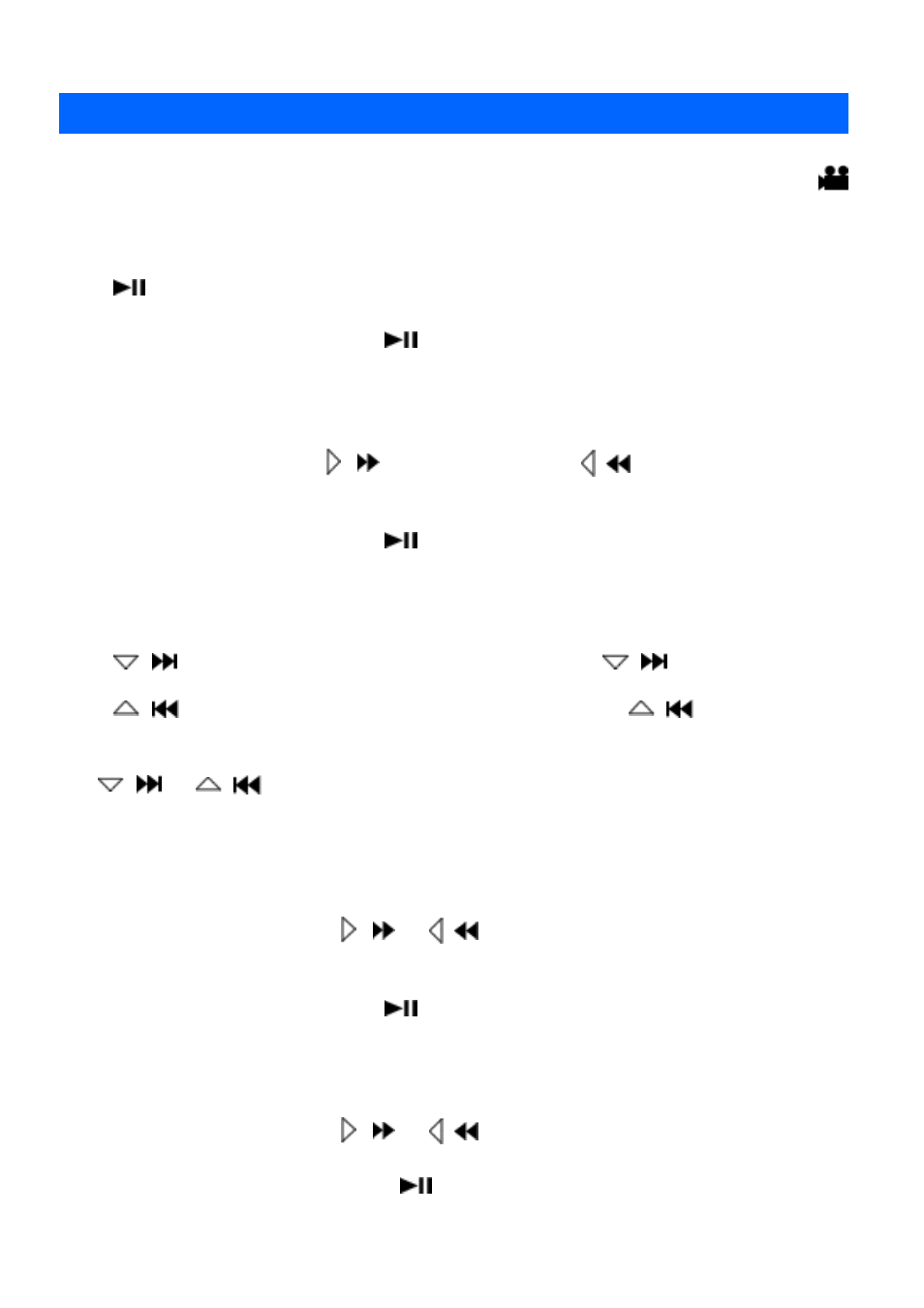
Various Playback Features
MODE:
Still playback (Pause)
Press
during normal playback.
●
To resume normal playback, press
again.
Search playback
During normal playback, press (
) for forward search, or (
) for reverse search.
●
Each press of the button increases the search speed for each direction. (-60x to +60x)
●
To resume normal playback, press
.
Locating the start point of the file or skip the file
Press
(
) to locate the start point of the next file. Pressing
(
) repeatedly skips
files in forward direction.
Press
(
) to locate the start point of the current file. Pressing
(
) repeatedly
skips files in reverse direction.
●
If
(
) or
(
) is pressed during normal playback or search, playback
resumes after locating the start point of a file.
Frame-by-frame playback
While playback is paused, press (
) or (
).
●
Each press of button advances or reverses the still picture frame by frame.
●
To resume normal playback, press
.
Slow motion playback
While playback is paused, press (
) or (
) for over 2 seconds.
●
To stop slow motion playback, press
.
