Dubbing using play list, Mode – JVC LYT1366-001A User Manual
Page 57
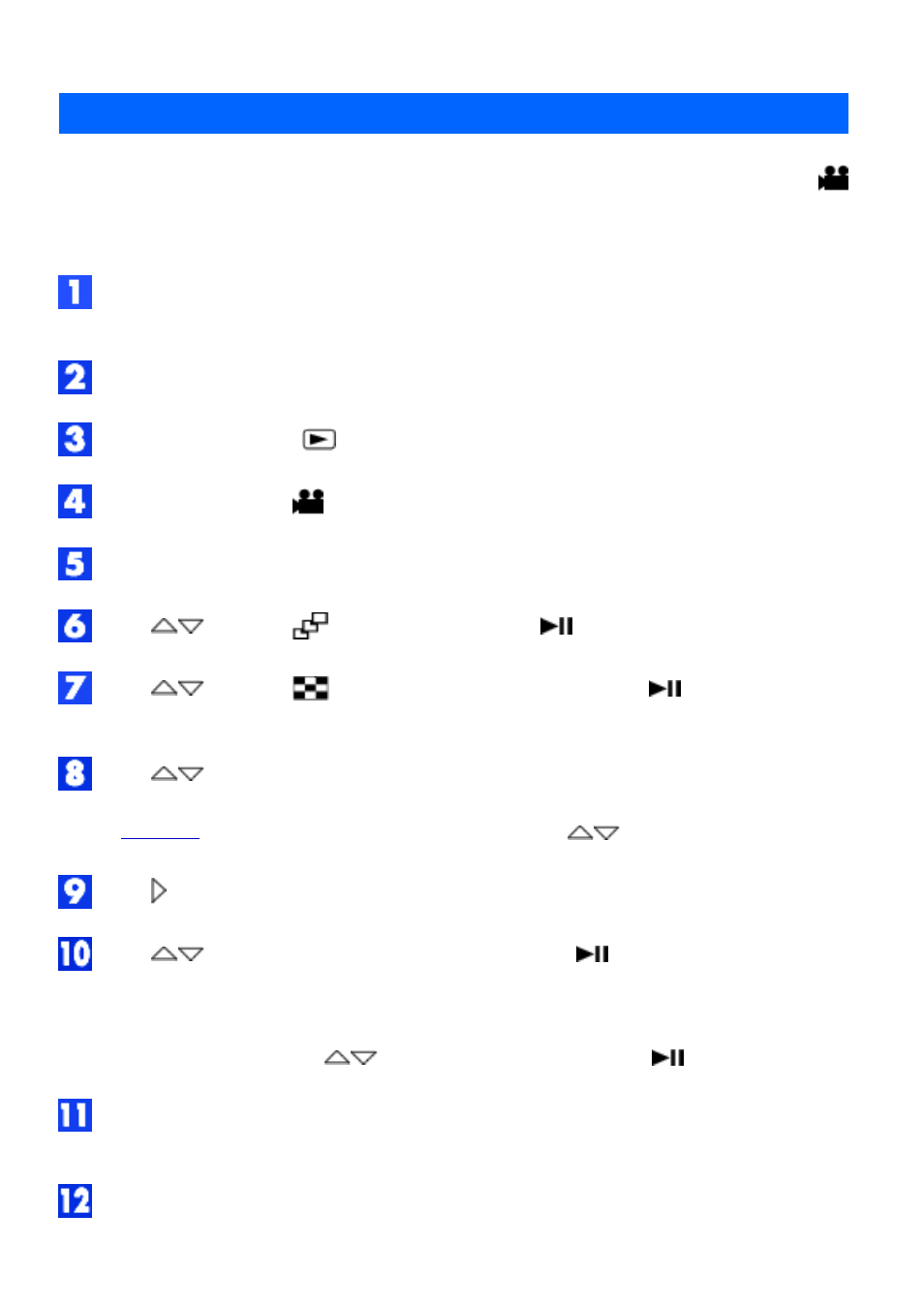
Dubbing Using Play List
MODE:
Dubbing to an external device using a play list is possible.
Connect the camera and your VCR with the S-Video/Audio/Video cable. For details,
refer to "Connecting to a TV or VCR" in the instruction manual (printed edition).
Set the VCR to the recording standby mode.
Set the power switch to
.
Press MODE to select
.
Press MENU. The menu appears.
Press
to select [
PLAY LIST], then press
.
Press
to select [
PLAY LIST CONTENTS], and press
. The table of play
lists appears.
Press
to select a list you want to dub.
●
can also be used with the zoom lever and
.
Press . Screen for dubbing appears.
Press
to select [START PLAYBACK], then press
. Playback on the camera
starts.
●
The black screen is displayed for 5 seconds.
●
To cancel the setting, press
to select [CANCEL], and press
.
While the black screen is displayed for 5 seconds, start recording on the VCR. (Refer
to your VCR’s instruction manual.)
To stop dubbing, stop recording on the VCR while the black screen is displayed for 5
seconds. Then stop playback on the camera.
